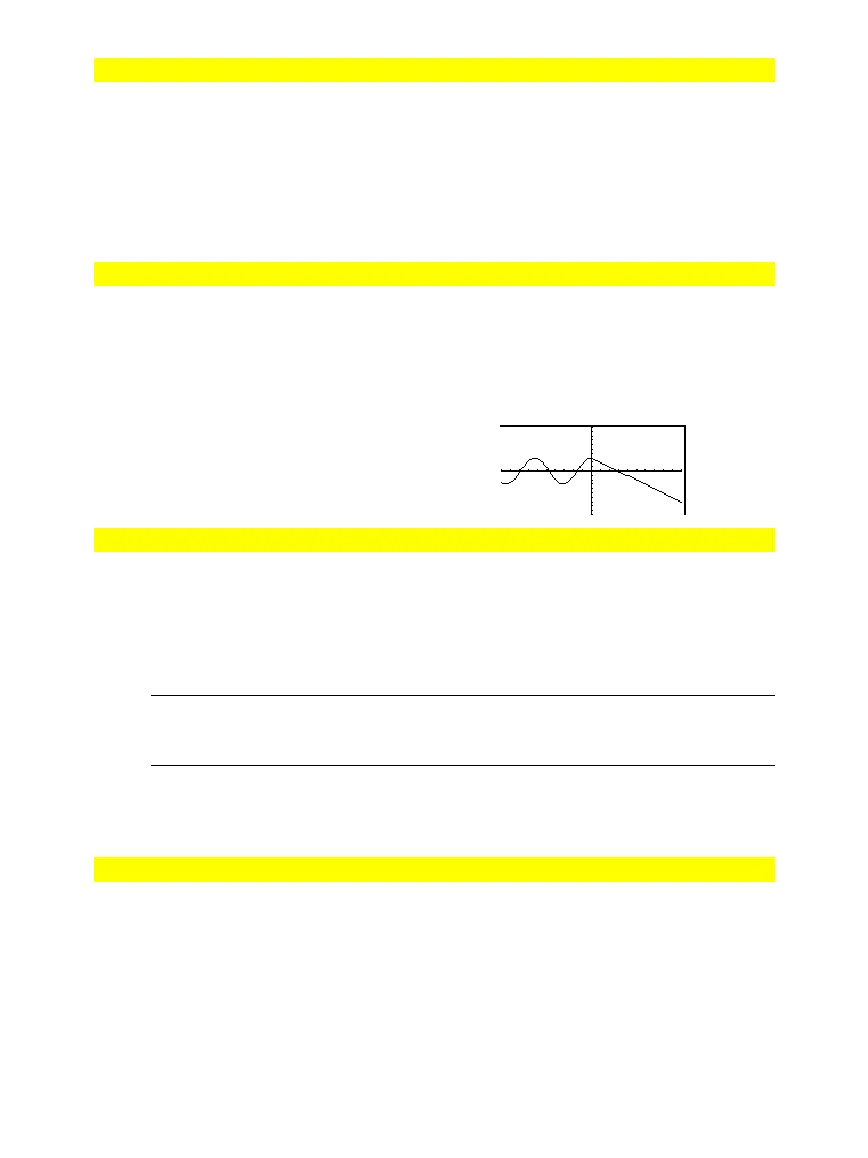Appendix A: Functions and Instructions 451
8992APPA.DOC TI-89 / TI-92 Plus: Appendix A (US English) Susan Gullord Revised: 02/23/01 1:48 PM Printed: 02/23/01 2:21 PM Page 451 of 132
fpart()
MATH/Number menu
fpart(
expression1
)
⇒
expression
fpart(
list1
)
⇒
list
fpart(
matrix1
)
⇒
matrix
Returns the fractional part of the argument.
For a list or matrix, returns the fractional
parts of the elements.
The argument can be a real or a complex
number.
fpart(
ë
1.234)
¸ ë
.234
fpart({1,
ë
2.3, 7.003})
¸
0
ë
.3 .003
Func
CATALOG
Func
block
EndFunc
Required as the first statement in a multi-
statement function definition.
block
can be either a single statement or a
series of statements separated with the “:”
character.
Note:
when()
also can be used to define and
graph piecewise-defined functions.
In function graphing mode, define a
piecewise function:
Define g(x)=Func:If x<0 Then
:Return 3
ù
cos
x
:E
se:Return
3
ì
x:En
If:En
Func
Done
Graph g(x)
¸
gcd()
MATH/Number menu
gcd(
number1, number2
)
⇒
expression
Returns the greatest common divisor of the
two arguments. The
gcd
of two fractions is
the
gcd
of their numerators divided by the
lcm
of their denominators.
In Auto or Approximate mode, the
gcd
of
fractional floating-point numbers is 1.0.
gcd(18,33)
¸
3
gcd(
list1, list2
)
⇒
list
Returns the greatest common divisors of the
corresponding elements in
list1
and
list2
.
gcd({12,14,16},{9,7,5})
¸
{3 7 1}
gcd(
matrix1, matrix2
)
⇒
matrix
Returns the greatest common divisors of the
corresponding elements in
matrix1
and
matrix2
.
gcd([2,4;6,8],[4,8;12,16])
¸
[
2 4
6 8
]
Get
CATALOG
Get
var
Retrieves a CBL 2
é
/CBL™ (Calculator-Based
Laboratory
é
) or CBR
é
(Calculator-Based
Ranger
é
) value from the link port and stores
it in variable
var
.
Program segment:
©
:Sen
3,
,
ë
,0
:For i,
,99
: Get
ata
i
: PtOn i,
ata
i
:En
For
©
