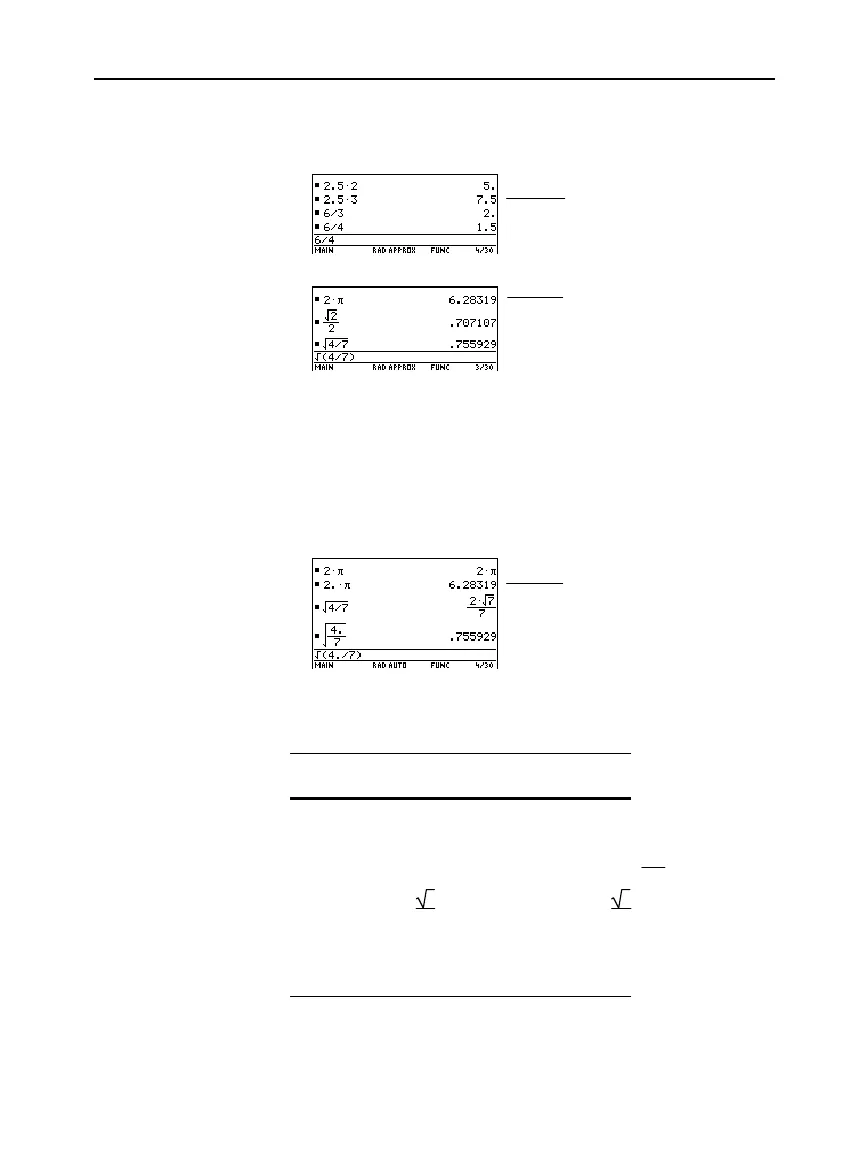30 Chapter 2: Operating the Calculator
-
-
p
-
-
92 Plus (English) Susan Gullord Revised: 02/23/01 1:06 PM Printed: 02/23/01 2:11 PM Page 30 of 44
APPROXIMATE
— All numeric results, where possible, are displayed
in floating-point (decimal) form.
Because undefined variables cannot be evaluated, they are
treated algebraically. For example, if the variable
r
is undefined,
p
r
ñ
= 3.14159
⋅
r
ñ
.
AUTO
— Uses the
EXACT
form where possible, but uses the
APPROXIMATE
form when your entry contains a decimal point. Also,
certain functions may display
APPROXIMATE
results even if your
entry does not contain a decimal point.
The following chart compares the three settings.
Entry
Exact
Result
Approximate
Result
Auto
Result
8/4 2 2. 2
8/6 4/3 1.33333 4/3
8.5
ù
3 51/2 25.5 25.5
‡
(2)/2
2
2
.707107
2
2
p
ù
22
⋅
p
6.28319 2
⋅
p
p
ù
2. 2
⋅
p
6.28319 6.28319
Exact/Approx
(continued)
Note: Results are rounded
to the precision of the
TI
-
89 / TI
-
92 Plus
and
displayed according to
current mode settings.
Tip: To retain an
EXACT
form, use fractions instead
of decimals. For example,
use 3/2 instead of 1.5.
Tip: To evaluate an entry in
APPROXIMATE
form,
regardless of the current
setting, press
¥¸
.
Fractional results are
evaluated numerically.
Symbolic forms, where
possible, are evaluated
numerically.
A decimal in the entry forces a
floating-point result.
A decimal in the
entry forces a
floating-point
result in
AUTO
.
