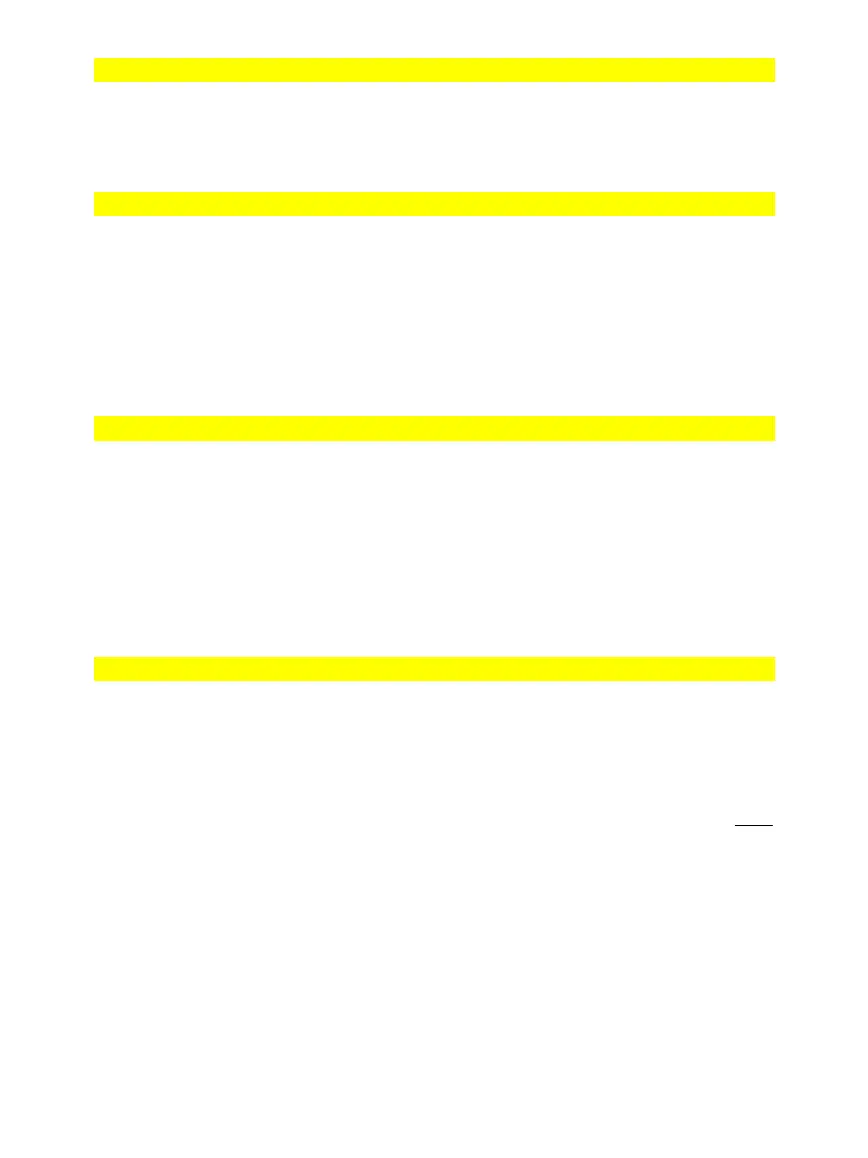494 Appendix A: Functions and Instructions
8992APPA.DOC TI-89 / TI-92 Plus: Appendix A (US English) Susan Gullord Revised: 02/23/01 1:48 PM Printed: 02/23/01 2:21 PM Page 494 of 132
Send
CATALOG
Send
list
CBL 2
é
/CBL
é
(Calculator-Based
Laboratory
é
) or CBR
é
(Calculator-Based
Ranger
é
) instruction. Sends
list
to the link
port.
Program segment:
©
:Sen
,0
:Sen
,2,
©
SendCalc
CATALOG
SendCalc
var
Sends variable
var
to the link port, where
another unit linked to that port can receive
the variable value. The receiving unit must be
on the Home screen or must execute
GetCalc
from a program.
If you send from a TI
-
89 or TI
-
92 Plus to a
TI
-
92, an error occurs if the TI
-
92 executes
GetCalc
from a program. In this case, the
sending unit must use
SendChat
instead.
Program segment:
©
:a+
!
x
:Sen
Ca
c x
©
SendChat
CATALOG
SendChat
var
A general alternative to
SendCalc
, this is
useful if the receiving unit is a TI
-
92 (or for a
generic "chat" program that allows either a
TI
-
92 or TI
-
92 Plus to be used). Refer to
SendCalc
for more information.
SendChat
sends a variable only if that
variable is compatible with the TI
-
92, which
is typically true in "chat" programs. However,
SendChat
will not send an archived variable,
a TI
-
89 graph data base, etc.
Program segment:
©
:a+
!
x
:Sen
C
at x
©
seq
()
MATH/List menu
seq(
expression
,
var
,
low
,
high
[
,
step
]
)
⇒
list
Increments
var
from
low
through
high
by an
increment of
step
, evaluates
expression
, and
returns the results as a list. The original
contents of
var
are still there after
seq()
is
completed.
var
cannot be a system variable.
The default value for
step =
1.
seq(n^2,n,1,6)
¸
{1 4 9 16 25 36}
seq(1/n,n,1,10,2)
¸
3
5
7
9
sum(seq(1àn^2,n,1,10,1))
¸
196
...
127
...
or press
¥¸
to get:
1.549
...
