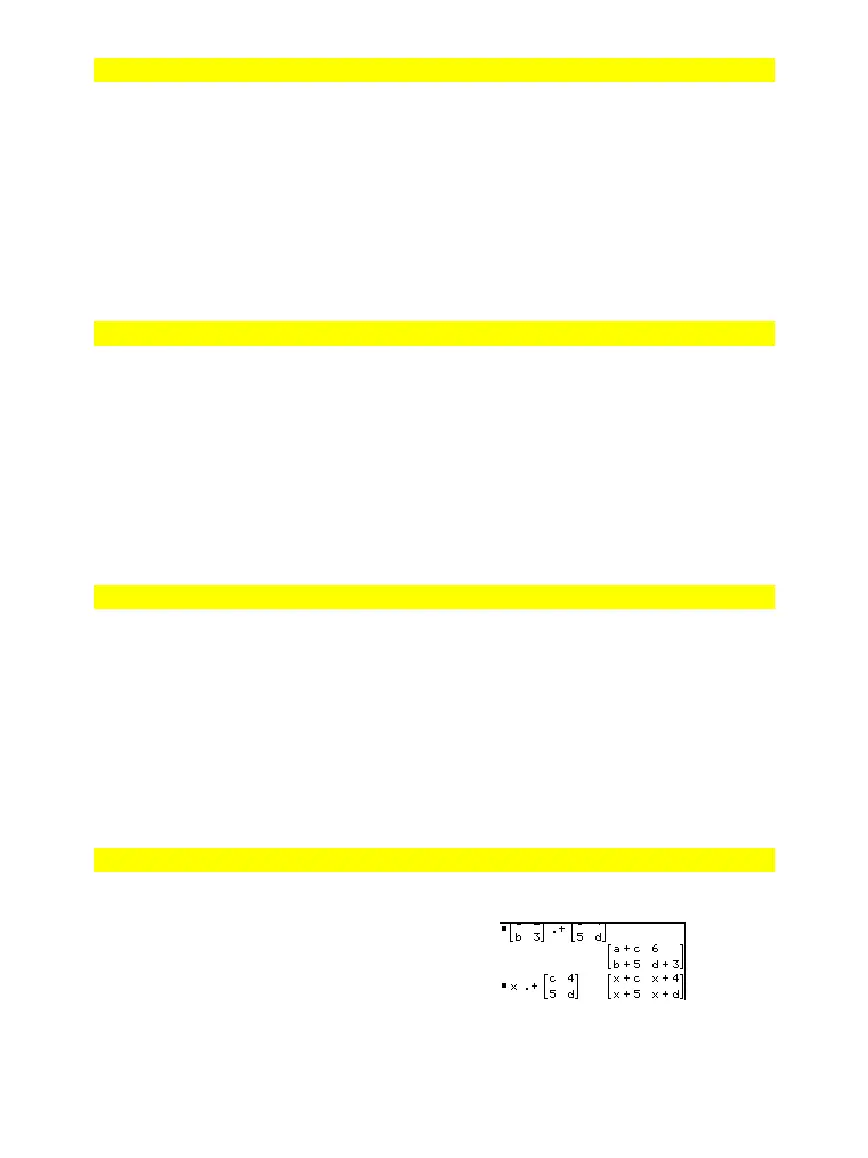530 Appendix A: Functions and Instructions
8992APPA.DOC TI-89 / TI-92 Plus: Appendix A (US English) Susan Gullord Revised: 02/23/01 1:48 PM Printed: 02/23/01 2:21 PM Page 530 of 132
≤ ¹µ
key
expression1
≤
expression2
⇒
Boolean expression
list1
≤
list2
⇒
Boolean list
matrix1
≤
matrix2
⇒
Boolean matrix
Returns
true
if
expression1
is determined to be
less than or equal to
expression2
.
Returns
false
if
expression1
is determined to
be greater than
expression2
.
Anything else returns a simplified form of the
equation.
For lists and matrices, returns comparisons
element by element.
See "=" (equal) example.
>
2Ã
key
expression1
>
expression2
⇒
Boolean expression
list1
>
list2
⇒
Boolean list
matrix1
>
matrix2
⇒
Boolean matrix
Returns
true
if
expression1
is determined to be
greater than
expression2
.
Returns
false
if
expression1
is determined to
be less than or equal to
expression2
.
Anything else returns a simplified form of the
equation.
For lists and matrices, returns comparisons
element by element.
See "=" (equal) example.
≥ ¹¶
key
expression1
≥
expression2
⇒
Boolean expression
list1
≥
list2
⇒
Boolean list
matrix1
≥
matrix2
⇒
Boolean matrix
Returns
true
if
expression1
is determined to be
greater than or equal to
expression2
.
Returns
false
if
expression1
is determined to
be less than
expression2
.
Anything else returns a simplified form of the
equation.
For lists and matrices, returns comparisons
element by element.
See "=" (equal) example.
.+
(dot add)
¶«
keys
matrix1
.+
matrix2
⇒
matrix
expression
.+
matrix1
⇒
matrix
matrix1
.+
matrix2
returns a matrix that is the
sum of each pair of corresponding elements
in
matrix1
and
matrix2
.
expression
.+
matrix1
returns a matrix that is
the sum of
expression
and each element in
matrix1.
[a,2;b,3].+[c,4;5,d]
¸
x.+
c,4;5,
