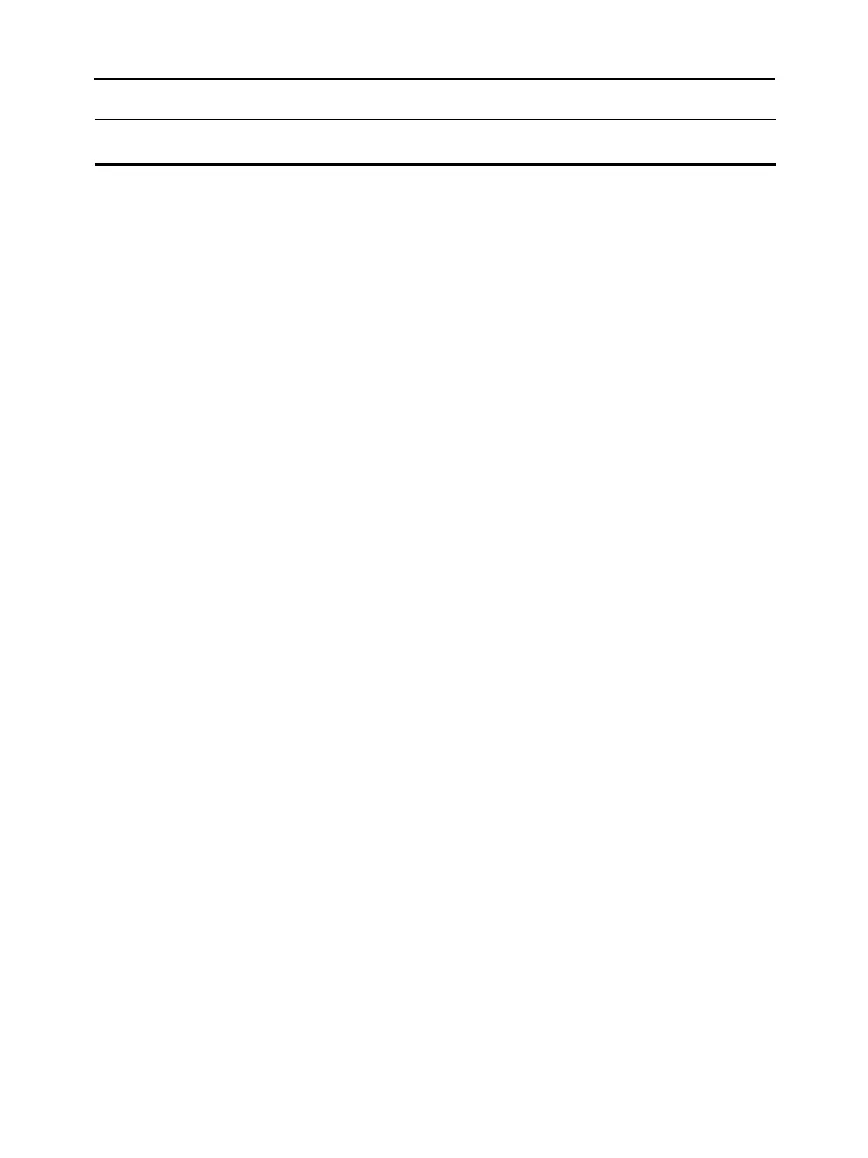Appendix B: Reference Information 547
-
-
pp
b doc (English) Susan Gullord Revised: 02/23/01 1:54 PM Printed: 02/23/01 2:24 PM Page 547 of 34
Error
Number Description
690 Missing )
700 Missing "
710 Missing ]
720 Missing }
730 Missing start or end of block syntax
740 Missing Then in the If..EndIf block
750 Name is not a function or program
765 No functions selected
780 No solution found
Using the interactive math features (
F5:Math
) in the
Graph
application can
give this error. For example, if you attempt to find an inflection point of the
parabola
y1(x)=x
ñ
, which does not exist, this error will be displayed.
790 Non-algebraic variable in expression
If
a
is the name of a PIC, GDB, MAC, FIG, etc.,
a+1
is invalid. Use a different
variable name in the expression or delete the variable.
800 Non-real result
For example, if the unit is in the
REAL
setting of the
Complex Format
mode,
ln(
ë
2
) is invalid.
810 Not enough memory to save current variable. Please delete unneeded variables on
the Var-Link screen and re-open editor as current OR re-open editor and use F1 8 to
clear editor.
This error message is caused by very low memory conditions inside the
Data/Matrix Editor.
830 Overflow
840 Plot setup
