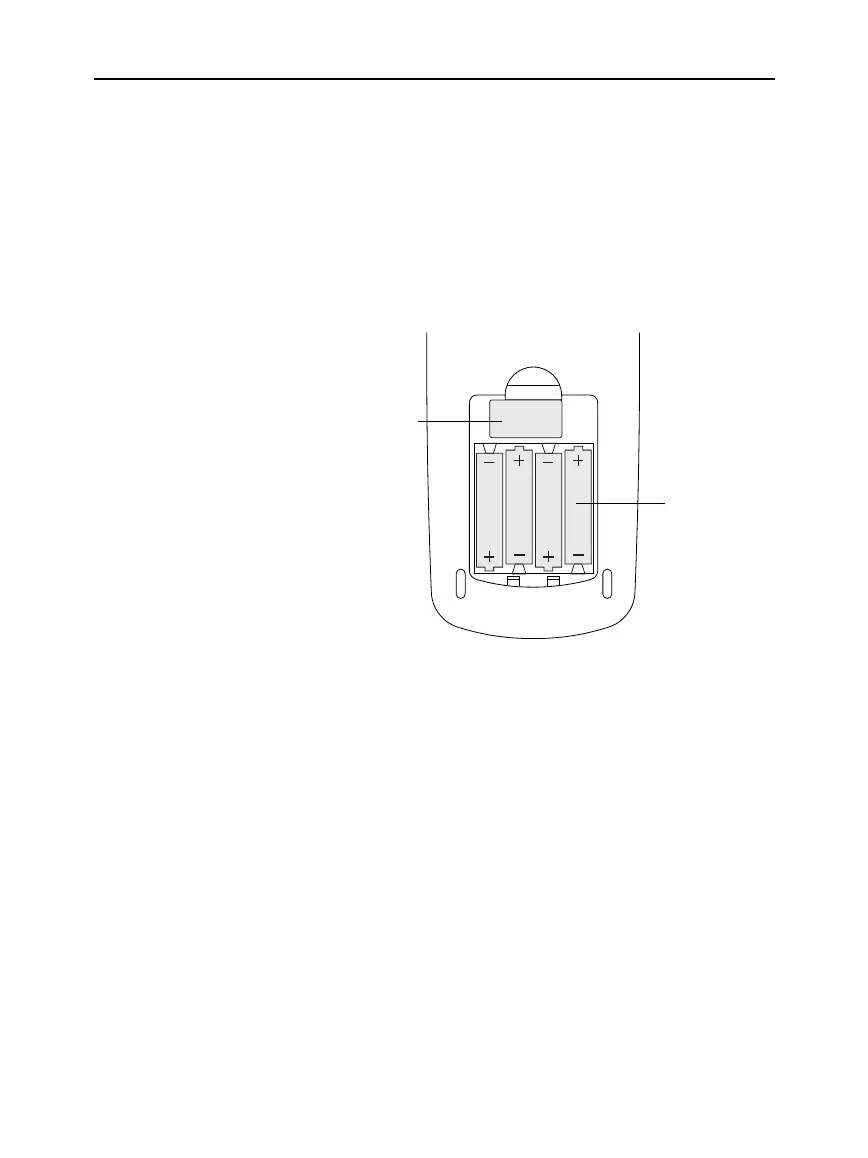Appendix C: Service and Warranty Information 577
8992APPC.DOC TI-89 / TI-92 Plus: Appendix C (US English) Susan Gullord Revised: 02/23/01 1:56 PM Printed: 02/23/01 4:30 PM Page 577 of 8
1. If the
TI
-
89
is on, turn it off (press
2
®
) to avoid loss of
information stored in memory.
2. Slide the protective cover over the keyboard.
3. Holding the calculator upright, push down on the battery cover
latch, and then remove the cover.
4. Remove all four discharged AAA batteries.
5. Install four new AAA alkaline batteries, arranged according to the
polarity (+ and -) diagram inside the battery compartment.
6. Replace the battery cover by inserting the two prongs into the
two slots at the bottom of the battery compartment, and then
push the cover until the latch snaps closed.
To replace the lithium backup battery, remove the battery cover and
unscrew the tiny screw holding the BACK UP BATTERY cover in
place.
Remove the old battery and install a new
CR1616
or
CR1620
battery,
positive (+) side up. Replace the cover and the screw.
Replacing the
Alkaline Batteries in
the TI-89
Replacing the
Lithium Battery in
the TI-89
Lithium battery
AAA alkaline
batteries
