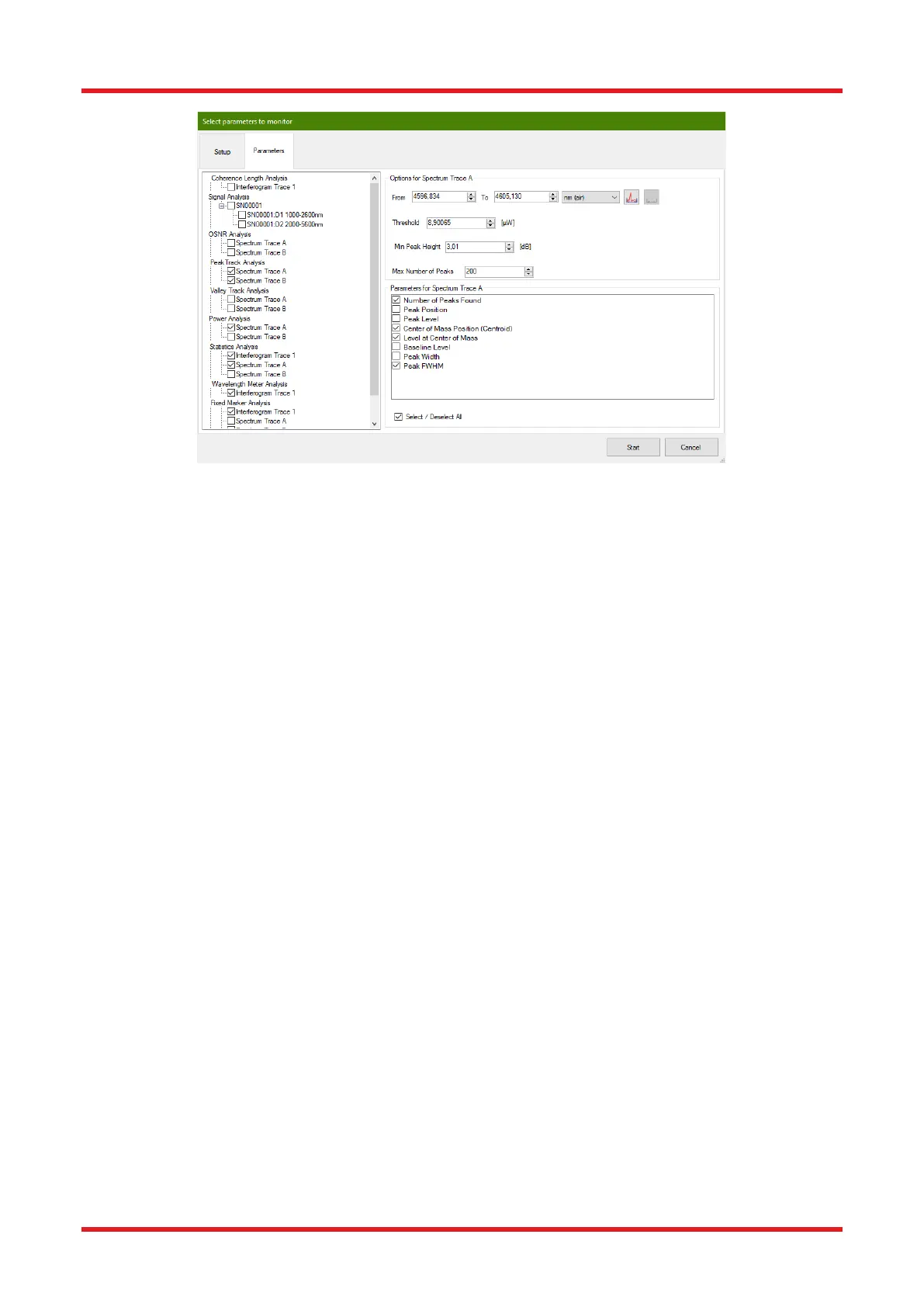Redstone™ Optical Spectrum Analyzer Chapter 8: Operation
Page 55 STN053070-D02
Figure 57. Setting up the Long-Term Analysis – Selecting Parameters to Track
The parameters to track can be selected in the “Parameters” tab of the Long-Term setup dialog box. The left
section of the dialog shows the types of parameters which can be collected. Selecting one group shows the
available parameters and the options for the collection in the right section. For example, selecting “Peak Track
Analysis” will show controls where the x-axis range in which to track peaks, the threshold, the minimum peak
height, and the maximum number of peaks can be defined (see Figure 5756).
Note: To track a parameter, the parameters group (e.g., “Peak Track Analysis”) and the parameter to track
(e.g., “Peak Position”) must be checked.
When the settings have been completed in the Long-Term setup dialog box, press the “Start” button found in
the lower right corner. This will open the Long-Term window, showing one graph for each parameter being
collected as well as a menu with options for managing the Long-Term analysis.
When opening the Long-Term setup via a specific analysis tool window, the setup window is simpler because
only the parameters of the current analysis tool will be available for setup (see Figure 5857). In the setup window
the trace from which the data will be collected can be selected, whether or not to stream the data to a file as
well as options and parameters to track. Note that it is not possible to set the duration of the Long-Term analysis
in this setup; the measurement will continue until the “Stop” button is pressed.
