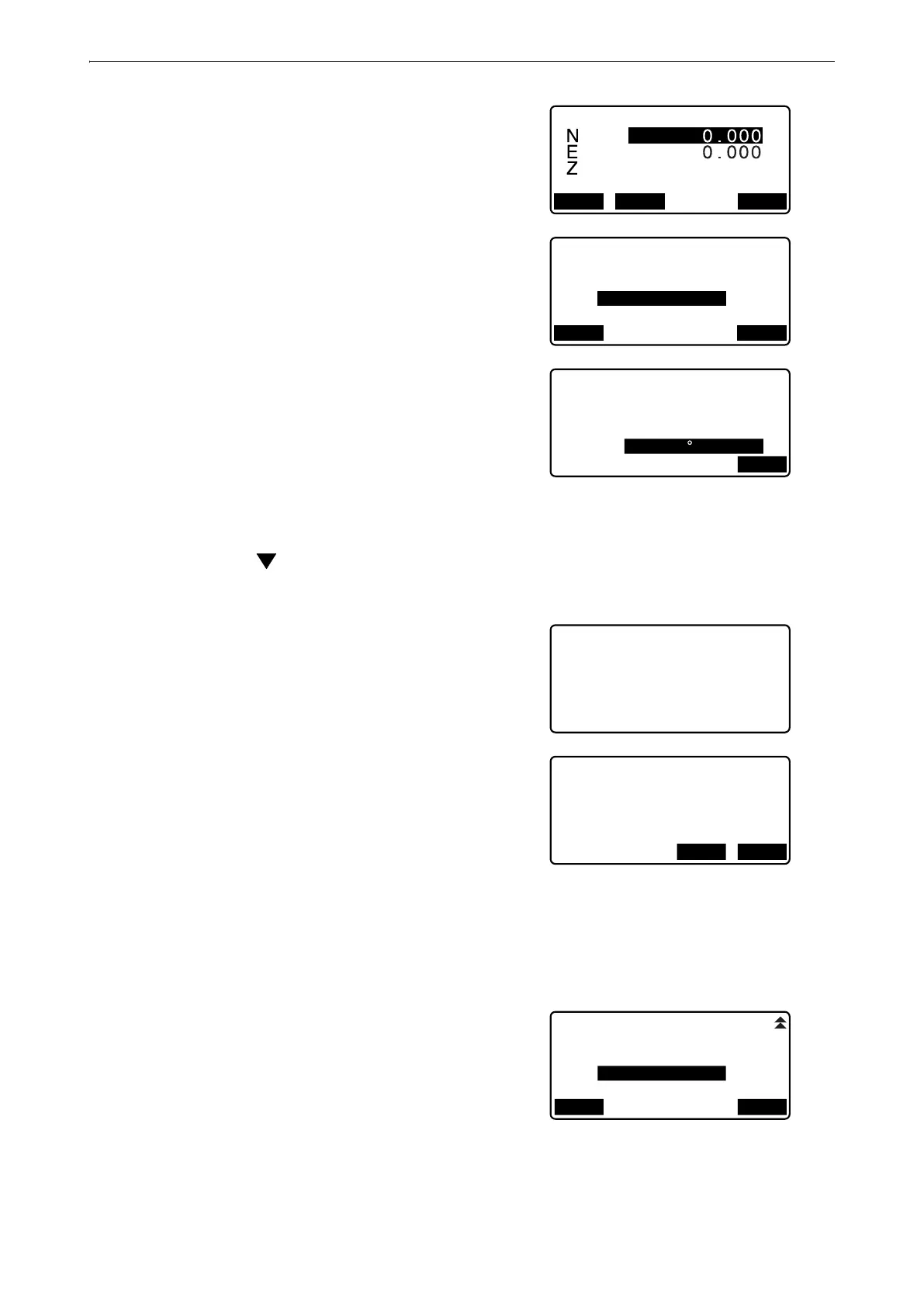114
24. TRAVERSE ADJUSTMENT
• Enter values manually when there are no coordinates
saved for the specified instrument station.
Press [OK] to proceed to step 4.
4. Enter the point name of the backsight station for the start
point and press {ENT}.
When there are saved coordinates for the backsight station,
the calculated azimuth angle is displayed.
• Enter values manually when there are no coordinates
saved for the specified start point backsight station.
Press [OK] to display the calculated azimuth angle.
• To enter azimuth angle without entering backsight station
coordinates, press { } to move the cursor down to
"Azmth" then enter an angle value.
5. When [OK] is pressed in the screen in step 4, the GM will
search for a traverse route. The points from step 1 will be
displayed in the order in which they were observed.
• This search can be stopped by pressing {ESC}. If {ESC} is
pressed, a route can be computed using only the points
found prior to the search being stopped.
• When a traverse point with recorded known point
coordinates is found, or there are multiple foresight stations
for a point, the automatic route search will stop. Press
[LIST] and select which foresight station to use as the next
point. " Automatic route search"
6. Press [OK] to confirm the traverse route.
Oc c :
<Null>
PT T-0001
RECLOAD OK
T r a v e r s e s t a r t p t .
B s :
Occ : T - 0 0 0 1
A z m t h : < N u l l >
B S
LIST OK
T r a v e r s e s t a r t p t .
B s : T - 0 0 0 Z
Occ : T - 0 0 0 1
A z m t h :
OK
3 5 7 2 7 ’ 4 6 "
0 0 1 : T - 0 0 0 1
S e a r c h i n g
E x i t S e a r c h i n g
c o n f i r m ?
YES
NO
0 0 6 : T - 0 0 0 6
0 0 7 : T - 0 0 0 7
0 0 8 : T - 0 0 0 1
0 0 9 :
OK
LIST
