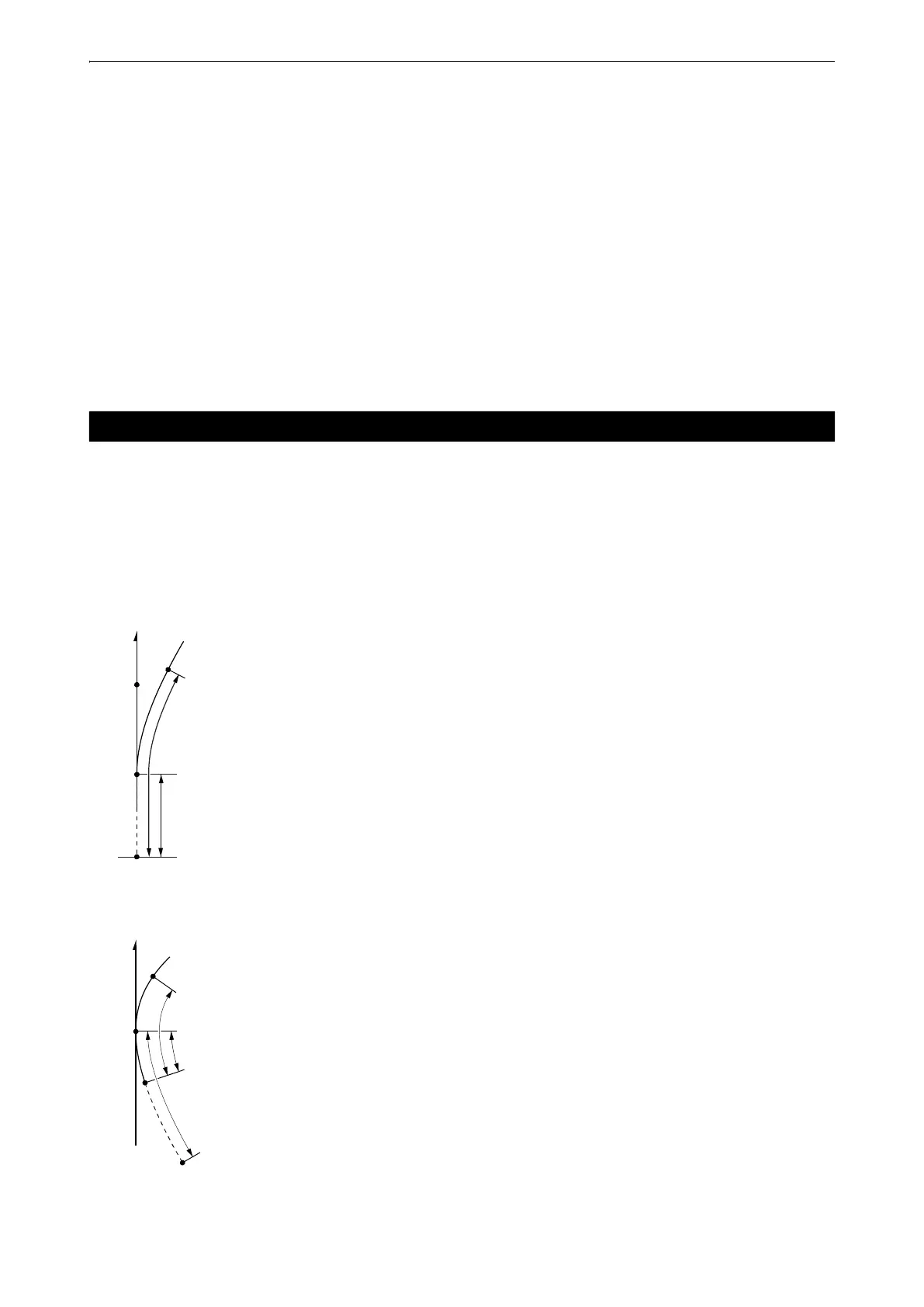122
25. ROUTE SURVEYING
7. Press {ESC} twice to finish Circular Curve calculation and
return to <Road>.
• Press [WIDTH] to move to the width peg setting screen.
"25.2 Straight Line Calculation"
• The center peg can be set-out by pressing [S-O]
"15. SETTING-OUT MEASUREMENT"
• Curve direction: right/left
• Radius input range: 0.000 to 9999.999 (m)
The coordinates of the center peg and width pegs on a spiral (clothoid curve) can be found from the coordinates
of the reference point and curve properties.
It is then possible to proceed with the setting-out of the center peg and width pegs
• Select a calculation menu depending on the section of the spiral to be calculated.
• Clothoid curve is calculated by the following formula.
A
2
=RL
Calculation using KA Point as reference: "KAKE Calculation 1"
Calculation using arbitrary point between KA1 and KE1 as reference:
"KAKE Calculation 2"
25.4 Spiral Curve
KA
IP
Q
BP
Offset
Stationing
chainage
AZ
KA point (P1)
IP point (P2)
Clothoid parameter A
Follow-up distance (DL)
Route width (BL)
Reference point (P1)
Point on line tangential to P1 (P2)
Clothoid parameter A
KA to P1 curve length (L)
P1 to target point (QR, QL)
Cure length (DL1, DL2)
Route width (BL)
Q
Offset
KA
P
AZ
KA - P Curve length
Q Curve length
