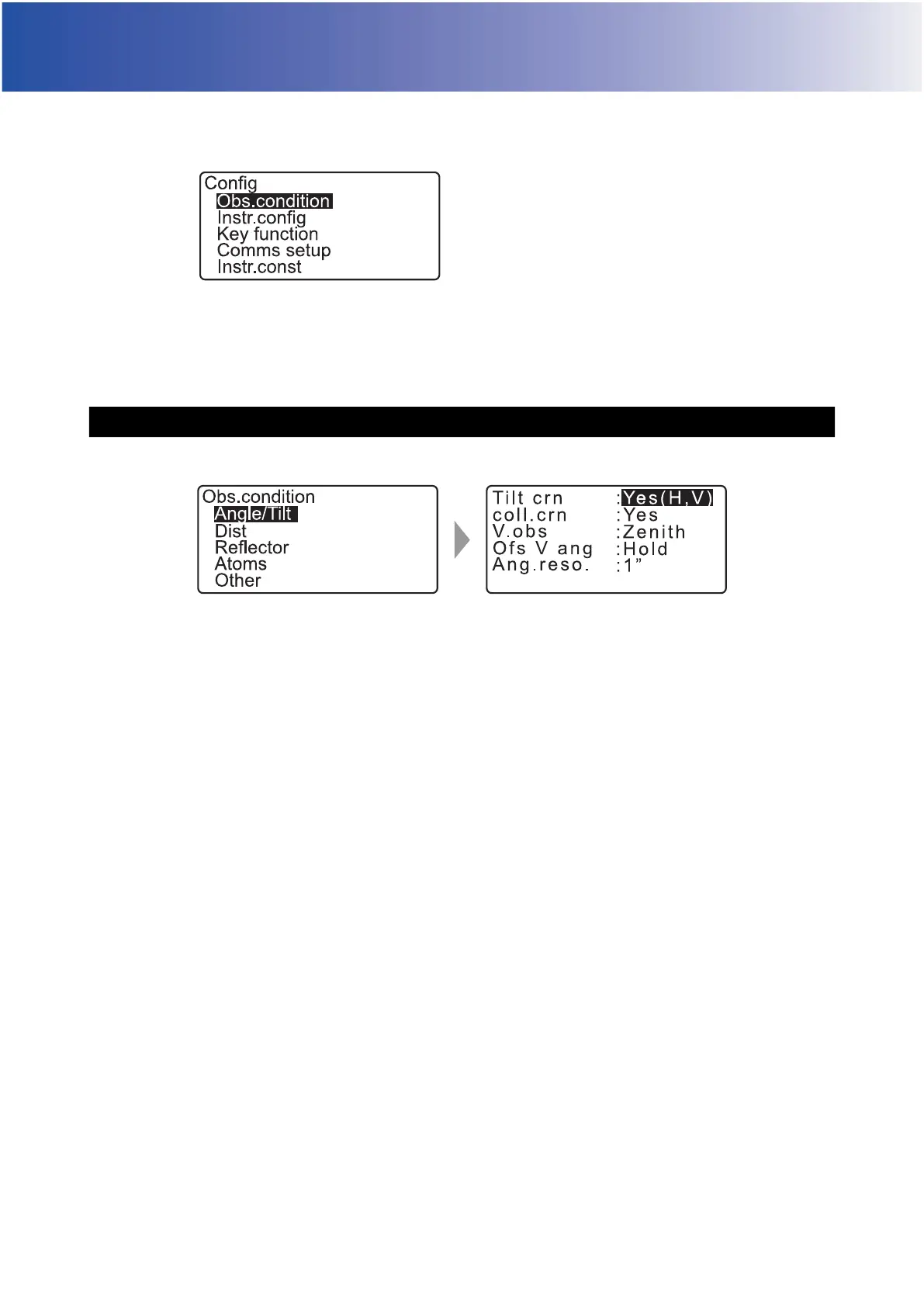179
33.CHANGING THE SETTINGS
This section explains the contents of parameter settings, how to change settings and how to perform
initialization. Each item can be changed to meet your measurement requirements.
The following items in Configuration mode are explained in other chapters.
Communication settings "9. CONNECTING TO EXTERNAL DEVICES"
Instrument configurations "35.2 Tilt Sensor", "35.3 Collimation"
Select "Obs.condition" in Config mode and select "Angle/Tilt".
Items set and options (*: Factory setting)
Tilt crn (Tilt angle compensation) : Yes(H,V)*, Yes(V), No
coll. crn (Collimation correction) : Yes*, No
V.obs (Vertical angle display method) : Zenith*, Horiz, Horiz 90° (Horizontal ±90°)
Ofs V ang : Hold*, Free
Ang.reso.(Angle resolution) : GM-101: 0.5", 1"*
GM-102/103/105: 1", 5"*
Automatic tilt angle compensation mechanism
The vertical and horizontal angles are automatically compensated for small tilt errors using the 2-axis tilt
sensor.
• Read the automatically compensated angles when the display has stabilized.
• The horizontal angle error (vertical axis error) fluctuates according to the vertical axis, so when the
instrument is not completely leveled, changing the vertical angle by rotating the telescope will cause the
displayed horizontal angle value to change.
Compensated horizontal angle = Measured horizontal angle + Tilt in angle /tan (Vertical angle)
• When the telescope is directed close to the zenith or nadir angle, tilt compensation is not applied to the
horizontal angle.
Collimation correction
The GM has a collimation correction function that automatically corrects horizontal angle errors caused by
horizontal axis and leveling axis errors. Normally set this item to "Yes".
33.1 Observation Conditions - Angle/Tilt
