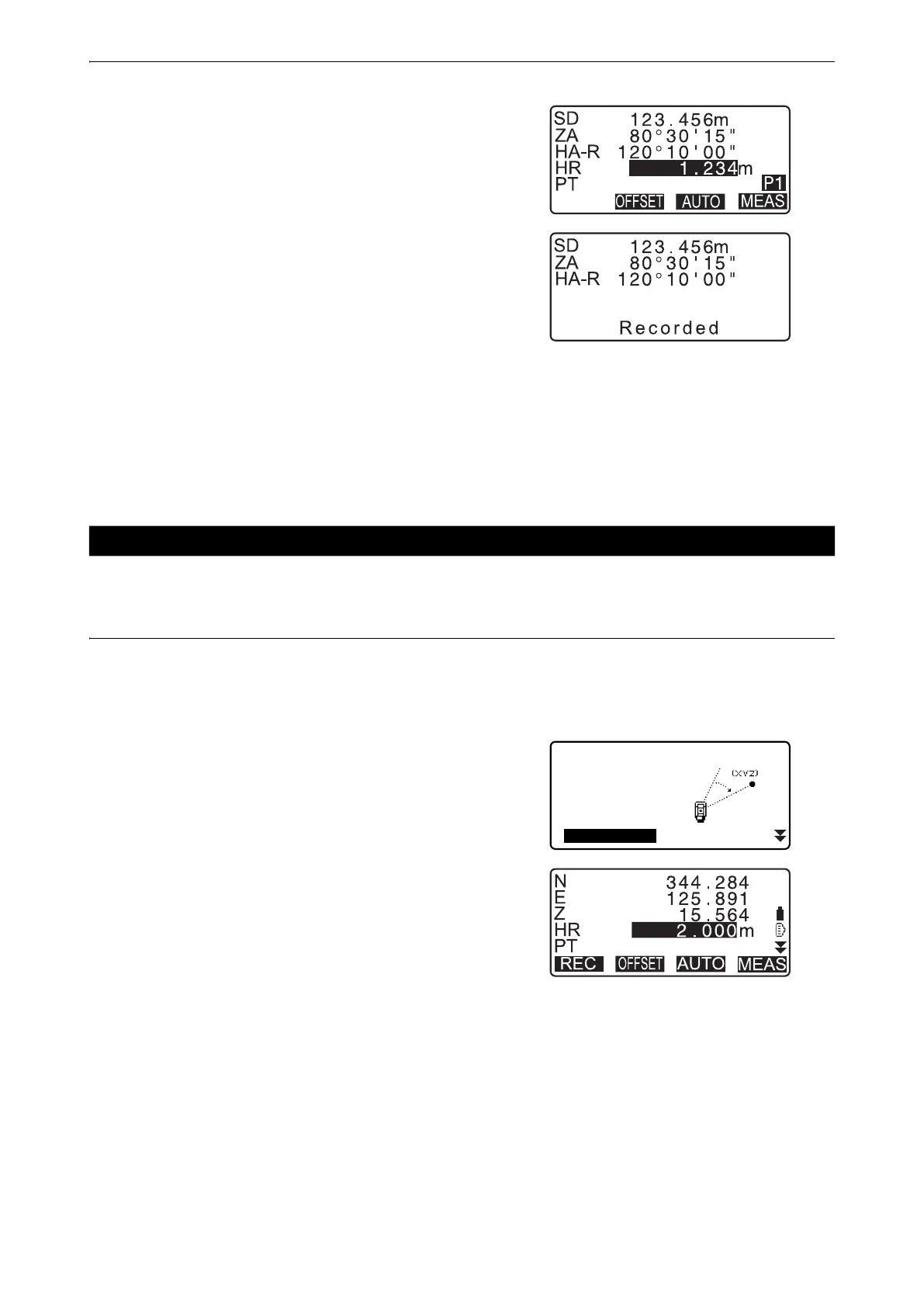157
28. RECORDING DATA - TOPO MENU -
5. To continue measurement, sight the next point, press
[MEAS], then perform steps 3 and 4 above.
• Press [AUTO] to perform distance measurement and
automatically record the results. [AUTO] is convenient for
recording measurement data when target height, code and
point name are not set.
• Press [OFFSET] to offset measurement in TOPO Mode.
6. Press {ESC} to quit measurement and restore <TOPO>.
• In the screen displaying [AUTO], press trigger key to perform automatic operation from distance
measurement to recording.
Coordinate data can be stored in the current JOB
PROCEDURE
1. Perform coordinates measurement in the OBS mode
screen.
"14. COORDINATE MEASUREMENT"
2. Press [TOPO] in the third page of OBS mode to display
<TOPO>.
Select “Coord data” to display the measurement results.
3. Set the following items.
(1) Target height
(2) Point name
(3) Code
28.5 Recording Coordinate Data
TOPO JOB1
Occupy
Angle data
Dist data
Coord data
BS data
