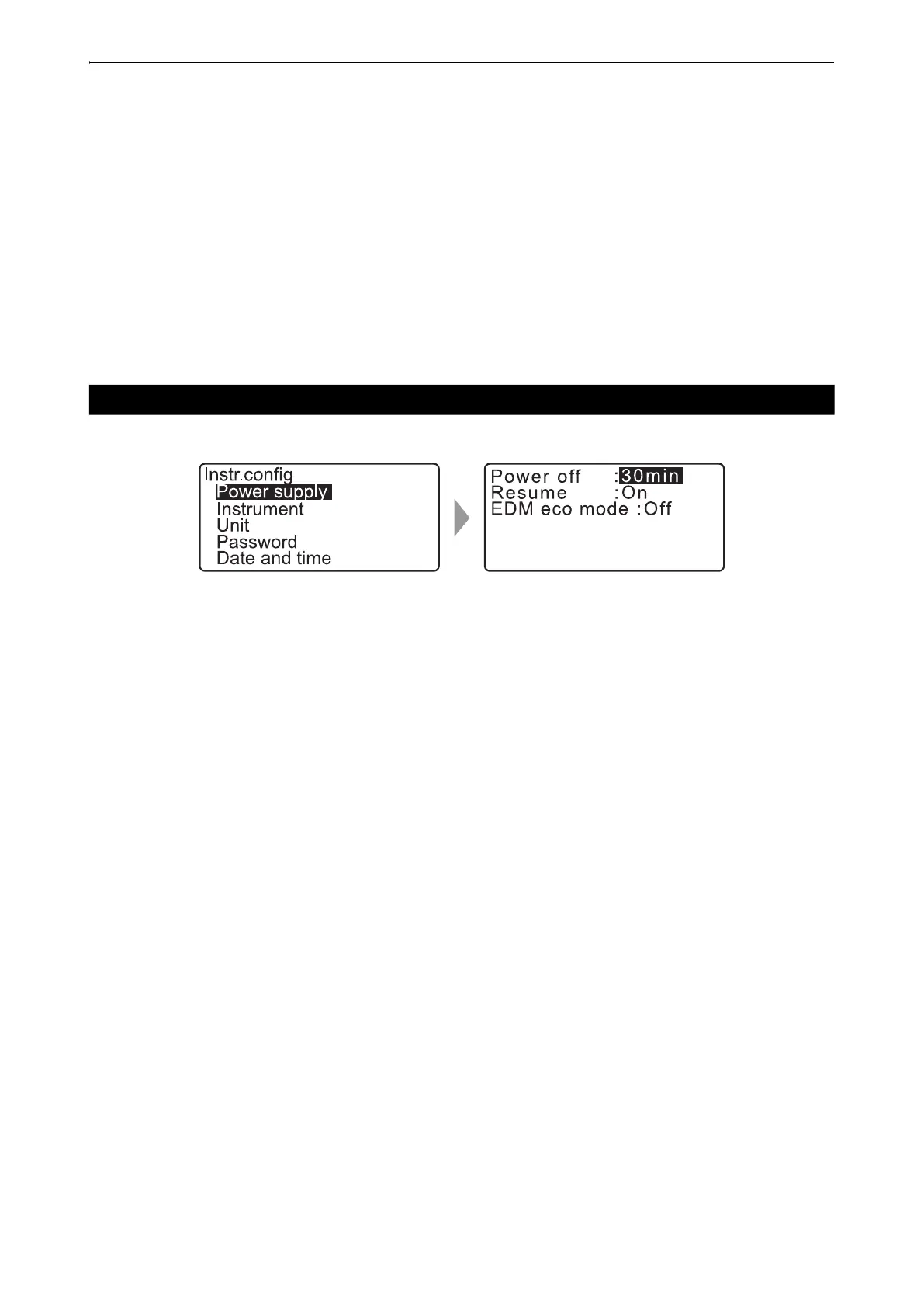185
33. CHANGING THE SETTINGS
Items set and options (*: Factory setting)
Input order : PT CODE*/CODE PT
Stn.ID Incr. (station ID increment) : 0 to 99999 (100*)
Intersection : Type A/Type B*
Input order
The input order of point name and code in recording screens can be selected.
Intersection
Select a suitable intersection type in advance.
"23. INTERSECTIONS"
Select "Inst. Config" in Config mode and select "Power supply".
Items set and options (*: Factory setting)
Power off : 5 min, 10 min, 15 min, 30 min*, No
Resume : On*, Off
EDM eco mode : On, Off*
Power-saving automatic cut-off
To save power, power to the GM is automatically cut off if it is not operated for the selected time.
Resume function
When the Resume function is set to “On” and the power is switched off and then on again, the screen
appearing before the instrument was switched off, or a prior screen is redisplayed.
• When the Resume function is set to "Off", values input before the power is switched off will disappear.
EDM eco mode
Working duration will be longer by controlling and saving power to the EDM device.
• Time required to start distance measurement will be longer than usual when "EDM eco mode" is set to
"ON".
33.6 Instrument Conditions - Power
