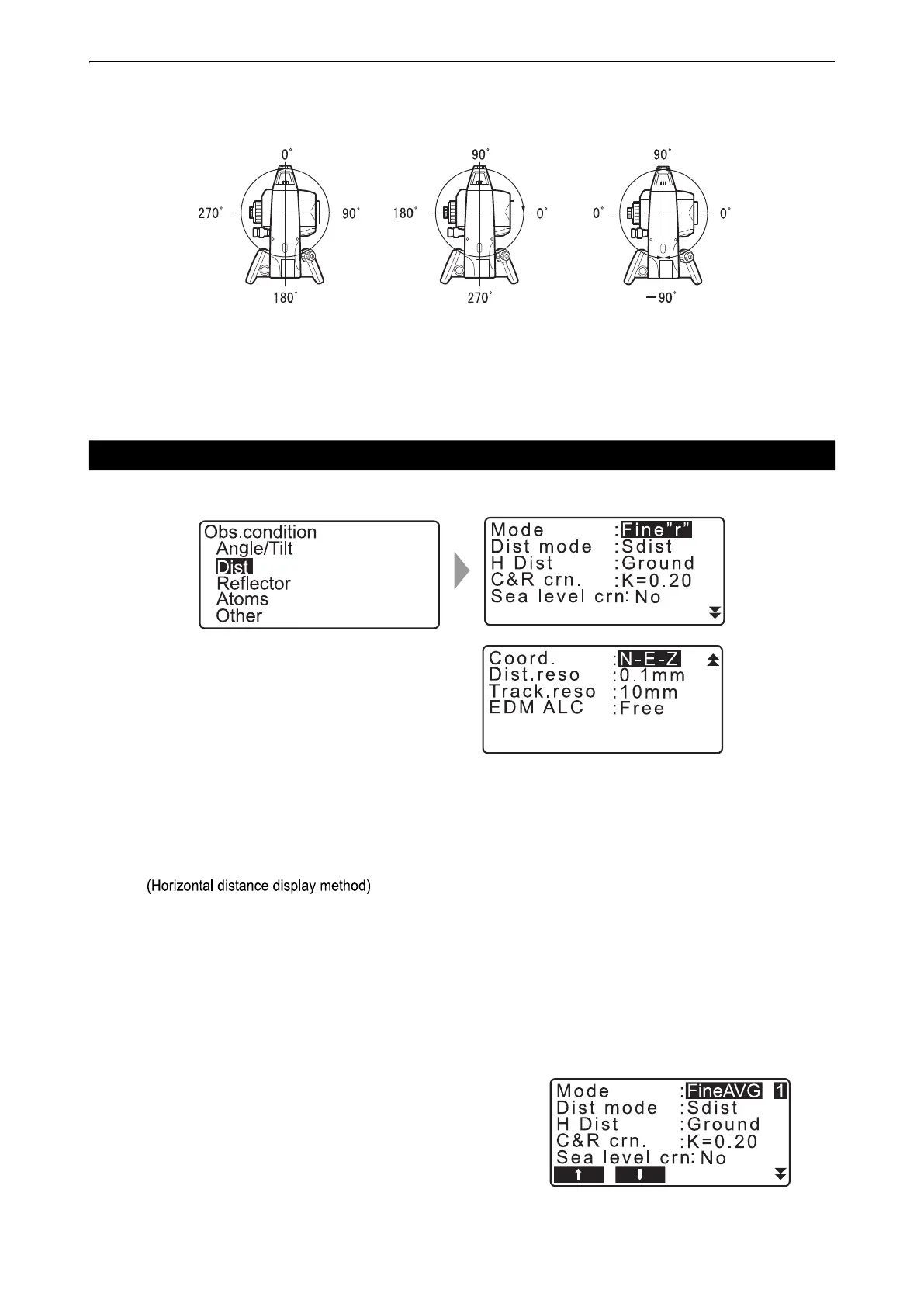180
33. CHANGING THE SETTINGS
V obs. (vertical angle display method)
Ofs V ang
Select whether the vertical angle is fixed in the angle offset measurement.
Select "Obs.condition" in Config mode and select "Dist".
Items set and options (*: Factory setting)
Mode (Distance measurement Mode) : Fine "r"*, Fine AVG (Setting: 1 to 9 times), Fine "s", Rapid "r",
Rapid "s", Tracking, Road
Dist mode : Sdist*, Hdist, Vdist
H Dist : Ground*, Grid
C&R crn. (Earth curvature and refraction correction):
No, K=0.142, K=0.20*
Sea level crn (Sea level correction) : Yes, No*
Coord. : N-E-Z*, E-N-Z
Dist.reso (Distance resolution) : 0.1 mm*, 1 mm
Track.reso : 1 mm, 10 mm*
EDM ALC : Hold, Free*
• Input the number of the times for "Fine AVG" distance
measurement mode using {F1} ()or {F2} ().
33.2 Observation Conditions - Dist
Zenith Horiz Horiz 90°
