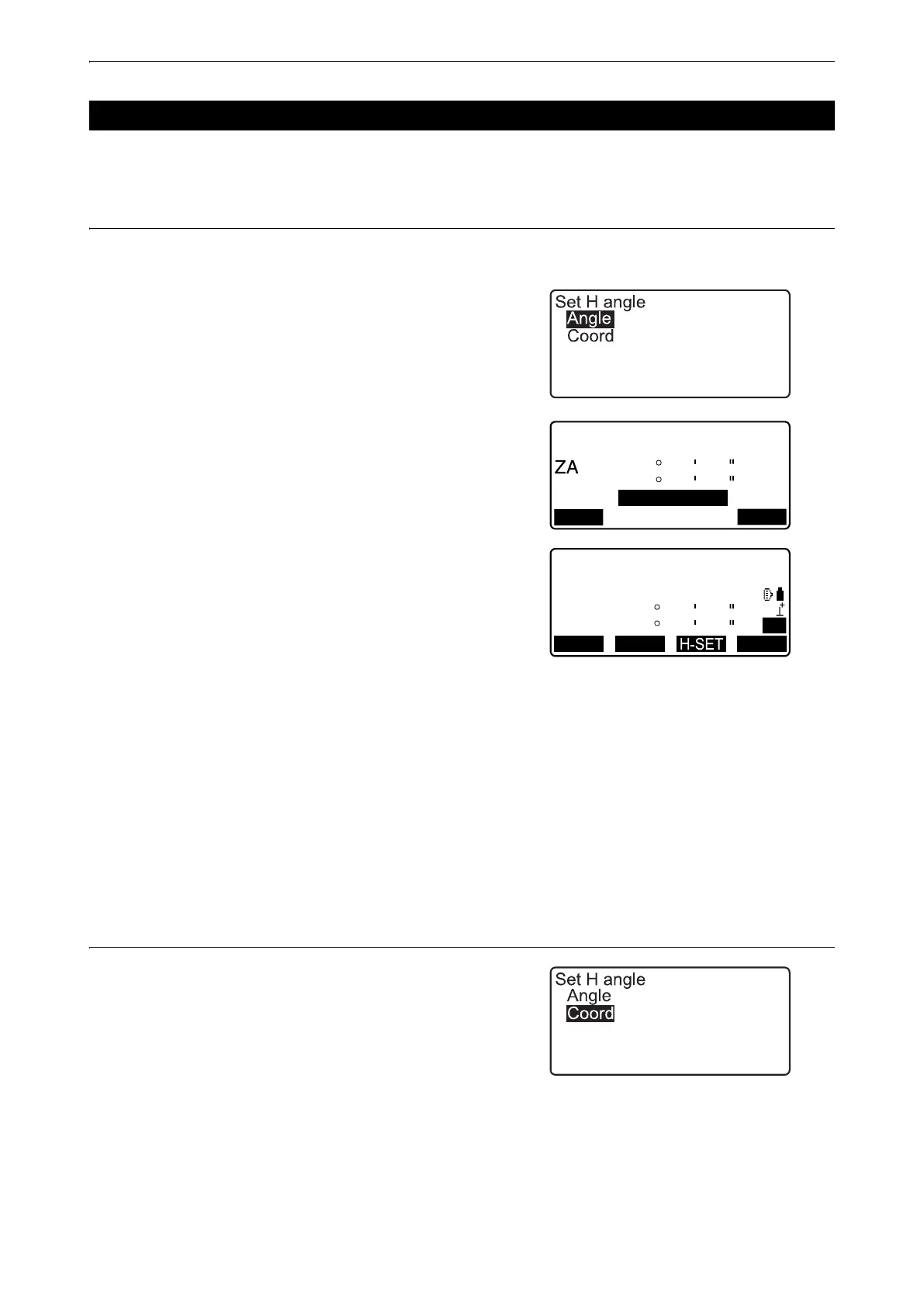35
11. ANGLE MEASUREMENT
You can reset the horizontal angle to a required value and use this value to find the horizontal angle of a new
target.
PROCEDURE Entering the horizontal angle
1. Sight the first target.
2. Press [H-SET] on the second page of the OBS mode and
select "Angle."
3. Enter the angle you wish to set, then press [OK].
The value that is input as the horizontal angle is displayed.
• Press [REC] to set and record the horizontal angle.
"28.2 Recording Backsight Point"
4. Sight the second target.
The horizontal angle from the second target to the value set
as the horizontal angle is displayed.
• Pressing [HOLD] performs the same function as above.
• Press [HOLD] to set the displayed horizontal angle. Then, set the angle that is in hold status to the direction
you require.
Allocating [HOLD]: "33.12 Allocating Key Functions"
PROCEDURE Entering the coordinate
1. Press [H-SET] on the second page of the OBS mode and
select "Coord."
11.2 Setting the Horizontal Angle to a Required Value (Horizontal Angle Hold)
Set H angle
Take BS
89 59
50
347
23
46
REC
OK
125.3220
HA-R
HA-R
OBS
PC
0
0
ppm
SD
ZA
HA-R
89
125
59
32
50
20
TILT EDM
P2
MENU
