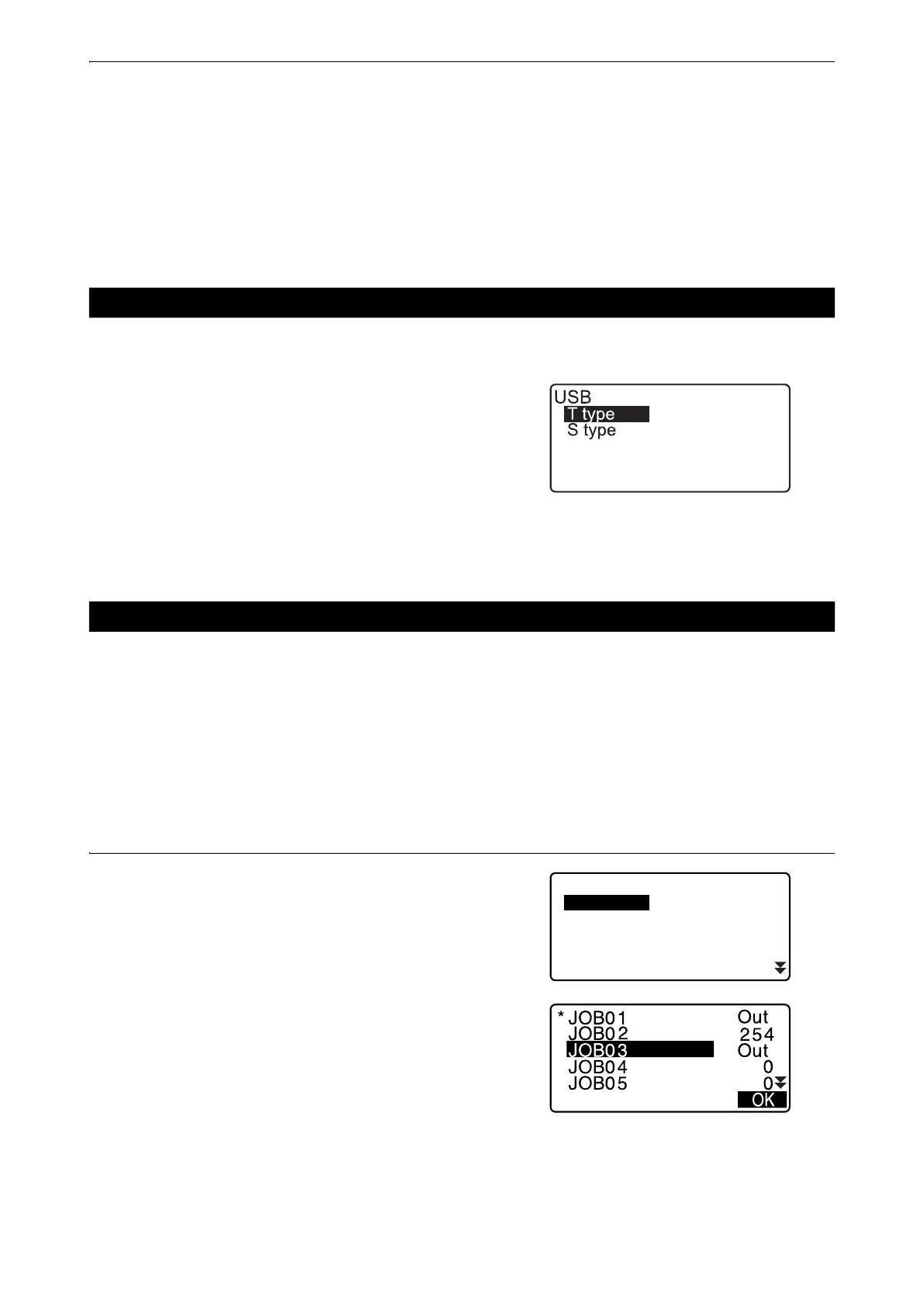174
32. USING USB FLASH DRIVE
• When using a USB memory with 4 metal terminals on the surface, insert it with the terminal facing backwards
to avoid damaging the USB port.
3. Close the cover.
Listen for the click to ensure that the cover is properly closed.
1. Press [USB] on the status screen.
2. Select "T type" or "S type".
Press [ENT] after selection.
• Select either "T type" or "S type" according to the
communication format used.
"33.1 Observation Conditions - Angle/Tilt"
Communication Setup
The measurement data (distance, angle, coordinate), known point data input on the GM, station point data and
note stored in a JOB of the GM can be saved to the USB flash drive. Also, if multiple JOBs are selected, they
can be saved to one file.
• When selecting S type, the data is saved as a file with an extension corresponding to the output
communication format.
• When selecting T type, a file extension is automatically set corresponding to the output communication
format, but it can be deleted or changed to any other extension.
PROCEDURE Data saving
1. Select "Save data" in USB mode.
2. In the list of JOBs, select the JOB to be recorded and press
{ENT}. "Out" is displayed to the right of the selected JOB.
Multiple JOBs can be selected.
3. After selecting the JOB(s), press [OK].
32.2 Selecting T type/S type
32.3 Storing JOB Data to USB Flash drive
USB
Save data
Load known PT
Save code
Load code
File status
