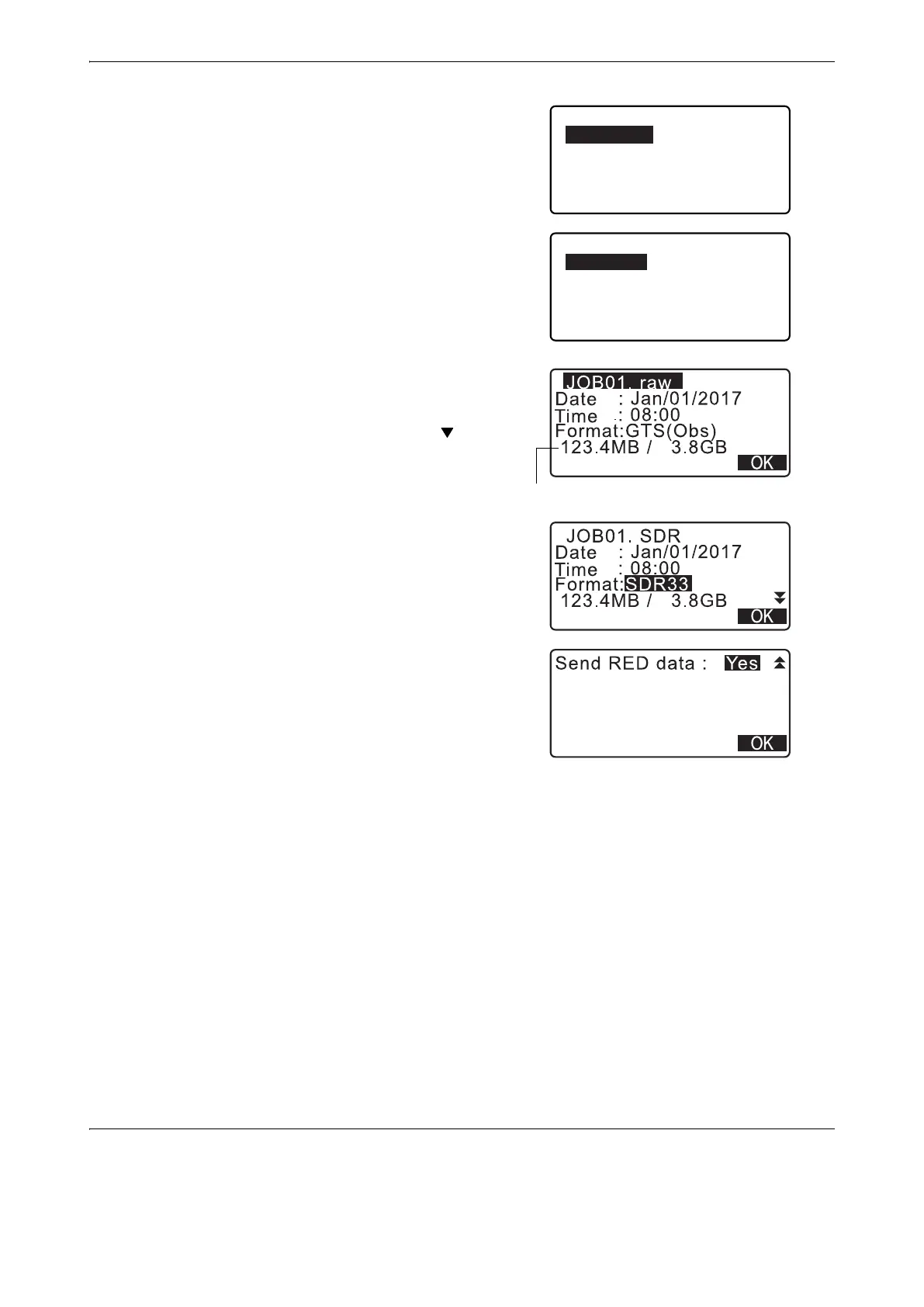175
32. USING USB FLASH DRIVE
4. Select output format.
(When T type is selected )
5. Enter the file name. Press {ENT} to set the data.
• File extension name can be entered when T type is
selected. After entering file name, press {ENT}/{ } to move
the cursor to the extension name.
6. Select output format.
(When S type is selected)
Align the cursor with "Format" to select the output format.
• Selecting "Yes" for "Send RED data" on the second page
outputs the horizontal distance data converted from the
slope distance.
7. Press [OK] to save the JOB to the external memory media.
After saving a JOB, the screen returns to the JOB list.
If {ESC} is pressed while data is being recorded, data
recording is canceled.
• Maximum size of file name: 8 characters (alphanumeric) excluding the file extension.
• Characters used to make File name: Alphabet (capital letters only), special characters (-)
• Output format
T type: GTS (Obs), GTS (Coord), SSS (Obs), SSS (Coord)
S type: SDR33, SDR2x
• Maximum size of extension name: 3 characters (only when T type is selected)
• When a file is overwritten, the overwritten file is deleted.
PROCEDURE Code saving
• When saving the code, it is necessary to select "T type" in the communication setting. "33.1 Observation
Conditions - Angle/Tilt" Communication Setup
Save data
GTS(Obs)
GTS(Coord)
SSS(Obs)
SSS(Coord)
Save data
Obs data
Reduced data
Remaining memory / Total memory size
