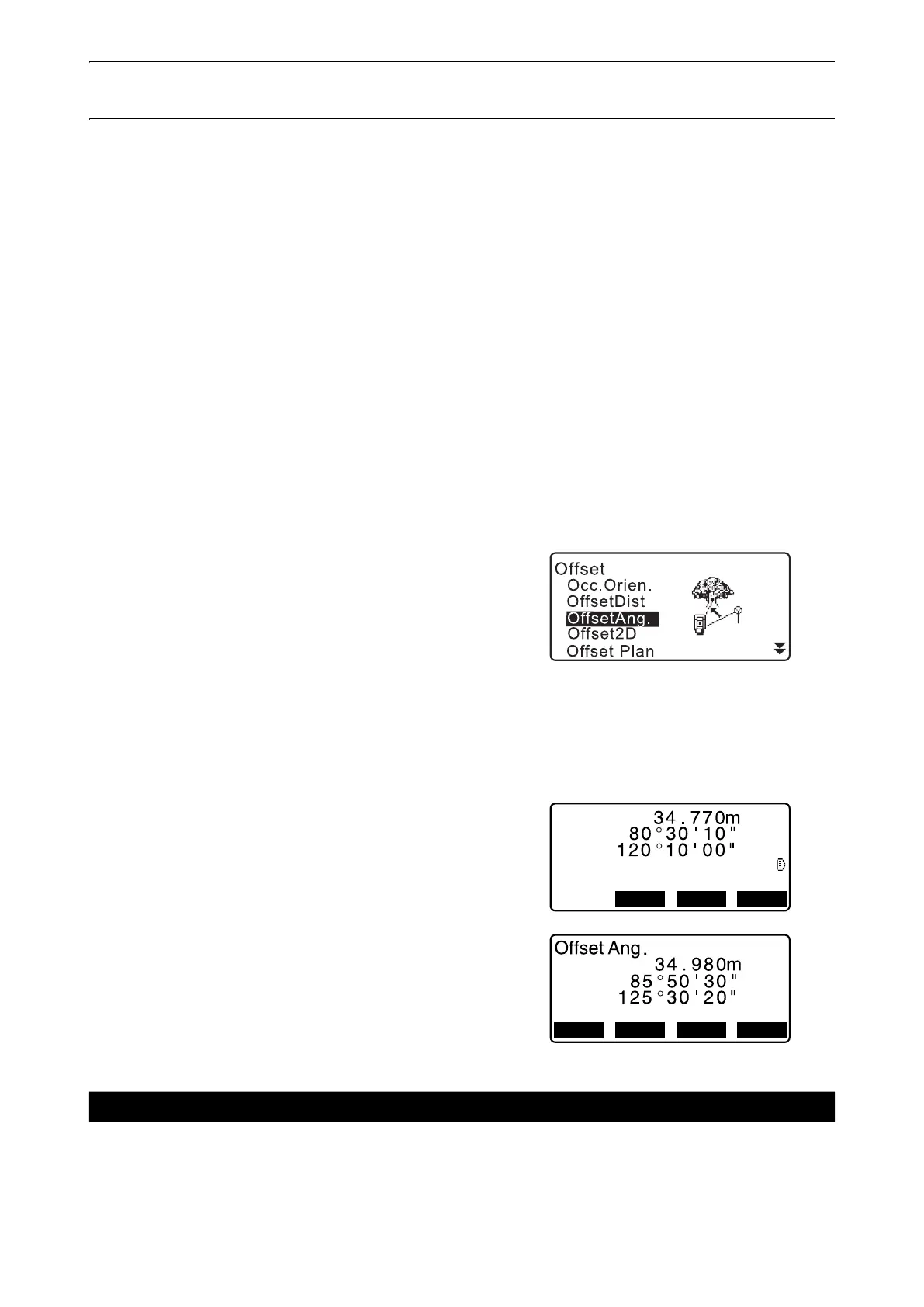88
20. OFFSET MEASUREMENT
PROCEDURE
1. Set the offset points close to the target point (making sure
the distance from the instrument station to the target point
and the height of the offset points and the target point are
the same), then use the offset points as the target.
2. Enter the instrument station data.
"13.1 Entering Instrument Station Data and Azimuth
Angle"
• When directly calculating A1, the ground-level coordinate
of the measured position A0:
Set the instrument and collimation heights.
• When calculating the coordinate of the measured position
A0:
Set the instrument height only. (Leave the collimation
height at 0.)
3. Press [OFFSET] in page three of OBS mode to display
<Offset>.
4. Select “OffsetAng.” in <Offset>.
• The tilt screen is displayed if the instrument is out of level.
Level the instrument.
"7.2 Levelling"
5. Sight the offset point and press [MEAS] in the first page of
the OBS mode screen to begin measurement.
The measurement results are displayed. Press [STOP] to
stop the measurement.
6. Accurately sight the direction of the target point and press
[OK].
The distance and angle of the target point are displayed.
7. After finishing measurement, press [YES] to return to
<Offset>.
By measuring the distances between the target point and the two offset points.
Install two offset points (1st target and 2nd target) on a straight line from the target point, observe the 1st target
and 2nd target, then enter the distance between the 2nd target and the target point to find the target point.
20.3 Two-distance Offset Measurement
XYZ MEAS OK
SD
ZA
HA-R
2nd m eas. OK ?
SD
ZA
HA-R
REC XYZ NO YES
