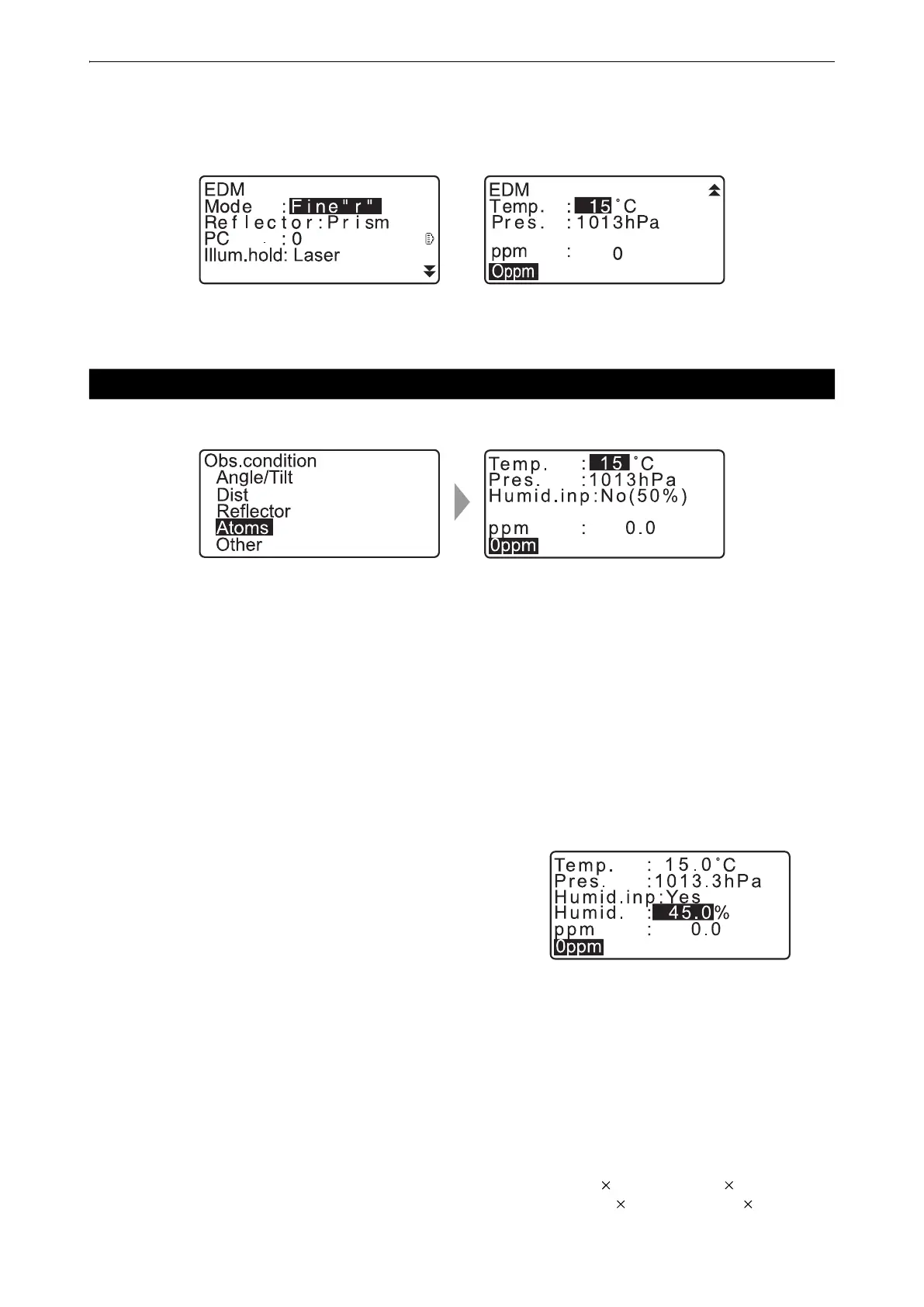183
33. CHANGING THE SETTINGS
• Press [EDM] in Observation mode to display <EDM> and to perform target and atmospheric condition
settings.
Select "Obs.condition" in Config mode and select "Atmos".
• [0ppm]: Atmospheric correction factor returns to 0 and temperature and air pressure are set to the default
values.
• Atmospheric correction factor is calculated and set using the entered values of the temperature and air
pressure. Atmospheric correction factor can also be entered directly.
Items set and options (*: Factory setting)
Temp. (Temperature) : -35 to 60°C (15*)
Air pressure : 500 to 1400hPa (1013*)/375 to 1050mmHg (760*)
Humid.imp (Humidity input) : No (50%), Yes
Humid. (Humidity) : 0 to 100% (50*)
ppm (Atmospheric correction factor) : -499 to 499 (0*)
• The "Humid." is displayed only when the "Humid.inp" is set
to "Yes".
• Above-described input ranges are the ranges when 1 mm
is selected in "Dist.reso". When 0.1 mm is selected, values
can be input to the first decimal place.
Atmospheric correction factor
The velocity of the light beam used for measurement varies according atmospheric conditions such as
temperature and air pressure. Set the atmospheric correction factor when you wish to take this influence
into account when measuring.
• The instrument is designed so that the correction factor is 0 ppm at an air pressure of 1013.25 hPa, a
temperature of 15°C, and a humidity of 50%.
• By inputting the temperature, air pressure values and humidity, the atmospheric correction value is
calculated using the following formula and set into the memory.
33.4 Observation Conditions - Atmosphere
282.324
0.294280 p
1 0.003661 t+
------------------------------------------
–
0.04126 e
1 0.003661 t+
------------------------------------------
+
Atmospheric Correction Factor (ppm) =
