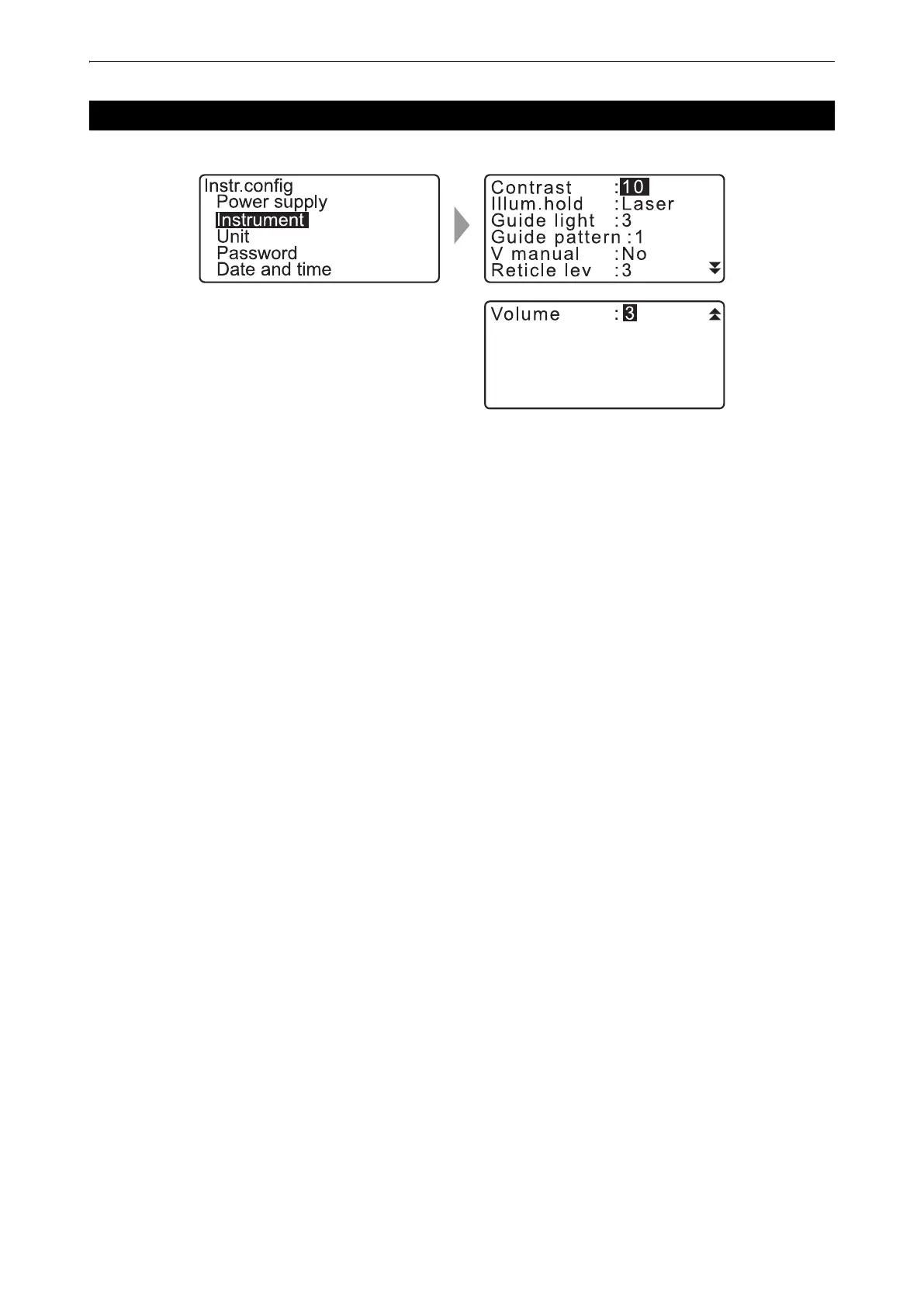186
33. CHANGING THE SETTINGS
Select "Inst. Config" in Config mode and select "Instrument".
Items set and options (*: Factory setting)
Contrast : 0 to 15 level (10*)
Illum. hold : Laser (laser sight)*, Guide (Guide light)
Guide light (Brightness level of the guide light):1 to 3 (3*)
Guide pattern : 1 (the red and green lights flash simultaneously)*/2 (the red and
green lights flash alternately)
V manual : Yes, No*
Reticle lev : 0 to 5 level (3*)
Volume : 0 to 5 (3*, Buzzer is OFF when "0" is selected)
Setting "V manual" to "Yes":"41.1 Manually Indexing the Vertical Circle by Face 1/2 Measurement"
33.7 Instrument Conditions - Instrument
