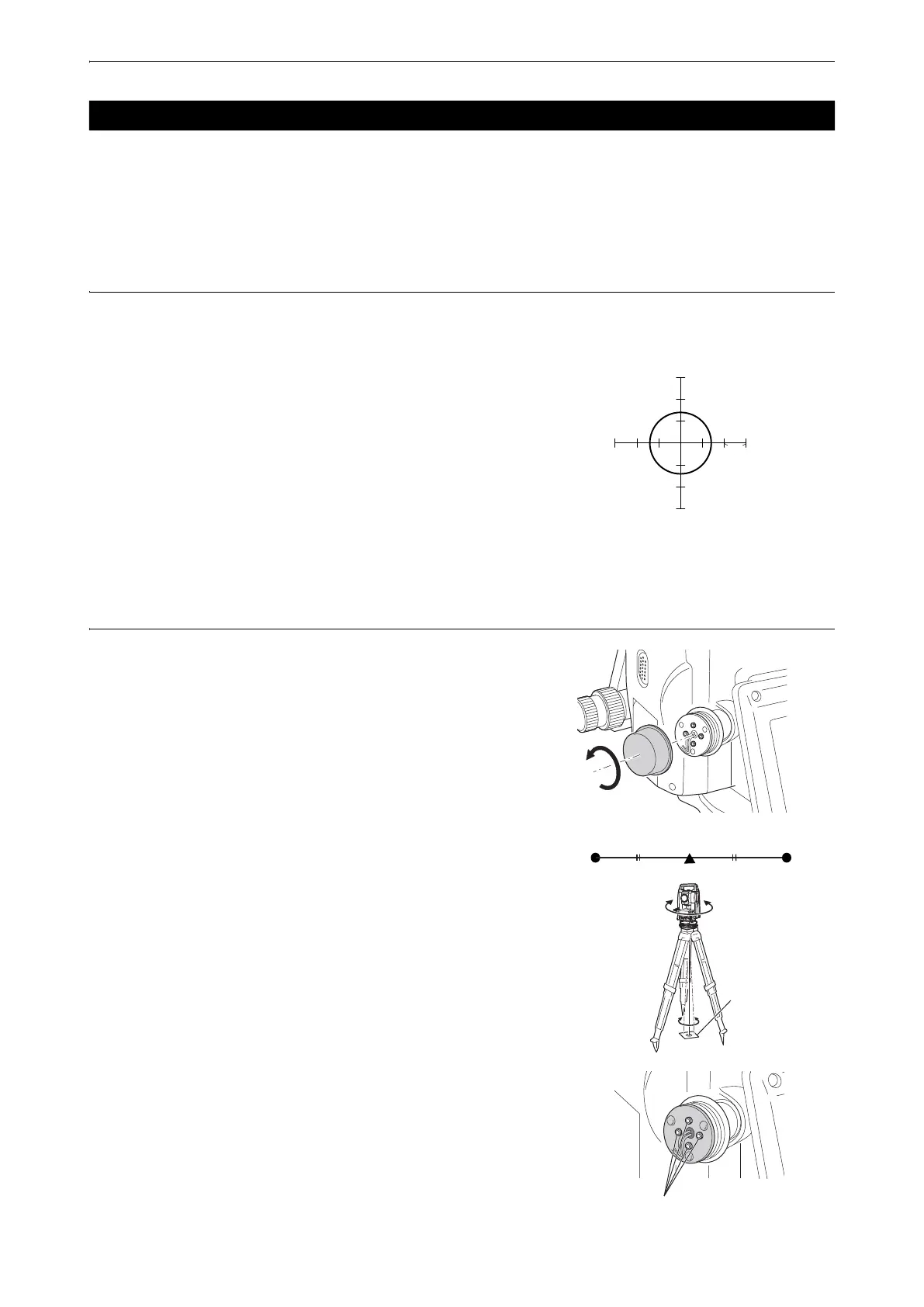205
35. CHECKS AND ADJUSTMENTS
Checks and adjustments are performed using an adjustment target. Make an enlarged or reduced copy of the
figure below.
*1: Laser plummet is available as a factory option depending on the country or the area where the instrument
is purchased.
PROCEDURE Checking
1. Level the instrument and emit the laser plummet beam.
"7.2 Levelling"
2. Rotate the upper part horizontally and place a target so that
it is aligned with the center of the circle created by the
rotating laser plummet beam.
• Laser beam remains centered on the center of the target – No
adjustment necessary
• Laser beam strays from the center of the target – Adjustment
necessary.
• Laser beam draws a circle outside the target circle – Contact
your local dealer.
PROCEDURE Adjusting
1. Turn the laser plummet adjustment cap anticlockwise and
remove.
2. Emit the laser plummet beam.
3. Note the current position (x) of the laser beam.
4. Turn the upper part of the instrument horizontally through
180° and note the new position (y) of the laser beam.
Adjustment will bring the laser beam to a point midway along
a line drawn between these two positions.
5. Check the position of the desired final position. Place a
target so that its center is aligned with the desired final
position.
The remaining deviation will be adjusted using the 4 fine
adjustment screws.
• Be extremely careful to adjust all the fine adjustment
screws by the same amount so that none will be over-
tightened.
• Turn screws clockwise to tighten.
35.7 Laser Plummet
*1
5 mm
x
y
Desired final position
Target
Fine adjustment screws
