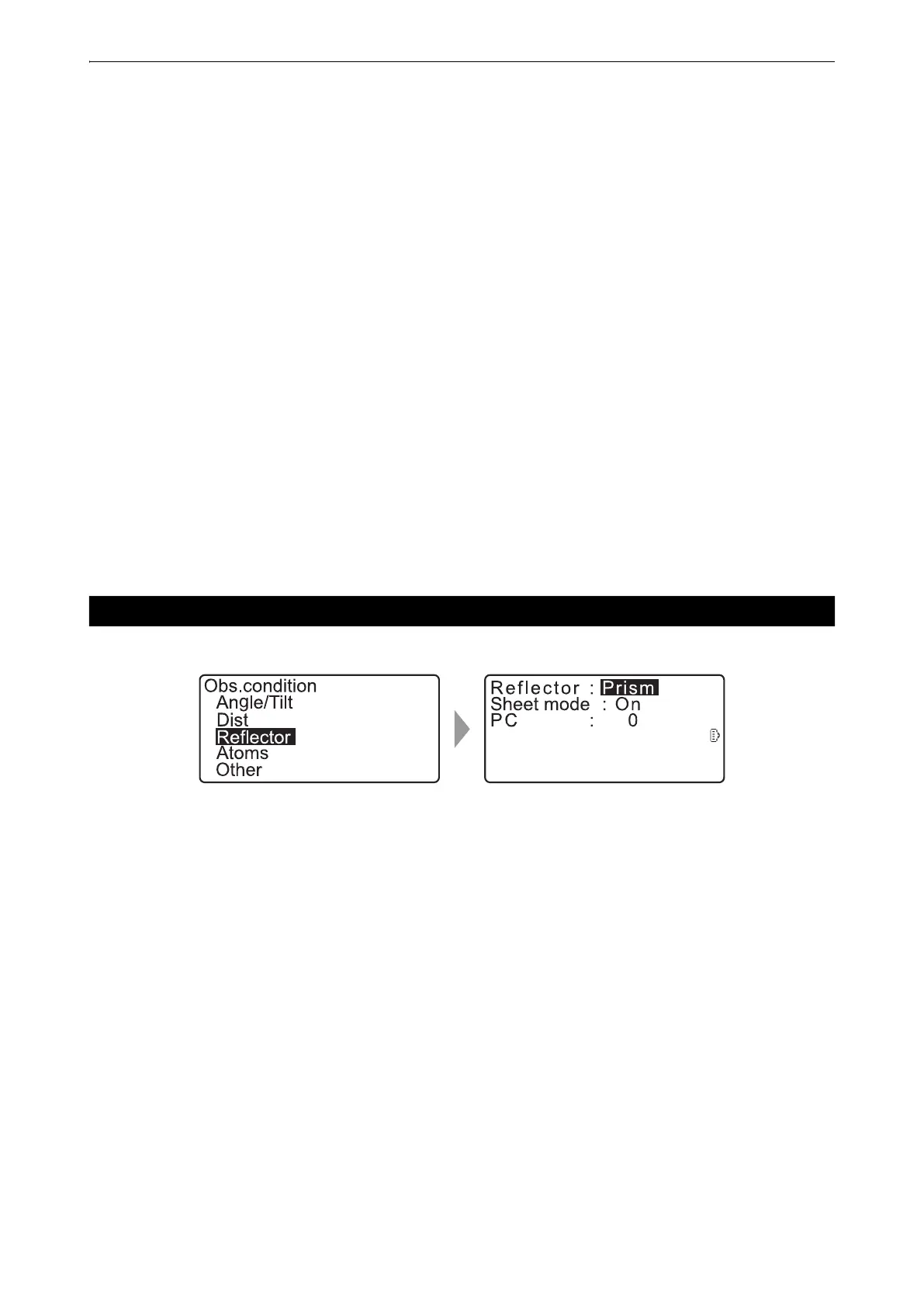182
33. CHANGING THE SETTINGS
Dist.reso. (Distance resolution)
Select distance resolution of fine measurement. Distance resolution of rapid and tracking measurement
will shift with this setting.
Tracking reso. (Tracking resolution)
Select distance resolution of tracking measurement and road measurement (N-prism only). Set this setting
depending on the measurement purpose like measuring a moving target.
EDM ALC
Set the light receiving status of the EDM. While carrying out continuous measurement, set this item
according to the measurement conditions.
• When EDM ALC is set to "Free" the instrument’s ALC will be automatically adjusted if an error occurs as
a result of the amount of light received. Set to "Free" when the target is moved during measurement or
different targets are used.
• When "Hold" is set, the amount of light received will not be adjusted until initial adjustment has been
performed and continuous measurement completed.
• Try setting to "Hold" when the light beam used for measurement is stable but is frequently obstructed by
obstacles such as people, cars, or tree branches etc. preventing measurement from being performed.
• When the distance measurement mode is set to "Tracking" (target is moving during distance
measurement), the distance will be measured in "Free" status regardless of the EDM ALC setting.
Select "Obs.condition" in Config mode and select "Reflector".
Items set and options (*: Factory setting)
Reflector : Prism*, Sheet, N-prism (reflectorless)
Sheet mode : On*, Off
PC (Prism constant) : -99 to 99 mm ("Prism" is selected: 0*, "Sheet" is selected: 0*)
• Above-described input ranges are the ranges when 1 mm is selected in "Dist.reso". When 0.1 mm is
selected, values can be input to the first decimal place.
Sheet mode (Selecting target)
Target can be changed by selecting an option in "Reflector" in the Obs. condition, or by pressing
{SHIFT} in the screen where the target symbol is displayed. The selection items can be preset to "Prism/
Sheet/N-prism (reflectorless)" or "Prism/N-prism (reflectorless)".
Prism constant correction
Reflective prisms each have their prism constant.
Set the prism constant correction value of the reflective prism you are using. When selecting "N-prism
(Reflectorless)" in "Reflector", prism constant correction value is set to "0" automatically.
33.3 Observation Conditions - Reflector (Target)
