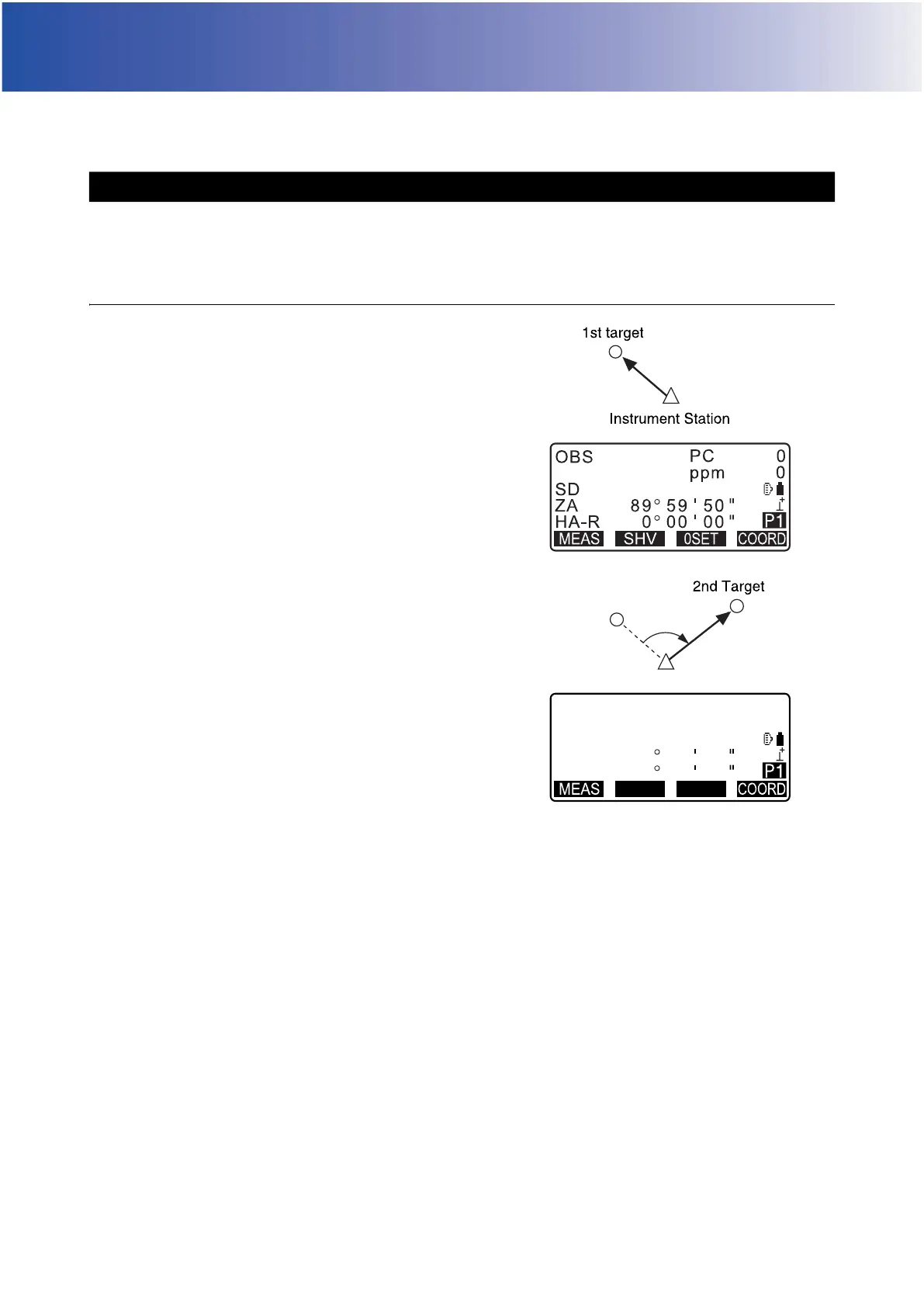34
11.ANGLE MEASUREMENT
This section explains the procedures for basic angle measurement in Observation mode.
Use the “0SET” function to measure the included angle between two points. The horizontal angle can be set
to 0 at any direction.
PROCEDURE
1. Sight the first target as at right.
"10. TARGET SIGHTING AND MEASUREMENT"
2. In the first page of the OBS mode screen, press [0SET].
[0SET] will flash, so press [0SET] again.
The horizontal angle at the first target becomes 0°.
3. Sight the second target.
The displayed horizontal angle (HA-R) is the included angle
between two points.
11.1 Measuring the Horizontal Angle between Two Points (Horizontal Angle 0°)
OBS
PC
0
0
ppm
SD
ZA
HA-R
89
117
59
32
50
20
SHV 0SET
