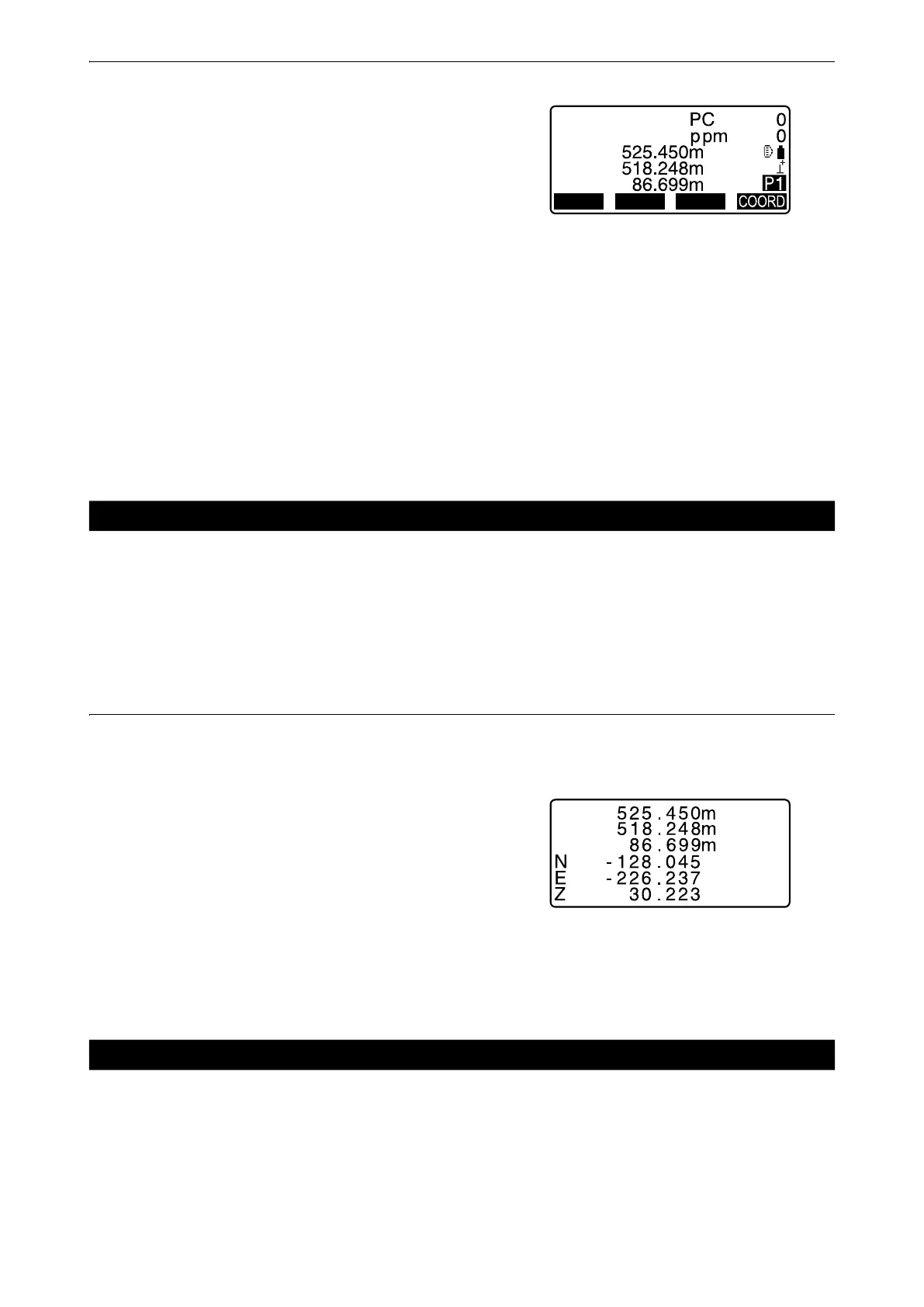40
12. DISTANCE MEASUREMENT
• Each time [SHV] is pressed, SD (Slope distance), HD
(Horizontal distance) and VD (Height difference) are
displayed alternately.
• Audio tones differ depending on the target type; prism or others.
• If the single measurement mode is selected, measurement automatically stops after a single measurement.
• During fine average measurement, the distance data is displayed as S-1, S-2, ... to S-9. When the designated
number of measurements has been completed, the average value of the distance is displayed in the [S-A]
line.
• The distance and angle that are most recently measured remain stored in the memory until the power is off
and can be displayed at any time.
"12.3 Recalling the Measured Data"
• If the tracking measurement is conducted with the target type "reflectorless", the measured data for a distance
exceeding 250 m is not displayed.
The distance and angle that are most recently measured remain stored in the memory until the power is off and
can be displayed at any time.
The distance measurement value, vertical angle, horizontal angle, and the coordinates can be displayed.
Distance measurement values converted into the horizontal distance, elevation difference, and the slope
distance can also be displayed.
PROCEDURE
1. Allocate the [CALL] softkey to the OBS mode screen.
"33.12 Allocating Key Functions"
2. Press [CALL].
The stored data that is most recently measured is displayed.
• If you have pressed [SHV] beforehand, the distance values
are converted into the horizontal distance, elevation
difference, and the slope distance and recalled.
3. Press {ESC} to return to OBS mode.
The following explains distance measurement and the features used to output measurement data to a
computer or peripheral equipment.
Setting procedures: "9. CONNECTING TO EXTERNAL DEVICES"
Communication cables: "39. ACCESSORIES"
Output format and command operations: "Communication manual"
12.3 Recalling the Measured Data
12.4 Distance Measurement and Outputting the Data
OBS
SD
HD
VD
SHVMEAS 0SET
SD
HD
VD
