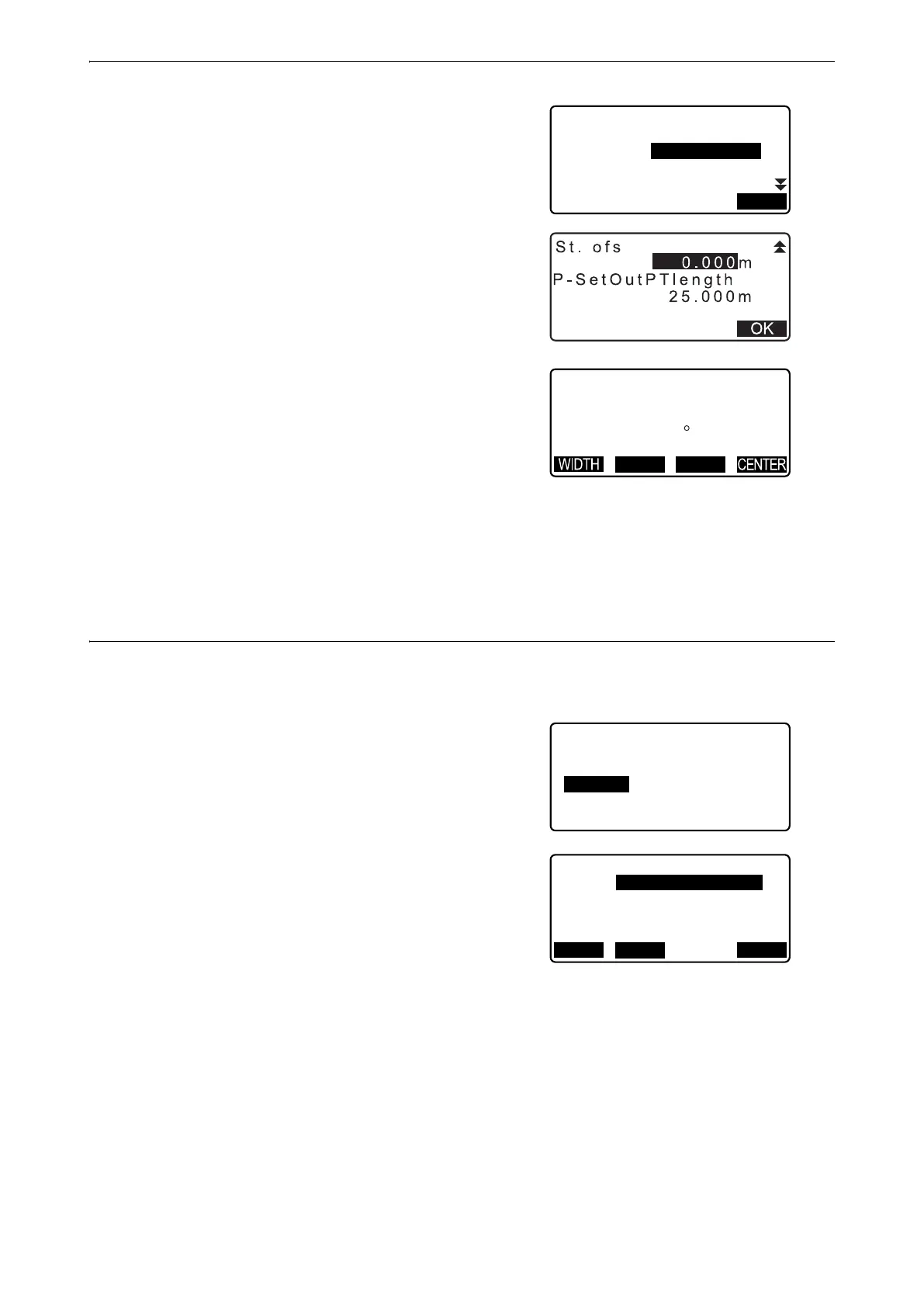125
25. ROUTE SURVEYING
5. Enter the curve direction, parameter A, KA-P curve length
(length of curve from KA to P point), offset, and P-target
curve length (length of curve from P point to target point).
6. Press [OK] in the screen shown in step 5 to calculate the
center peg coordinates. The coordinates are then displayed
in this screen.
7. Press {ESC} three times to finish spiral calculation and
return to <Road>.
• KA-P curve length/ P-target point curve length input range: 0.000 to 99999.999 (m)
PROCEDURE Calculation using KE2 Point as reference
1. In the second page of the OBS mode screen, press
[MENU], then select "Road".
2. Select "Spiral" to enter the spiral menu then select "KE-KA".
3. Input the coordinates of the KE point (reference point).
Press [OK] to set the input values.
4. Input the azimuth angle of the arbitrary point on the line
tangential to the KE point, then press [OK].
• Pressing [COORD] sets the coordinate toward the
tangential direction. Pressing [AZMTH] on the second
page returns to the screen for inputting the azimuth angle.
S p i r a l / C L p e g
K A - P l e n g t h
5 0 . 0 0 0 m
D i r e c t .
P a r a A
8 0 . 0 0 0 m
R i g h t
OK
N
E
1 1 9 . 3 7 1
S p i r a l / C L p e g
1 1 5 . 7 0 6
Azmth
5 8 5 9 ’ 1 8 "
REC S-O
K E - K A
K A - K E 1
S p i r a l
K A - K E 2
N p :
E p :
S p i r a l / K E
2 2 5 . 4 5 7
1 6 7 . 7 3 1
REC
OKLOAD
