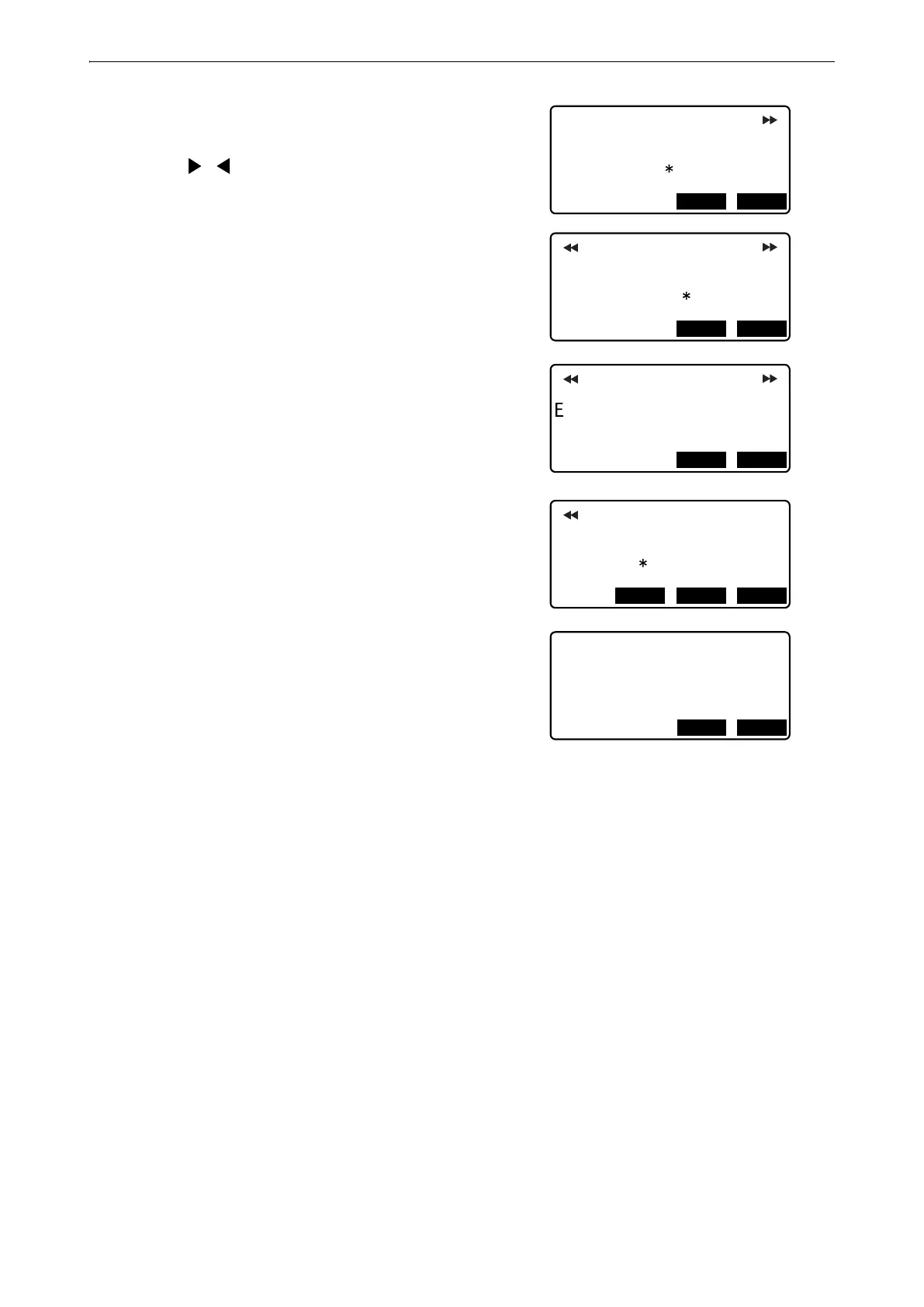140
25. ROUTE SURVEYING
5. Press [OK] in the screen shown in step 4 to calculate the
coordinates of the cardinal point, width pegs and peg No.
The coordinates are then displayed on the screens shown
here. Use { }/{ } to switch between screens. (Screens
right are examples of a clothoid curve calculation).
• When "Existing pt" in step 4 has been set to "Skip" a point
with a point name which already exists in the current JOB
will not be automatically stored. These points are marked
with "*". At this stage of the process it is possible to store
such a point under a new point name.
6. The screen at right is displayed when the amount of set
pegs exceeds 600 points. Press [YES] to continue using
the initial 600 points.
Press [NO] to return to the screen of step 4.
7. Press [OK] to return to <Alignment>.
• The center peg can be set-out by pressing [S-O].
"15. SETTING-OUT MEASUREMENT"
• Peg No. pitch input range: 0.000 to 9999.999 (100.000*) (m)
• Middle pitch input range: 0.000 to 9999.999 (0.000*) (m)
• Route width input range: -999.999 to 999.999 (Null*) (m)
• Duplicate point name procedure: Add (record as separate point with same point name)*/Skip (no overwrite)
• Maximum point name length: 8 characters ("peg No."*)
• Cardinal point settings are retained even when the power has been cut off. However, the settings have been
cleared if "RAM cleared" is displayed.
Rules regarding the assigning of point names to automatically calculated pegs.
• Clothoid curve cardinal point: the curve number is added at the end e.g. the KA1 Point of curve number
1 is written "KA1-1", and the KA1 Point of curve number 2 is written "KA2-1".
• Circular curve cardinal point: the curve number is added at the end e.g. the BC Point of curve number 1
is written "BC1", and the BC Point of curve number 2 is written "BC2".
• Width peg: "R" or "L" is added at the end of the center peg point name. "R" is added for positive (+) route
widths (the route width from the center peg to the RIGHT width peg) and "L" is added for negative (-)
N
E
1 0 0 . 0 0 0
Res ults
1 0 0 . 0 0 0
P T
B P
OKS-O
N
E
9 6 . 4 6 5
1 0 3 . 5 3 6
P T
B P R
Res ults
OKS-O
N
1 0 7 . 0 7 1
P T
N o . 1
1 0 7 . 0 7 1
Res ults
OKS-O
N
E
4 0 0 . 0 0 0
P T
E P
2 0 0 . 0 0 0
Res ults
OKS-OREC
C o n t i n u e ?
M e m o r y o v e r
NOYES
