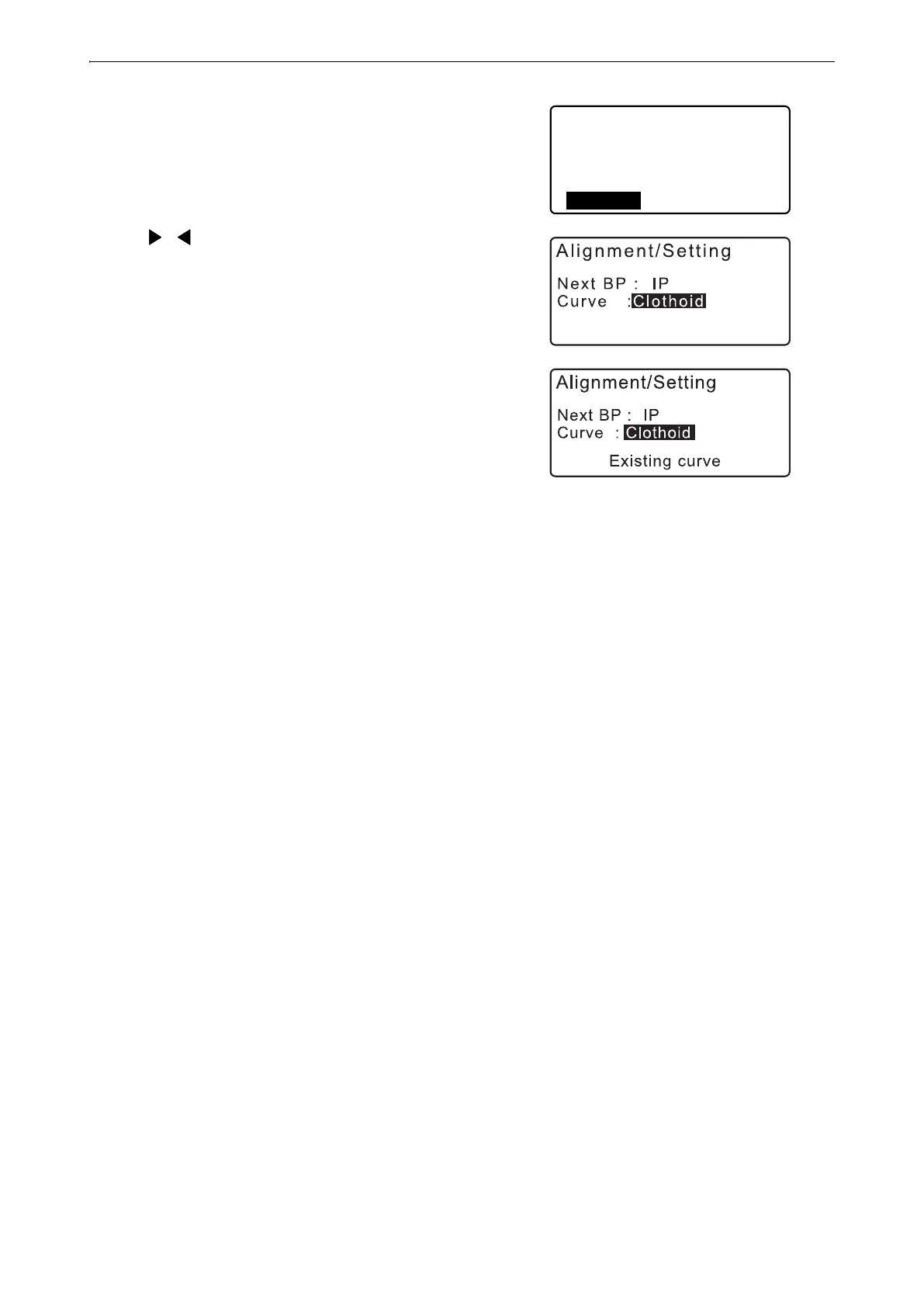144
25. ROUTE SURVEYING
3. Select "Setting" to enter the Setting Parameters menu.
4. Use { }/{ } to select the automatic setting method for the
BP Point of the next curve and curve type.
• When curve properties are already input, curve type cannot
be changed. First clear all route data.
"25.8.2 Inputting Curve Elements"
The automatic setting method can be selected from the following:
(*: Factory setting)
• BP Point of the next curve: "IP" (IP Point of the previous curve)*/"EC/KA2" (end-point of the previous curve
(KA-2 or EC Point)).
• Curve: Clothoid* / Parabola
D e f i n e e l e m e n t s
A l i g n m e n t
A u t o c a l c .
C a l c c o o r d
R o a d t o p o
S e t t i n g
