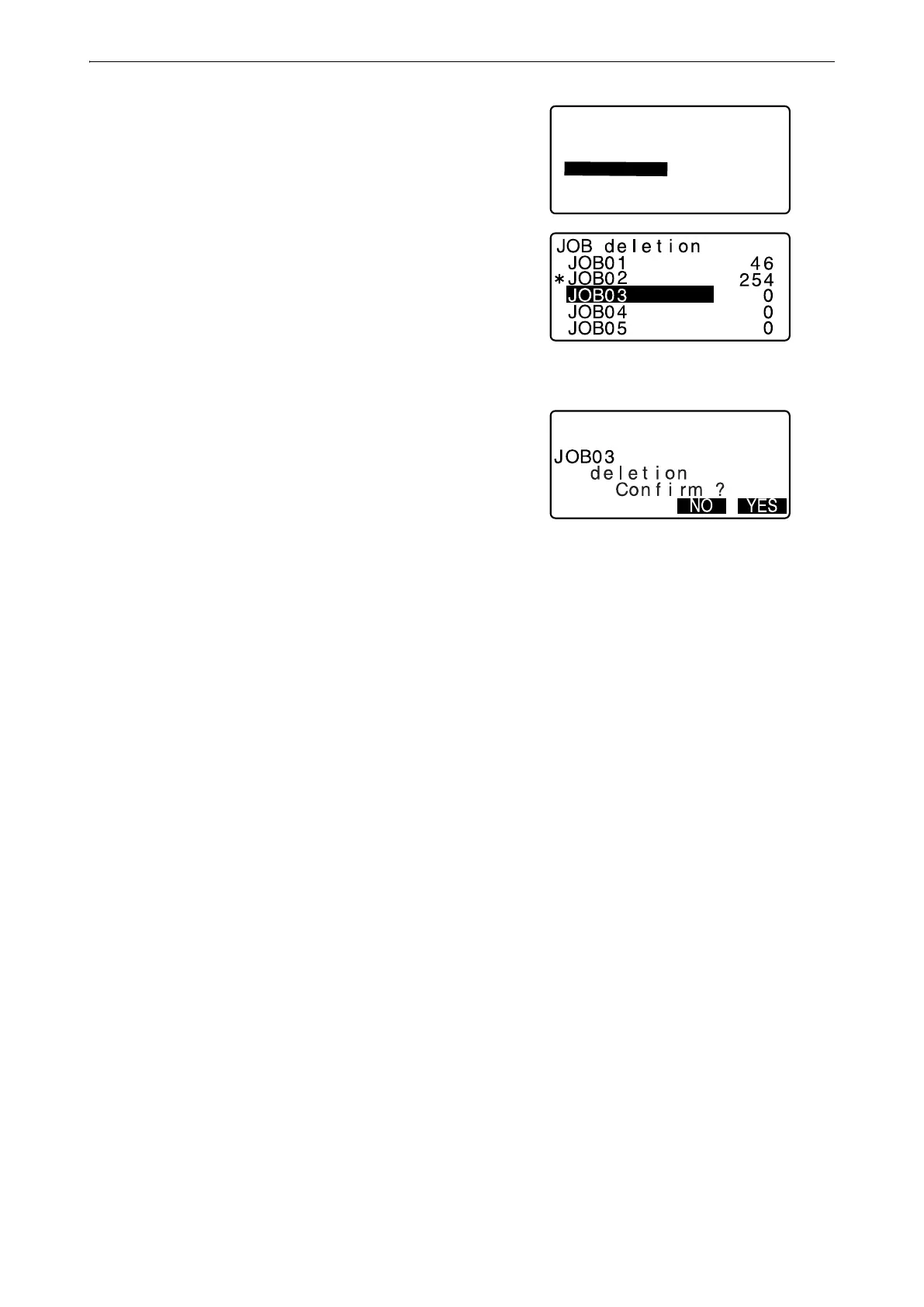164
29. SELECTING/DELETING A JOB
2. Select “JOB deletion”.
<JOB deletion> is displayed.
• The numbers to the right represent the number of data
items in each JOB.
3. Align the cursor with the desired JOB and press {ENT}.
4. Press [YES]. The data within the JOB selected is deleted
and <JOB deletion> is restored.
JOB
JOB selection
JOB details
JOB deletion
Comms output
Comms setup
