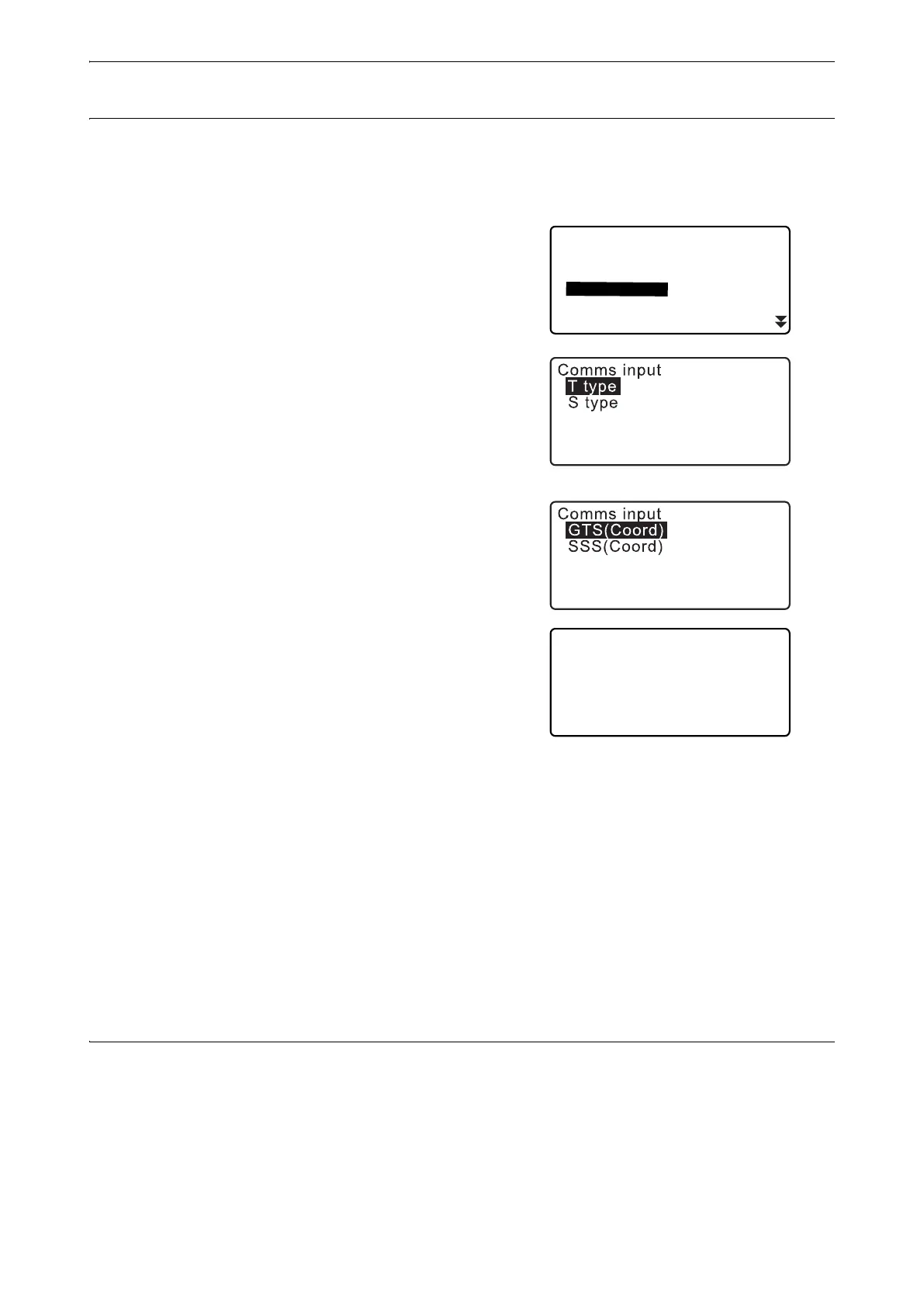166
30. REGISTERING/DELETING DATA
PROCEDURE Entering known point coordinate data from an external instrument
1. Connect GM and host computer.
2. Select “Known data” in Data Mode.
3. Select “Comms input” to display <Comms input>.
Select the input format and press [ENT].
• Select either "T type" or "S type" according to the
communication format used.
"33.1 Observation Conditions - Angle/Tilt"
Communication Setup
Coordinate data starts to be entered from an external
instrument and the number of received items is displayed on
the screen. When data reception is completed, <Known
data> is displayed.
• Press {ESC} to stop data reception in progress.
4. Receive the coordinate data for the next known point. Then,
receive the coordinate data for other known points.
5. Finish inputting the known points. After all registration is
complete, press [ESC]. It returns to <Known Point>.
• Selectable input formats
T type: GTS (Coord)/SSS (Coord)
S type: SDR33
PROCEDURE Deleting designated coordinate data
1. Select “Known data” in Data Mode.
Known data
Job.JOB1
Key in coord
Deletion
Comms input
View
When "T type" is selected
Comms input
Format GTS(Coord)
Receiving 12
