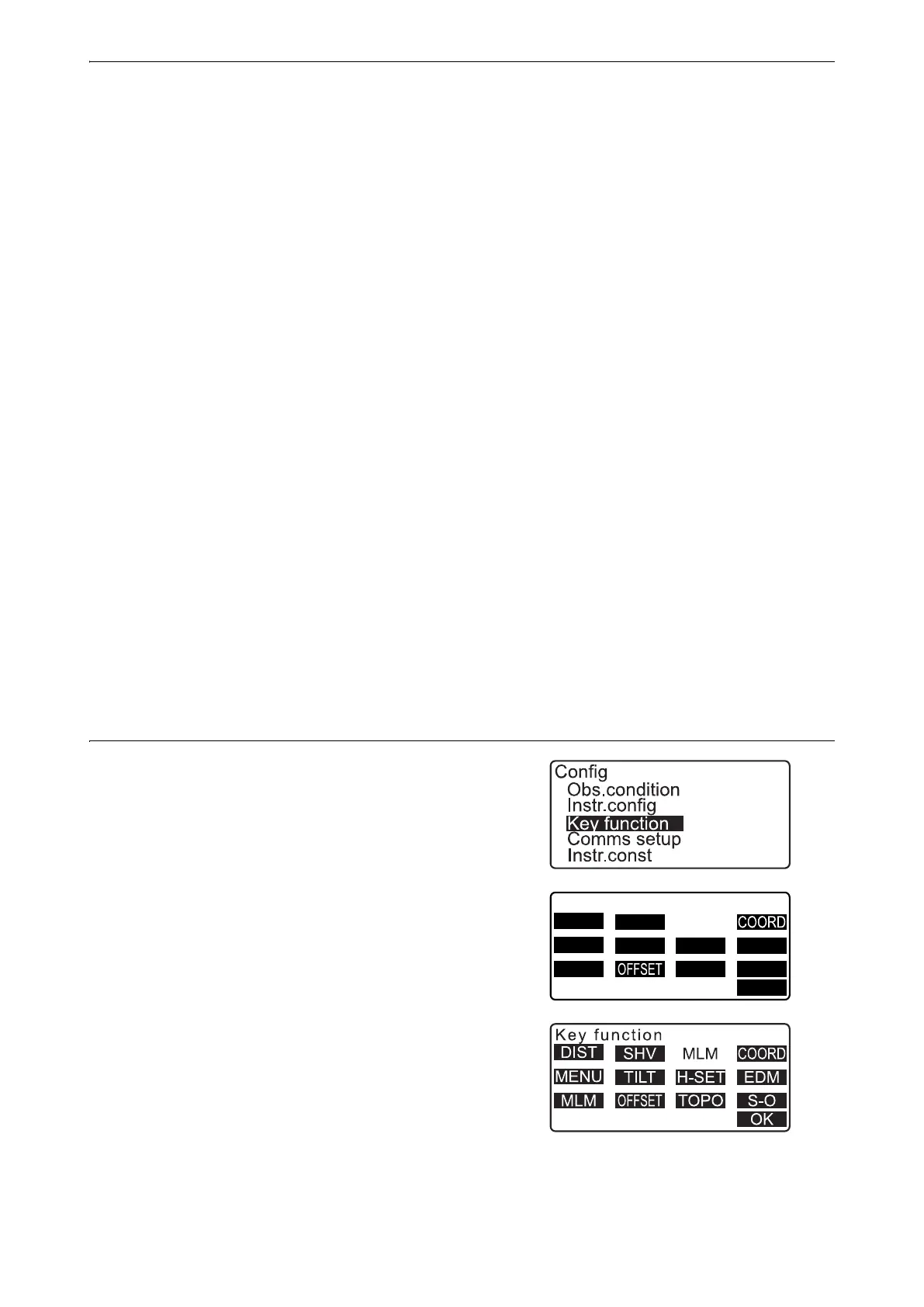191
33. CHANGING THE SETTINGS
[TRAV] : Traverse adjustment
[ROAD] : Route surveying
[X SECT] : Cross section survey
[TOPOII] : Topography observation
[L-PLUM] : Brightness configuration for laser plummet
[HVDOUT-T] / [HVDOUT-S]
: Output distance/angle measurement results to an external instrument
[HVOUT-T] / [HVOUT-S]
: Output angle measurement results to an external instrument
[NEZOUT-T] / [NEZOUT-S]
: Output the coordinate results to an external instrument
[---] : No functions set
Softkey Allocation Examples
It is possible to allocate the same key to each page (example 1). The same function can be allocated to more
than one key on the same page (example 2). And it is also possible to allocate a function to only one key
(example 3).
Allocation example 1:
P1 [MEAS] [SHV] [H-SET] [EDM]
P2 [MEAS] [SHV] [H-SET] [EDM]
Allocation example 2:
P1 [MEAS] [MEAS] [SHV] [SHV]
Allocation example 3:
P1 [MEAS] [SHV] [– – –] [– – –]
PROCEDURE Allocating functions
1. Select “Key function” in Config Mode.
Select “Define.” Currently allocated softkeys are displayed in
<Key function>.
2. Align the cursor with the softkeys whose allocation you want
to change using {}/{}.
The cursor of the selected softkey flashes.
3. Change the softkey function using {}/{}.
Set the softkey function and its location by pressing {}/{}.
The set softkey stops flashing and the cursor flashes on the
next softkey.
4. Repeat steps 2 to 3 only as many times as necessary.
Key funct io n
DIST
SHV 0SET
MENU
TILT H-SET EDM
MLM TOPO S-O
OK
