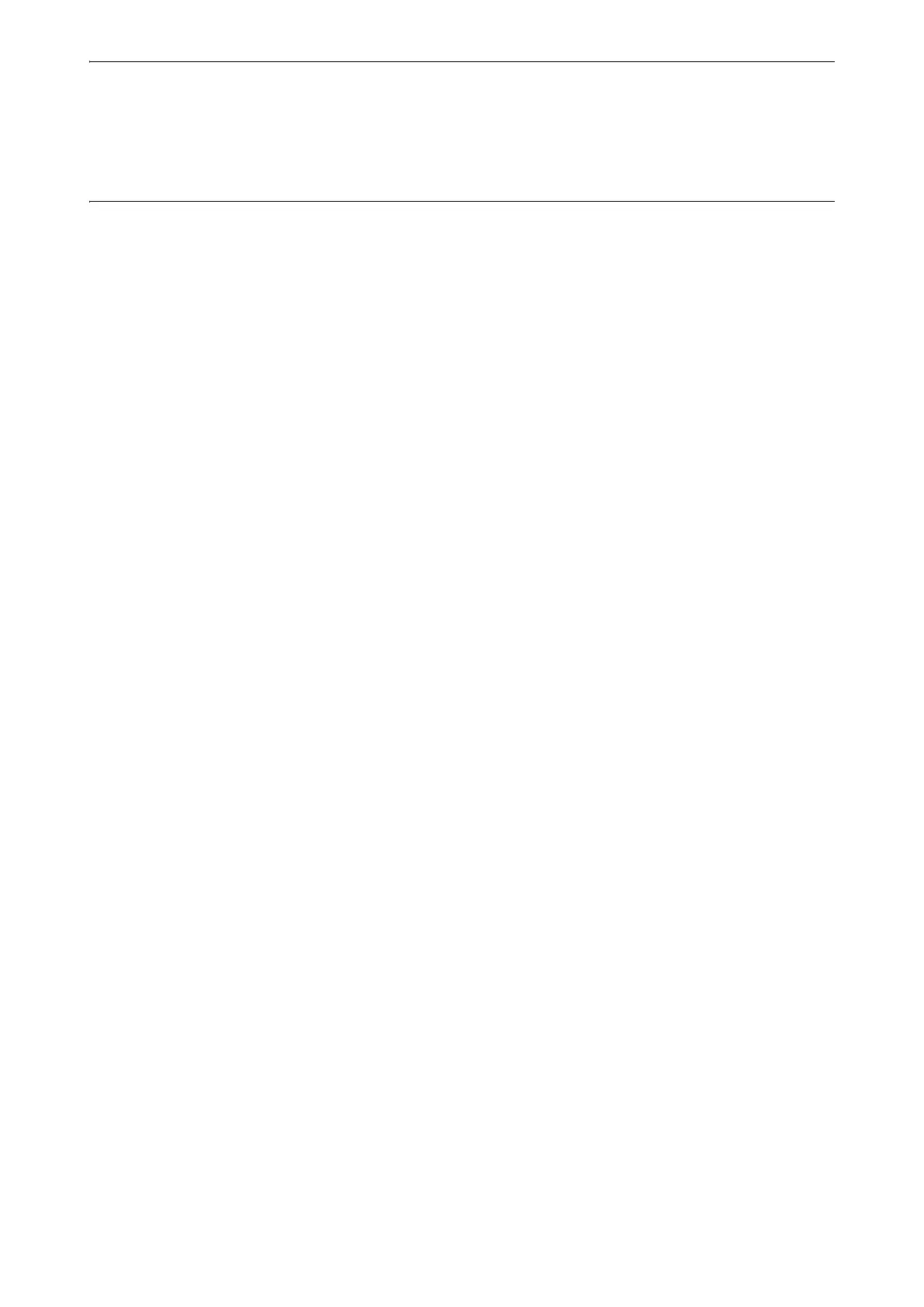193
33. CHANGING THE SETTINGS
3. The GM is turned on, “Default set” appears on the screen
and all items are restored to their initial settings.
PROCEDURE Initializing the data and turning the power on
1. Turn the power off.
2. While pressing {F1}, {F3} and {B.S.}, press the power key.
3. The GM is turned on, “Clearing memory...” appears on the
screen and all items are restored to their initial settings.
