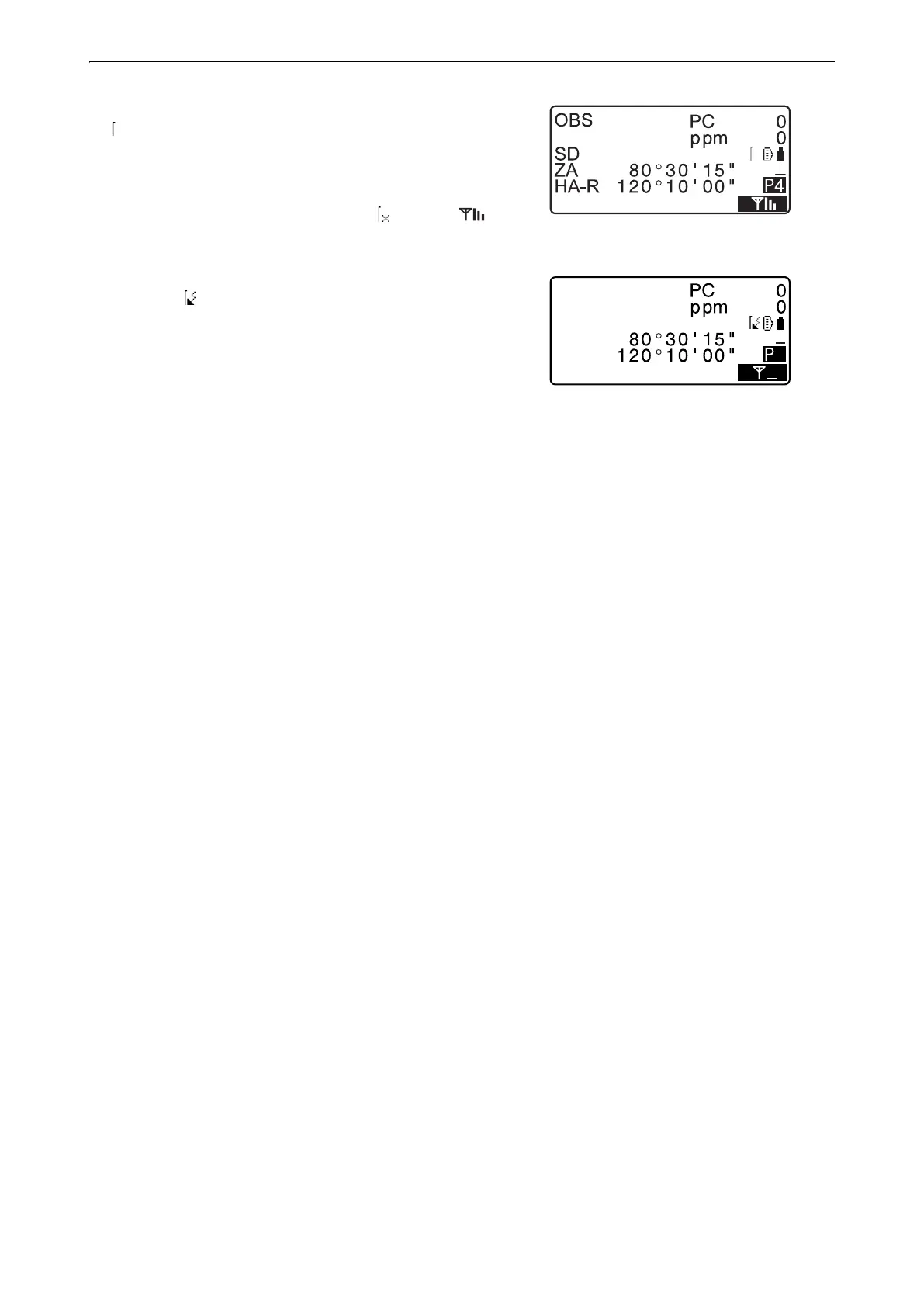31
9. CONNECTING TO EXTERNAL DEVICES
2. Check that the GM is in waiting status (Bluetooth symbol is
(flashing)) and start communication by the data collector.
Manual of the program mounted on the data collector
The Bluetooth icon: "5.2 Display Functions"
• When the GM is not in waiting status ( ), press [ ] in
the fourth page of OBS mode screen.
When a connection is established, Bluetooth symbol
becomes ( ).
3. Terminate the connection by the data collector.
4
SD
ZA
HA-R
OBS
