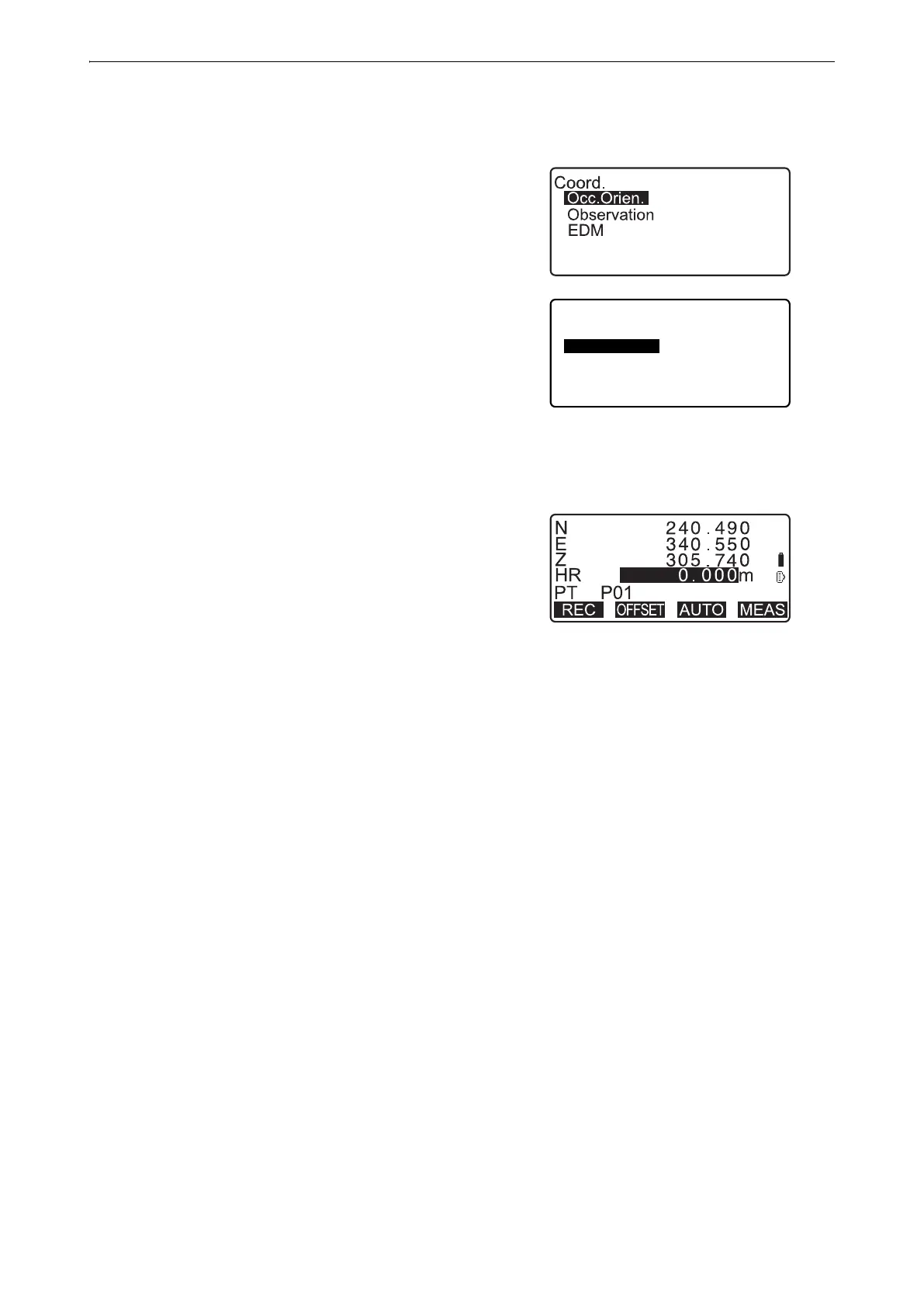59
14. COORDINATE MEASUREMENT
2. In the third page of OBS mode screen, press [MENU], then
select "Coordinate".
3. Select "Occ.orien." to set the instrument station data and
azimuth angle of the backsight point.
4. In <Coord>, select "Observation". Pressing [MEAS] will
start measurement, and the coordinate value of the target
will be displayed.
Press [STOP] to quit measurement.
• The tilt screen is displayed if the instrument is out of level.
Level the instrument.
"7.2 Levelling"
• Enter a target height, point name and code as needed.
• [REC]: records measurement results
• [AUTO]: starts measurement and automatically records
results after [STOP] has been pressed.
Recording method: "28. RECORDING DATA - TOPO
MENU -"
5. Sight the next target and press [MEAS] or [AUTO] to begin
measurement. Continue until all targets have been
measured.
• When coordinate measurement is completed, press {ESC}
to return to <Coord>.
• In the screen displaying [AUTO], press trigger key to perform automatic operation from distance
measurement to recording.
Coord.
Occ.Orien.
Observation
EDM
