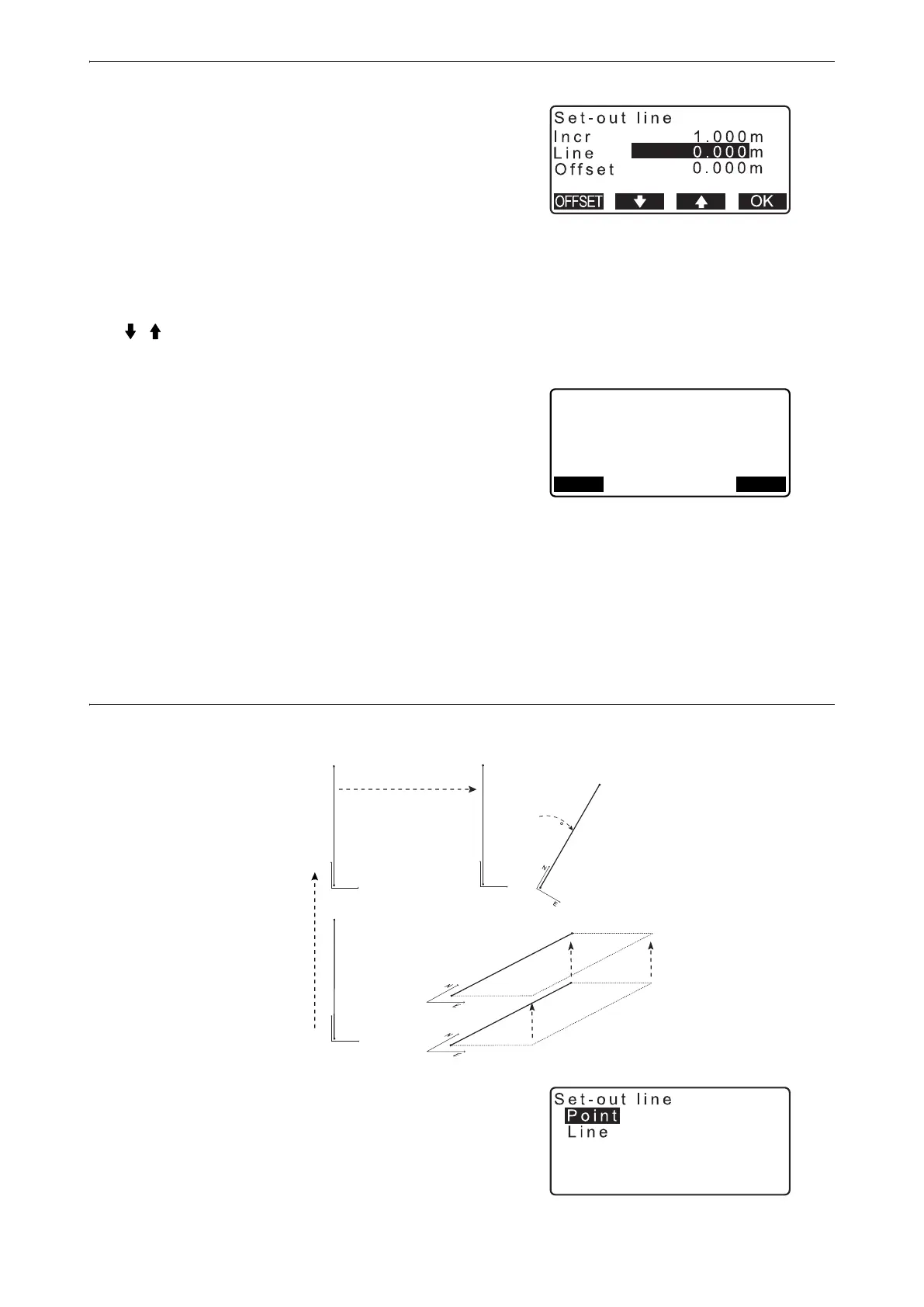69
16. SETTING-OUT LINE
2. Set the following items.
(1) Incr: Increment by which line length and offset can be
decreased/increased using the arrow softkeys.
(2) Line: Distance along the baseline from the first point to
the position at which a line extending from the
required point intersects the baseline at right
angles (X direction).
(3) Offset: Distance from the required point to the position
at which a line extending from the required point
intersects the baseline at right angles (Y
direction).
• [ ]/[ ]: Press to decrease/increase the value by the
amount set in "Incr".
3. Press [OK] on the screen of step 2. The coordinate value of
the required point is calculated and displayed.
• [REC]: records the coordinate value as a known point data.
Recording method: "30.1 Registering/Deleting Known
Point Data"
• Press [S-O] to move to setting-out measurement of the
required point.
"15. SETTING-OUT MEASUREMENT"
4. Press {ESC}. Continue the measurement (repeat steps
from 2).
PROCEDURE Offsetting the baseline
The baseline can be offset in three dimensions using four methods: lengthwise offset, lateral offset, height
offset ,and rotation angle offset.
1. Select “Point” in <Set-out line>
S e t - o u t l i n e
12. 024
94. 675
N
E
Z
111. 796
REC S-O
N
E
N
E
N
E
30
Lengthwise
offset
Lateral offset
Rotation
angle offset
Height
offset
