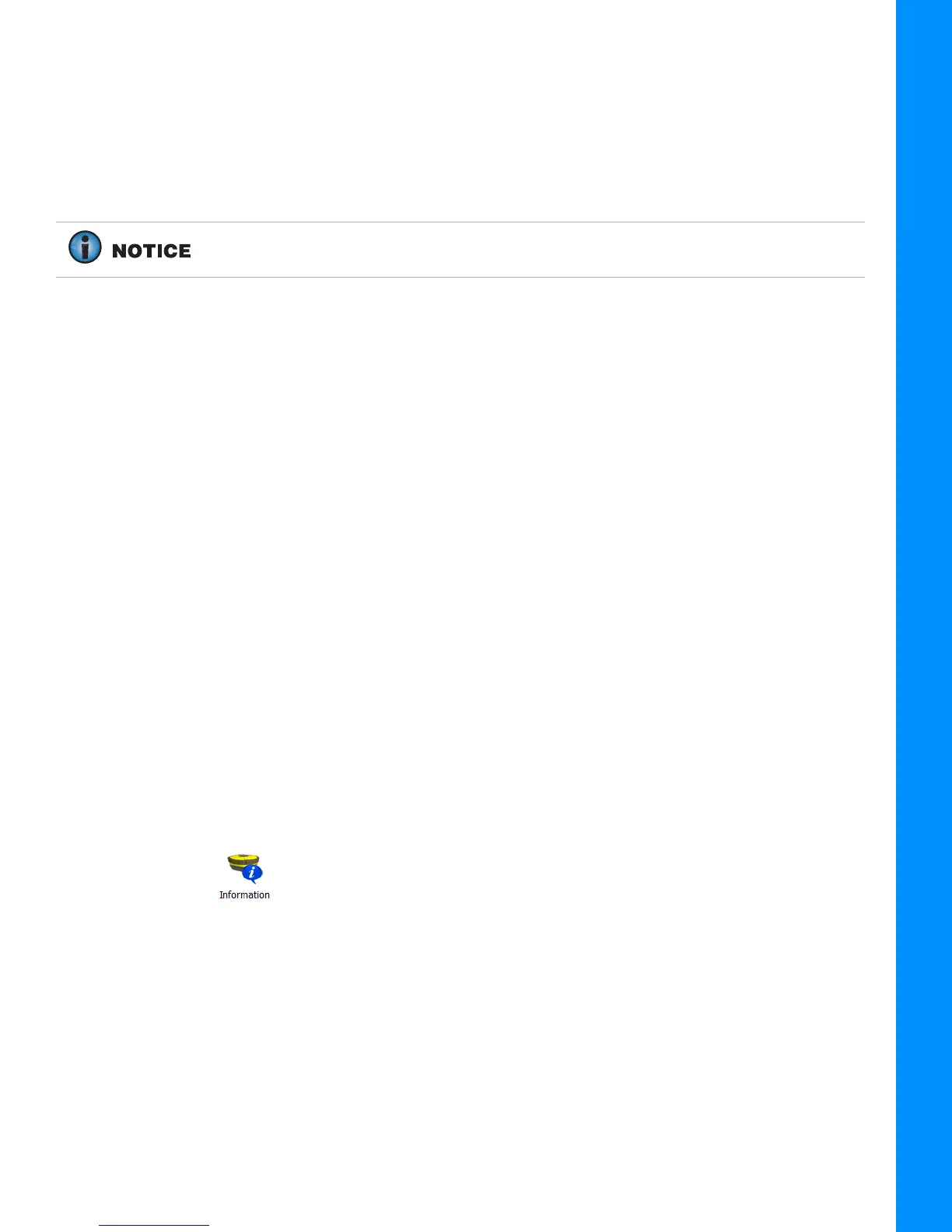Getting Technical Support
1-5
P/N: 1023998-01
Introduction
Getting Technical Support
Before contacting a Topcon customer representative about any problems with the receiver, see
“Troubleshooting” for some solutions that may fix the issue.
Contact your local Topcon dealer or visit the Topcon TotalCare support site
(https://www.topconpositioning.com/support) for technical support
When contacting Topcon for technical assistance, provide the following information for better and
faster service:
1. A description of the following:
– The field operation that was being performed when the problem occurred.
– Details of the unexpected behavior, symptoms and any error messages that precede or follow
the problem.
– Problem occurrence frequency or patterns.
2. Gather your receiver information and configuration settings. To obtain the receiver information:
– install TRU on a hard drive of a Field Controller or personal computer,
– use a serial or USB cable for connection,
– run TRU, switch on the receiver,
– select Device > Application Mode > Receiver Managing,
– select Device > Connect,
– click the Connect button on the Connection Parameters dialog to establish a
communication to the receiver,
– click in the Main menu of TRU, the Receiver Info dialog appears. This dialog
displays basic receiver information, such as hardware and firmware versions, RAM size,
receiver ID, serial number and so forth.
For quick and effective support, provide a detailed description of the problem.
