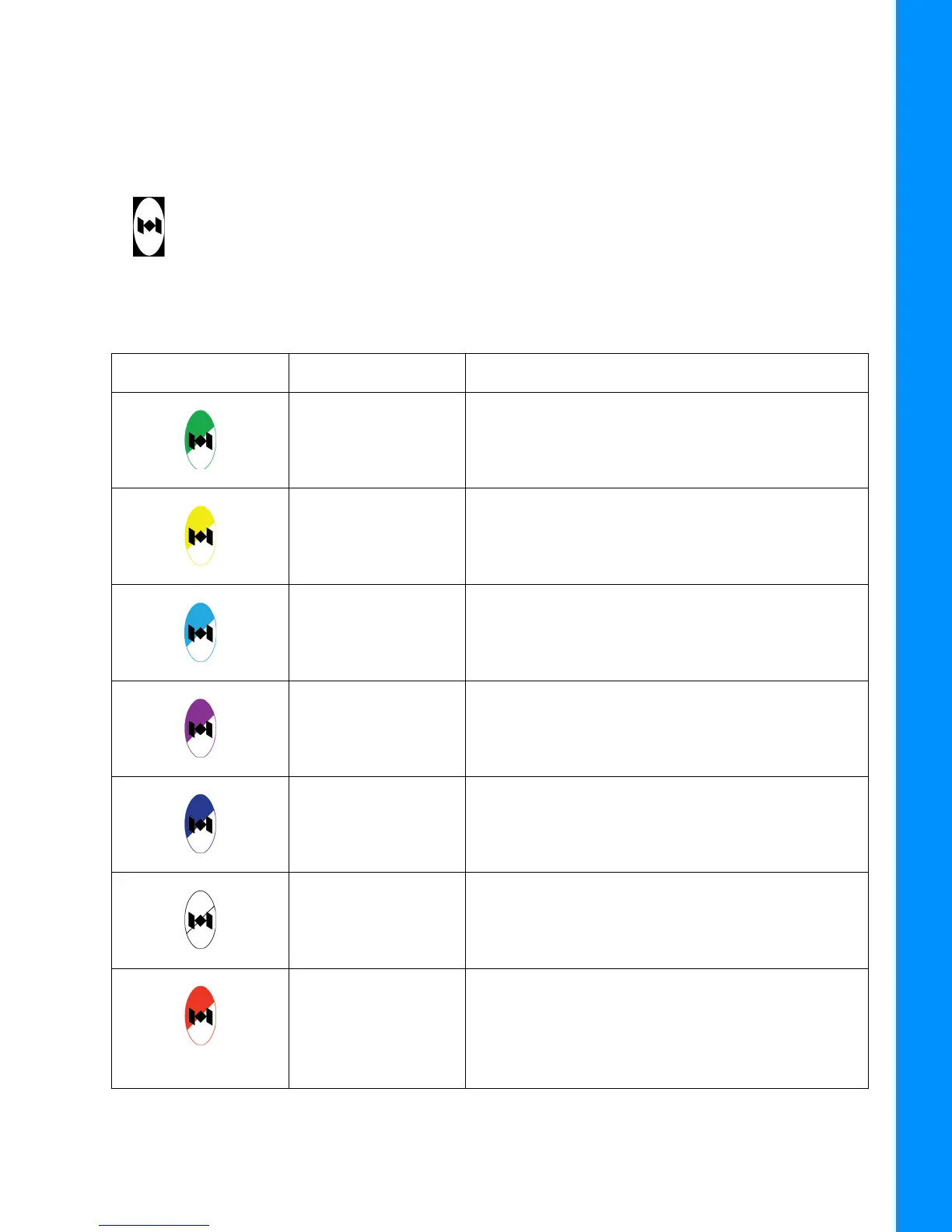Receiver Status LEDs
3-3
P/N: 1023998-01
Display Panel
Receiver Status LEDs
There are six status LEDs to provide information about satellite tracking, recording, Bluetooth, cellular,
radio, and remaining internal battery life. This section describes the color and behavior of each LED.
Status LED
The tracking status LED displays the status of tracked satellites when the receiver is on.
Table 3-3. Status LED Descriptions
Display LED Color Description
Green Blink One blink per tracked GPS satellite.
Yellow Blink One blink per tracked GLONASS satellite.
Cyan Blink One blink per tracked Galileo satellite.
Magenta Blink One blink per tracked BeiDou satellite.
Blue Blink One blink per tracked QZSS satellite.
White Blink One blink per tracked L-band Satellite.
Red Blink One blink per second when there are no tracked
satellites or solutions.
Two blinks per second when the receiver is in
exception mode.
Otherwise, LED is dark.
