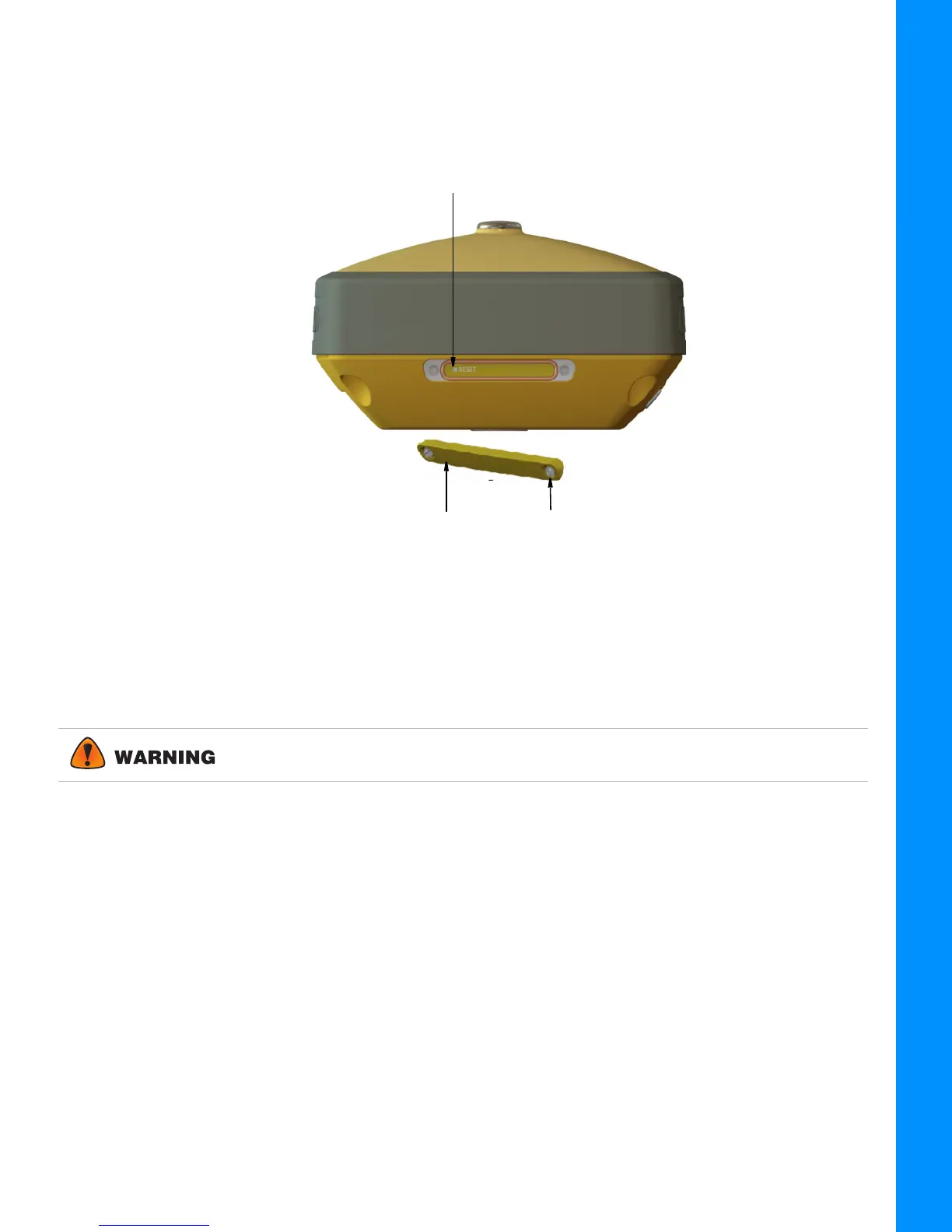Receiver Enclosure—Overview
2-3
P/N: 1023998-01
Getting Acquainted
Receiver Enclosure—SIM Card Door
The SIM Card Door is located to the left of the LED Display Panel. To remove the SIM Card Door use
a flat blade screwdriver to remove the two SIM Card door screws. Once the door is removed the
HiPer VR Reset Button is visible.
Figure 2-4: Removing the SIM Card Door
Receiver Enclosure—HiPer VR Hardware Reset Button
If the HiPer VR receiver stops responding via the Power button (Figure 2-3) or the external software—
perform a hardware reset. A hardware reset should only be performed when the GNSS receiver is
powered on and not otherwise responding.
To perform a hardware reset:
1. Remove the SIM Card Door using a flat blade driver to remove the two Screws (Figure 2-4).
2. Insert a paper clip or any pointed stick small enough to fit into the pinhole of the Reset Button.
3. Gently press the Reset Button for about one second until the HiPer VR powers off.
4. After the Reset Button is released, the GNSS receiver is automatically powered on.
5. Close the SIM Card Door and install the two Screws.
SIM Card Door
Reset Button
Screw (2)
A hardware reset does not erase the *.tps file(s) stored in the receiver’s internal
memory and does not change the user’s settings entered in to the receiver.
