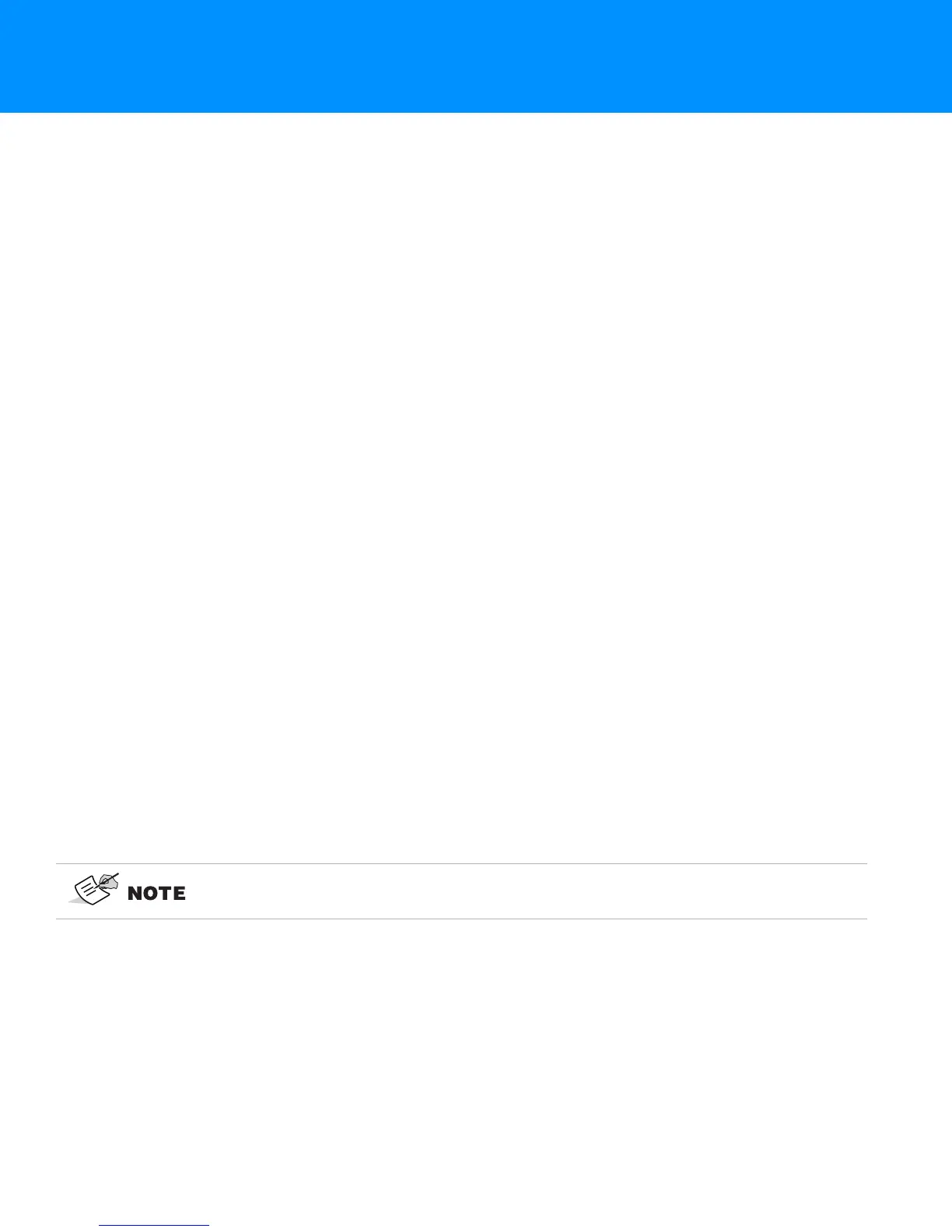Memory
7-1
P/N: 1023998-01
Collecting Data
This chapter provides general information about memory, recording data, downloading data, and
removing files to free up memory space.
Memory
The HiPer VR is equipped with an internal 8 GB memory card. The memory card is formatted as FAT32.
To access the raw data files on the memory card, see
“Managing Files”.
Setting Recording Parameters
You can use one of the following ways to set logging parameters, such as logging rate, types of
messages, and so forth.
• Topcon Receiver Utility (TRU) software
• MAGNET Field software
Logging Rates
Memory usage for data logging depends on the logging rate. For more information about setting logging
rate parameters, see the
TRU Online Help
.
Recording Data
You can log GNSS Raw data to the receiver’s memory card, and use the Topcon Receiver Utility (TRU)
or MAGNET Office™ software to download the files to a computer.
Recording Data via the LED Display Panel
To start recording data, using the LED display panel:
1. Press the Power button to turn on the receiver.
2. Wait for the Power LED to become solid green. The receiver is now available to log the raw data.
3. Press the Power button three times in a row within 2 seconds to start recording.
4. Make sure the REC light blinks green, which indicates a “*.tps” file has opened and data collection
has started. The REC LED blinks each time data is saved to the internal memory. If the REC light
blinks red, the receiver has either a hardware problem, or an improper OAF. See
“Option
Authorization Files” for more information.
The receiver is not available to log the raw data until the startup procedure is
completed.
