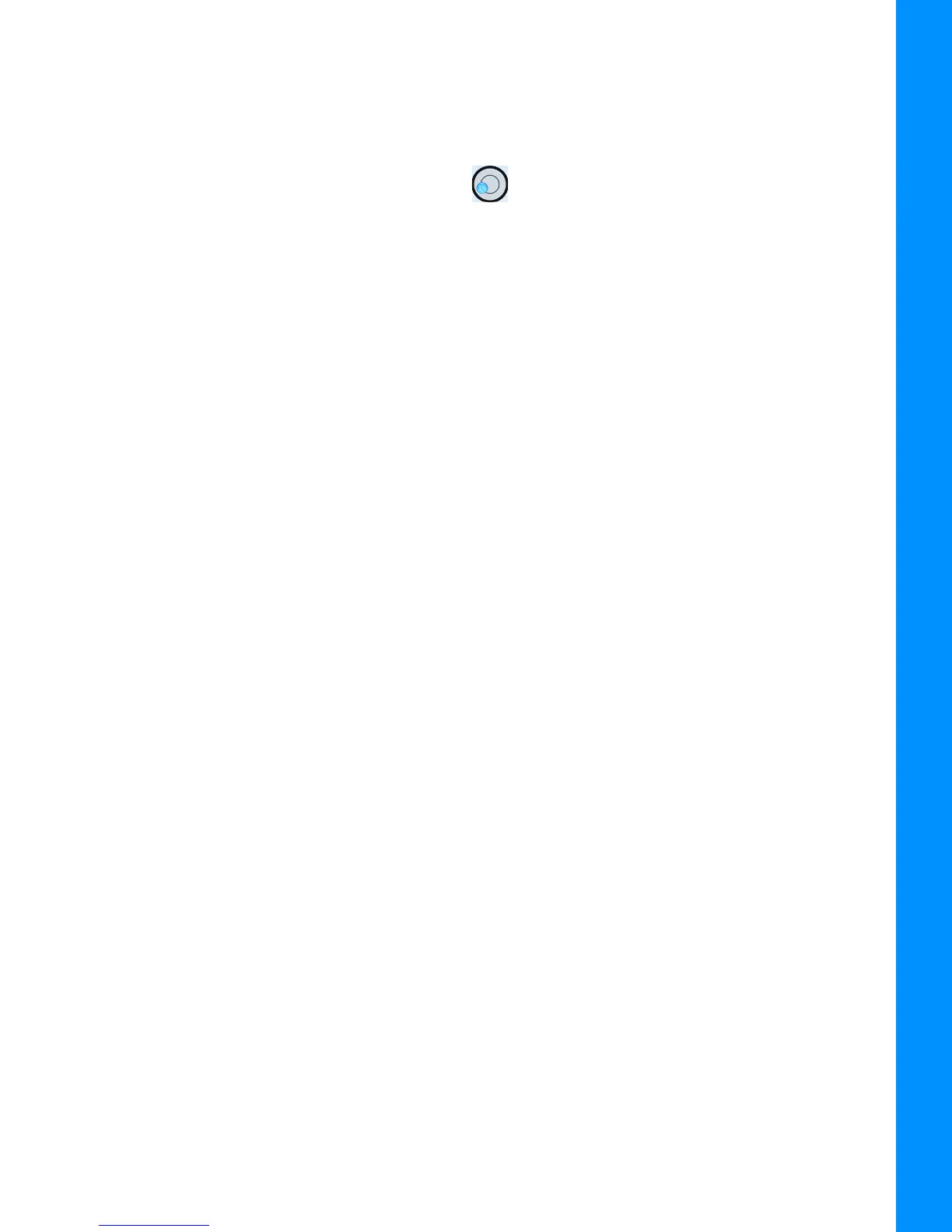Using TILT Correction
5-12
P/N: 1023998-01
Configuration
2. Automatically start the measuring of a point if the pole tilt value was less than one degree during
the time interval longer than the specified value.
3. Show/hide graphic view of the bubble level. The bubble level is shown in MAGNET Field in the
Topographic, Auto-topographic, and Stake dialogs for GPS+ configuration only.
Figure 5-13: Bubble Level
4. Show/hide the value of the external magnetic field in the graphic and text view in the
Topographic, Auto-topographic, and Stake mode.
HIMU Calibration
The internal HIMU provides 3-axis monitoring of the earth's magnetic field to deliver azimuth data.
Due to e-compass parameters used in this technology, a simple field calibration procedure is required.
Using MAGNET Field or TRU, you can perform the electronic level and the compass calibration
procedure.
The calibration procedure consists of the following steps:
1. Electronic level calibration.
2. Magnetic compass calibration in 3D.
3. Magnetic compass calibration in the horizontal plane.
Each calibration step is performed independently and sequentially. When all three calibrations are
finished, the HIMU is ready to use.
General recommendations for HIMU calibration:
a. The calibration is performed in the field, after that the receiver tracks the satellites and
determines a position.
b. The connection with a controller is established via Bluetooth.
c. Before calibrating, turn on and/or connect all equipment which will be used for the
survey. For RTK survey, receive the corrections data using the desired modem and obtain
the Fixed solution.
– if you use UHF or FH modems, connect the radio antenna and turn on the radio modem,
– do not use an external power source.
During operation, the receiver evaluates the local magnetic environment and alerts a user if a re-
calibration is required. These alerts appear in the field software. Make sure to re-calibrate the receiver
when the field software indicates, and also under the following conditions:
• if the receiver has been off for a long time;
• if the receiver is used for the first time;
• if the survey location changes frequently;