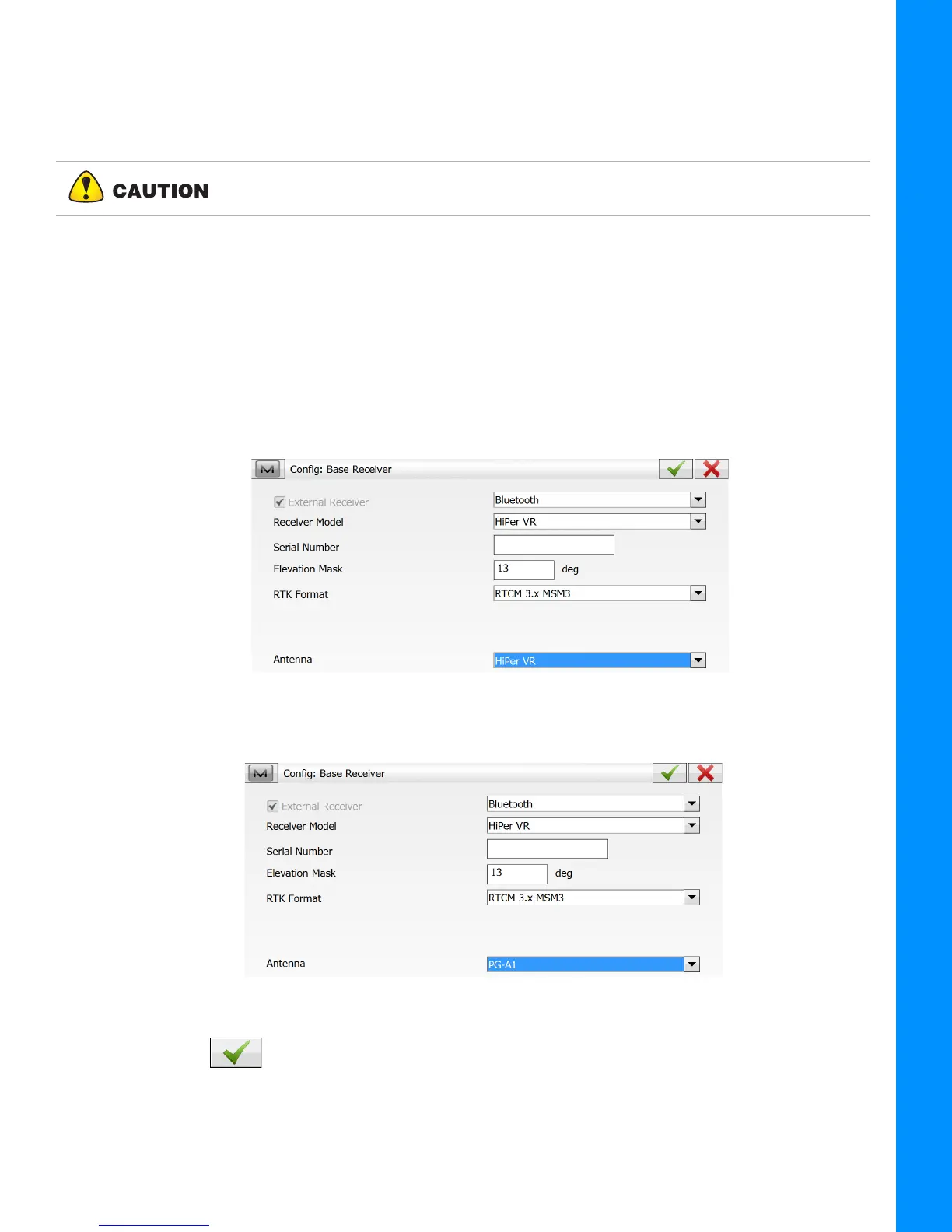Using HiPer VR with External Antenna
6-4
P/N: 1023998-01
System Setup
Using HiPer VR with External Antenna
The HiPer VR GNSS receiver can be used with an external antenna. The HiPer VR receiver is primary designed
for using with Topcon active (with LNA) external antenna.
To work with an external GNSS antenna you have to manually set the external antenna type using
MAGNET Field or TRU application.
• Using MAGNET Field:
– select Configure > Application Mode;
– open the Config: Base Receiver or Config: Rover Receiver dialog;
– by default, the internal antenna of HiPer VR is set for this receiver;
Figure 6-3: Configuration HiPer VR with Internal Antenna in MAGNET Field
– from the Antenna drop-down list, select a type of the base/rover receiver antenna used.
Figure 6-4: Configuration HiPer VR with External Antenna in MAGNET Field
– click to save changes in the configuration wizard.
Topcon cannot guarantee the correct performance with other brands of GNSS
antenna. Do not use passive GNSS antenna with the HiPer VR receiver.
