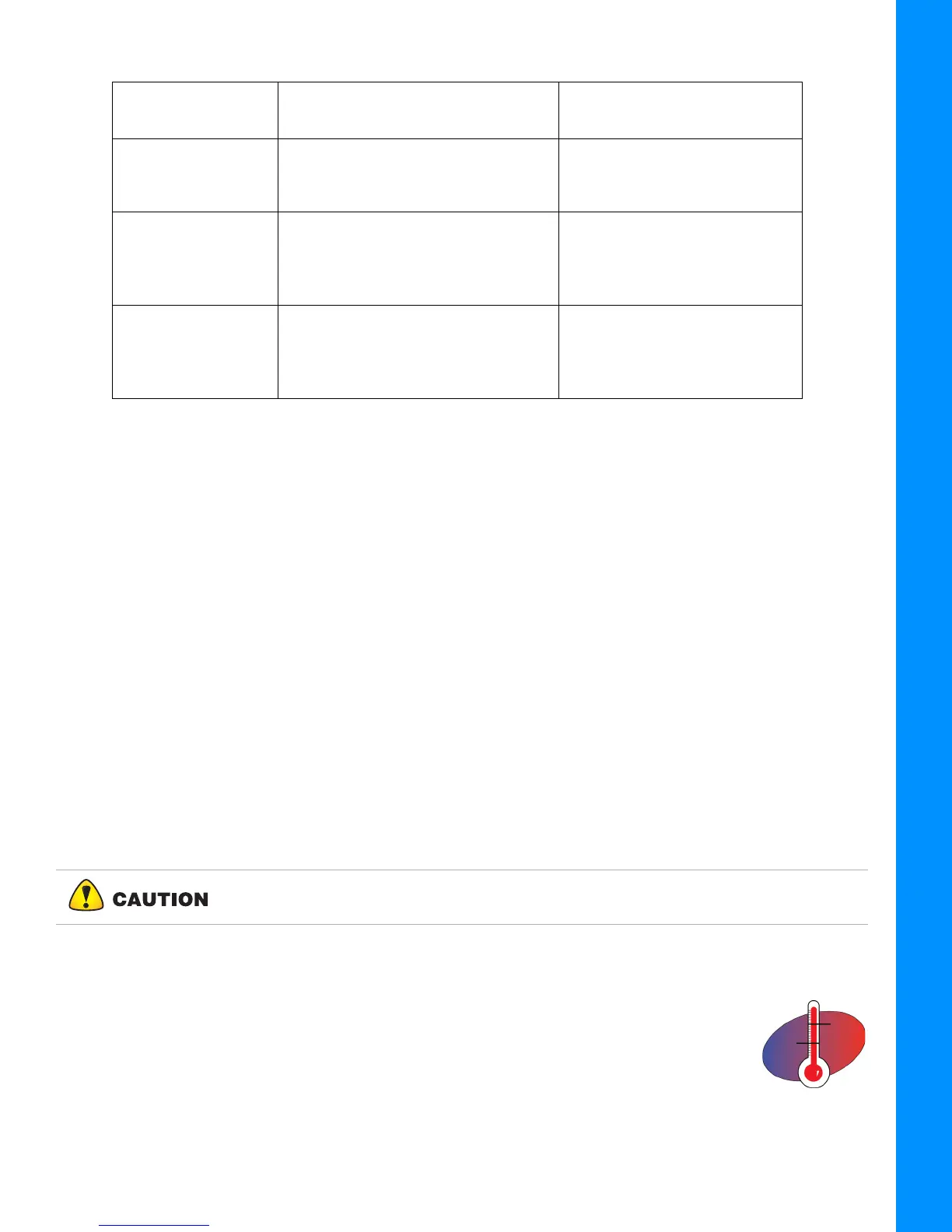Charging the Battery
4-3
P/N: 1023998-01
Managing Power
Charging the Battery
While the battery loses charge, the BAT LED changes from solid green, to yellow and then red,
depending on the remaining charge (see
“Battery LED”).
When the receiver is connected to an external power source, the internal battery is charging,
regardless of the receiver state.
To charge the internal battery:
1. Connect the supplied power cable to the receiver’s power port.
2. Connect the SAE connector of the power cable to the SAE connector of the power adapter.
3. Plug the power adapter into an available outlet for approximately five hours to fully charge the
battery.
Overcharging the battery will not happen; the battery stops charging when it reaches full charge.
During charging, the BAT LED will blink (see
Table 3-8).
Battery Charging Temperatures
Charge the battery only in temperatures between 32
o
F (0
o
C) and 113
o
F (45
o
C).
FH915 Repeater Receiving RTCM3 corrections, and
transmit RTCM3 differential
corrections at 1-Watt
6 hours
UHF Receiver +
LongLink Base
Receiving RTCM3 corrections over
UHF radio, and transmitting
RTCM3 differential corrections
over LongLink.
10 hours
FH915 Receiver +
LongLink Base
Receiving RTCM3 corrections over
FH915 radio, and transmitting
RTCM3 differential corrections
over LongLink.
11 hours
a. Average with Bluetooth on and 20 Satellites tracked. Using a new, fully-charged battery, operating at
room temperature and transmitting at 1-Hz rate.
Table 4-1. HiPer VR Approximate Hours of Operation
Use Condition Description
Approximate Hours of
Operation
a
Use a grounded wall outlet, or grounded surge protector while charging. The
socket should be located near the equipment, and easily accessible.