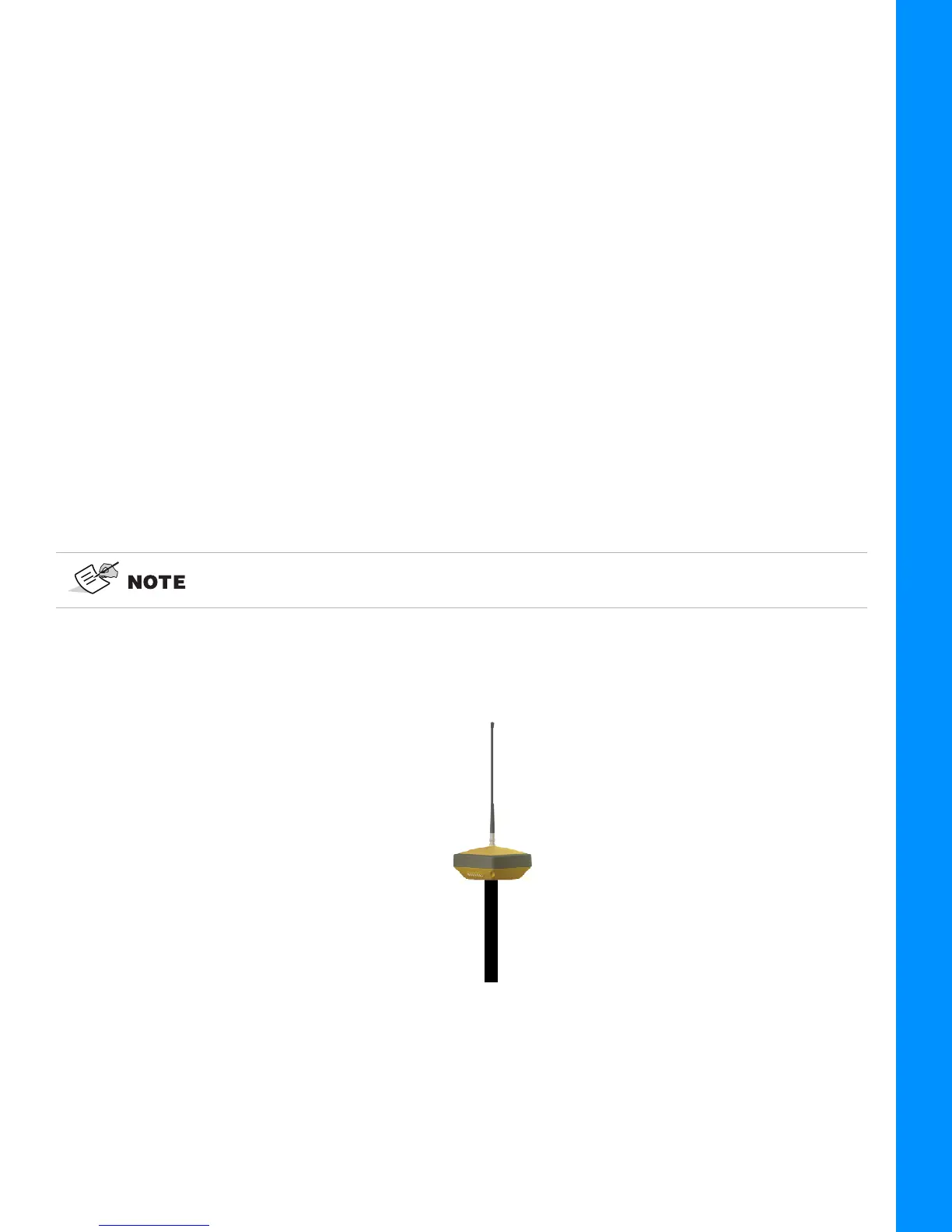Setting Up the Rover Receiver
6-2
P/N: 1023998-01
System Setup
7. Press the Power button to turn on the receiver. The integrated wireless device inside the receiver
turns on when the receiver is powered.
8. Run MAGNET Field software on the field controller and connect the base receiver to the
controller via Serial Port or Bluetooth. Select the following parameters:
• elevation mask,
• the RTK output format,
• radio modem parameters (for UHF modem; Power, Protocol, Modulation, Spacing, Scrambling,
• FEC for FH modem; Power, Channel, Protocol, Location),
• raw data logging if it is required
9. Use MAGNET Field software:
• type in the name of the point where the Base receiver is located.
• enter the coordinates of this point.
• click the Start Base button to start the receiver as the Base transmitting the correction data.
10. View the LED display panel for the receiver’s current status. See “Display Panel” for more
information about LEDs.
Setting Up the Rover Receiver
1. Attach the receiver to the pole. Make sure the receiver locks into place.
Figure 6-2: Rover Receiver
2. If you are not using a fixed height rover pole, measure the height of the receiver from the
ground. See
“Measuring Antenna Height”.
3. Attach the antenna to the UHF or FH modem antenna connector if you use radio modem and
insert the SIM card into the SIM card slot if you use cell modem. See
“Receiver Enclosure
Bottom—Connectors”.
Select RTCM MSM3 format in the RTK output protocol to create the correction data
with measurements of GPS, GLONASS, BeiDou, Galileo and QZSS satellite systems.