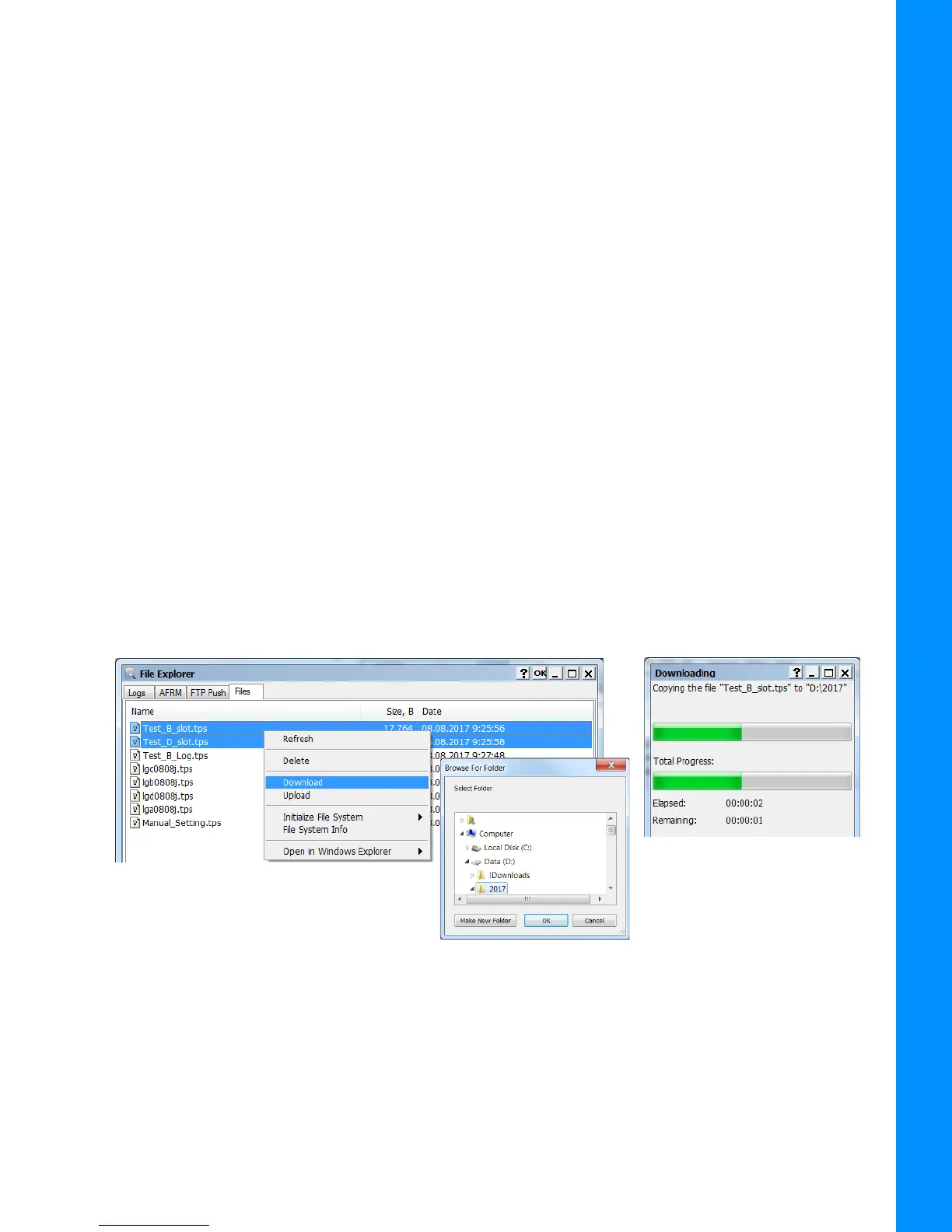Managing Files
7-5
P/N: 1023998-01
Collecting Data
Managing Files
The receiver records TPS data to a storage medium with a FAT32 file system. The files and folders are
organized in a hierarchical structure. A total of 3000 files can be recorded and stored on the storage
medium.
You can program the receiver to:
• Record TPS data to up to a maximum of 16 simultaneous files. Each file can be logged with its
own parameters.
• Close the current log file and open a new one according to a user-defined schedule. This option
is called Automatic File Rotation Mode (AFRM).
• Automatically remove the oldest files to make room for the new files, when AFRM is activated.
• Automatically upload files to an FTP server.
Downloading and Deleting Files
When a survey is completed, you can download data files to a computer for storage, post-processing,
or backup. To download raw data file(s) from the receiver to a computer select the Files tab in the
File Explorer screen. The Files tab displays the list of raw data files stored in the receiver memory.
To download raw data file form the receiver to a computer, do the following:
• Right click on the desired file(s) to open the context menu and select Download.
• Select the folder where the *.tps file(s) will be saved. Click OK.
• TRU starts the downloading selected file(s) to the folder.
Figure 7-6: Uploading *.tps File(s) to Computer
