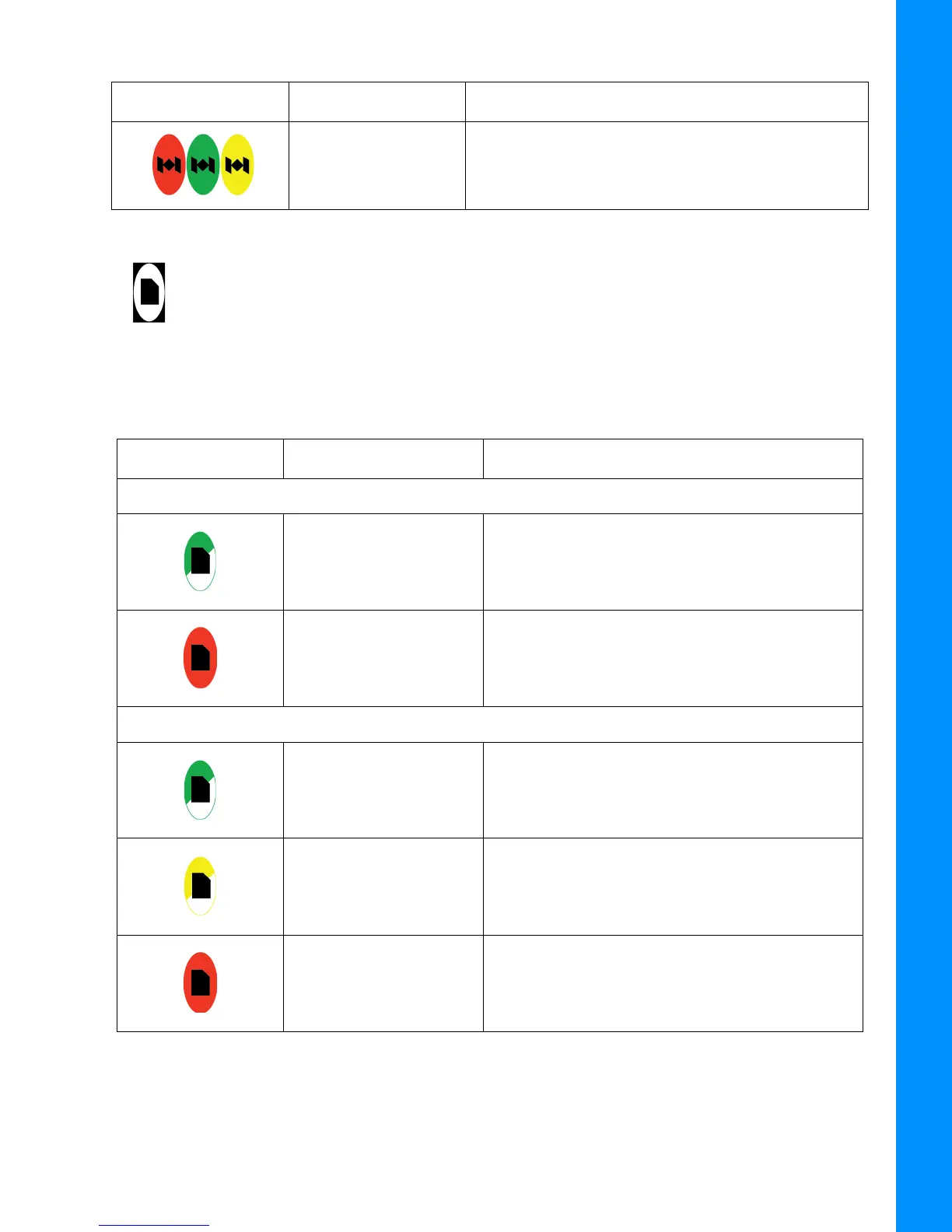Receiver Status LEDs
3-4
P/N: 1023998-01
Display Panel
Recording LED
The recording LED indicates if data is being written to memory, and displays the current survey mode
(static or kinematic) when the Occupation mode switch is selected
.
Red-Green-Yellow OAF is expired.
Table 3-4. Recording LED Descriptions
Display LED Color Description
LED blink mode switch is selected
Green Blink File logging is in progress.
Red Solid File logging problem. No free memory, or
hardware problem with data recording.
LED is off when file is not logging data.
Occupation mode switch is selected
Green Blink File logging is in progress. The Static mode is
the current post-processing mode.
Yellow Bink File logging is in progress. The Kinematic mode
is the current post-processing mode.
Red Solid File logging problem. No free memory, or
hardware problem with data recording.
LED is off when file is not logging data.
Table 3-3. Status LED Descriptions
Display LED Color Description
