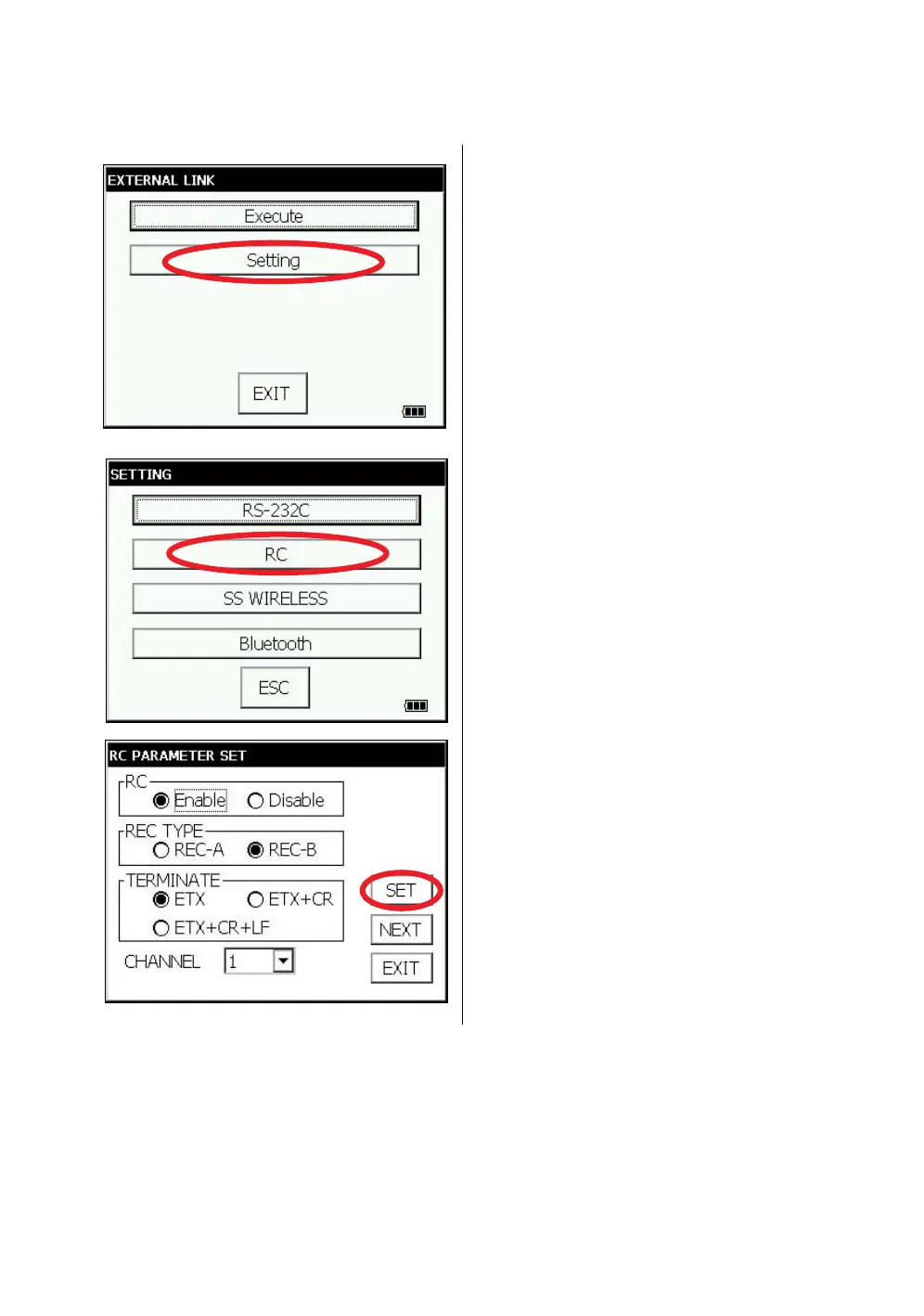104
5 PROGRAM MODE
5.5.2 Setup for Communication
This section describes how to set up parameters to execute communication.
Example: Set up RC parameter
1
Follow the steps described in “5.5.1 Activate
AP-L1A communication Emulator” and activate
AP-L1A communication emulator program
[Ext.Link].
2
Press the [Setting] key.
3
Press the [RC] key.
4
Setup RC parameters.
Example:
REC TYPE [REC-B]
TERMINATE [EXT]
CHANNEL [1]
5
Press the [Set] key
The RC parameter has been set
• To cancel the setup, press the [EXIT] key.