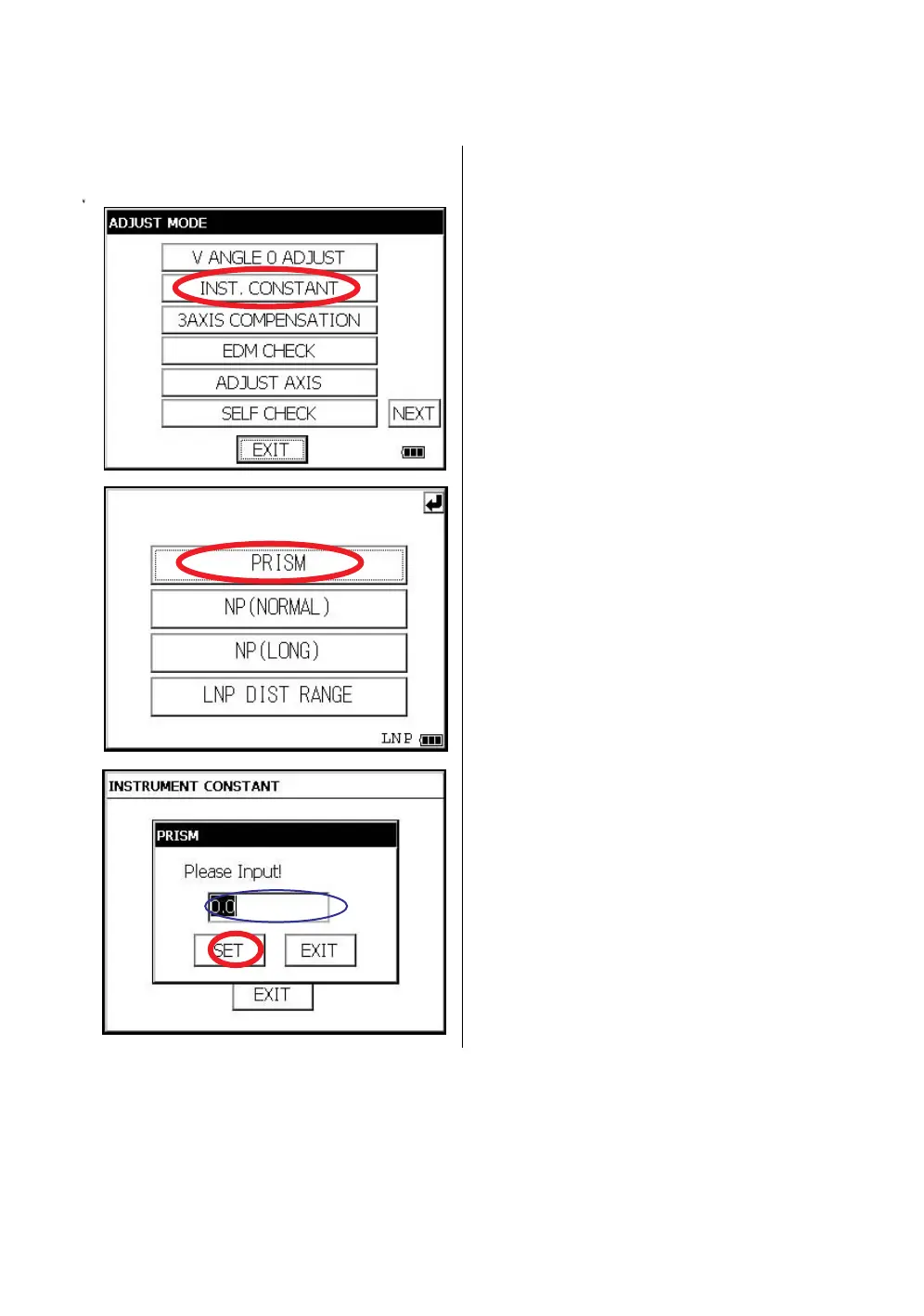129
7 CHECK AND ADJUSTMENT
7.4 How to Set the Instrument Constant Value
To set the Instrument constant which is obtained in section 7.1“Checking and Adjusting of Instrument
Constant” , follow as below.
1
Press the [ADJUST] icon from the main menu.
2
Press the [INST. CONSTANT] key.
3
Press the [PRISM] key.
4
Input value. * 1)
5
Press the [SET] key.
The display returns to previous menu.
*1) To cancel the setting, press the [EXIT] key.
