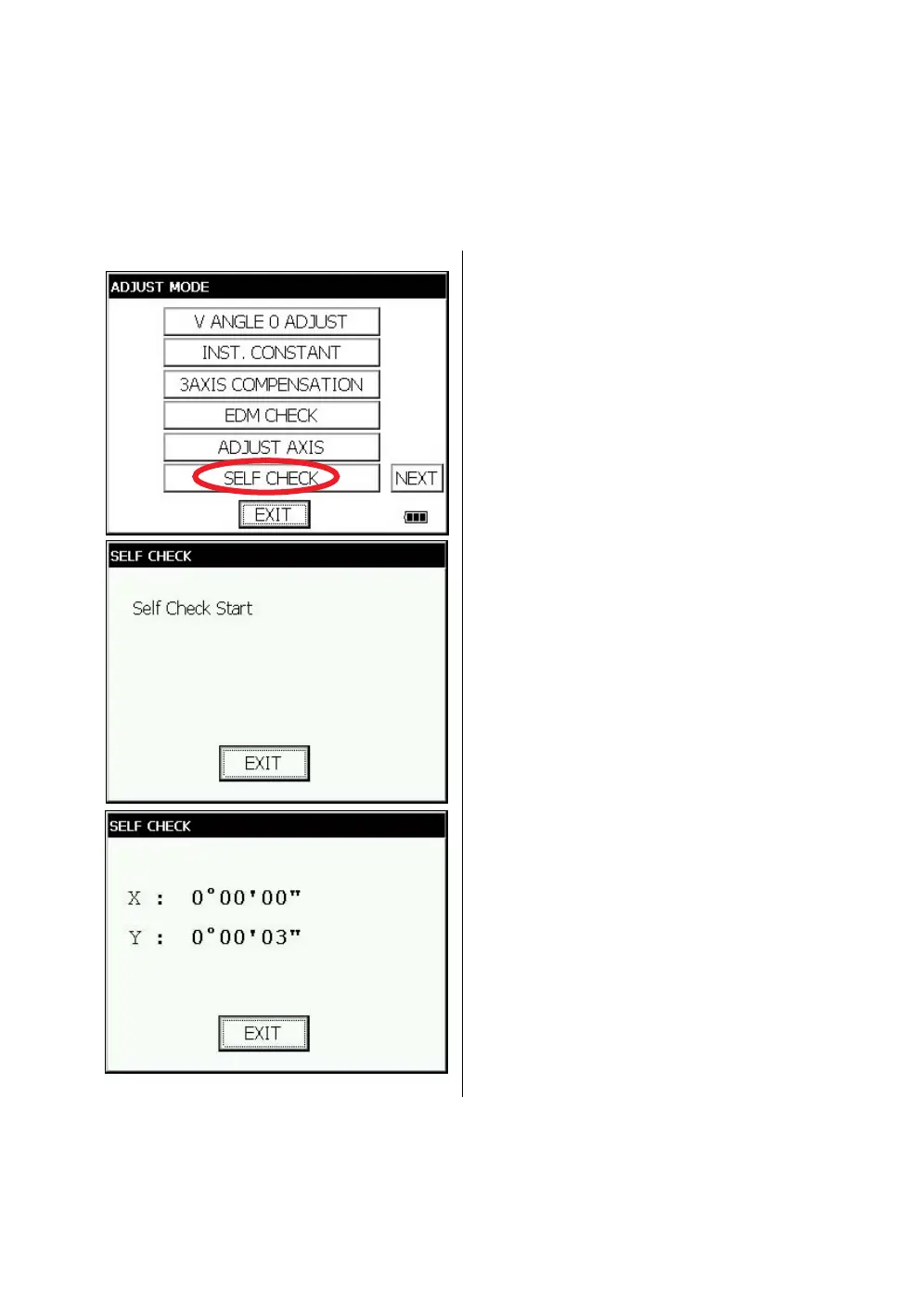133
7 CHECK AND ADJUSTMENT
7.6 Self Checking Mode
•
Self checking option
The self checking function is to check internal communication and tilt sensor offset value.
When ambient temperature is changed or the instrument is not balanced by its internal battery is
attached or detached, the self checking is recommended.
•
Confirm the battery power remaining on the display.
Replace with charged battery or charge when battery level is low.
1
Confirm the instrument is leveled.
2
Press [SELF CHECK] key.
Self checking mode will display.
To skip the self checking, press [EXIT] key.
3
Level the instrument by turning the leveling
screws.
When the leveling is within ±30" and stable, the
self checking will start.
