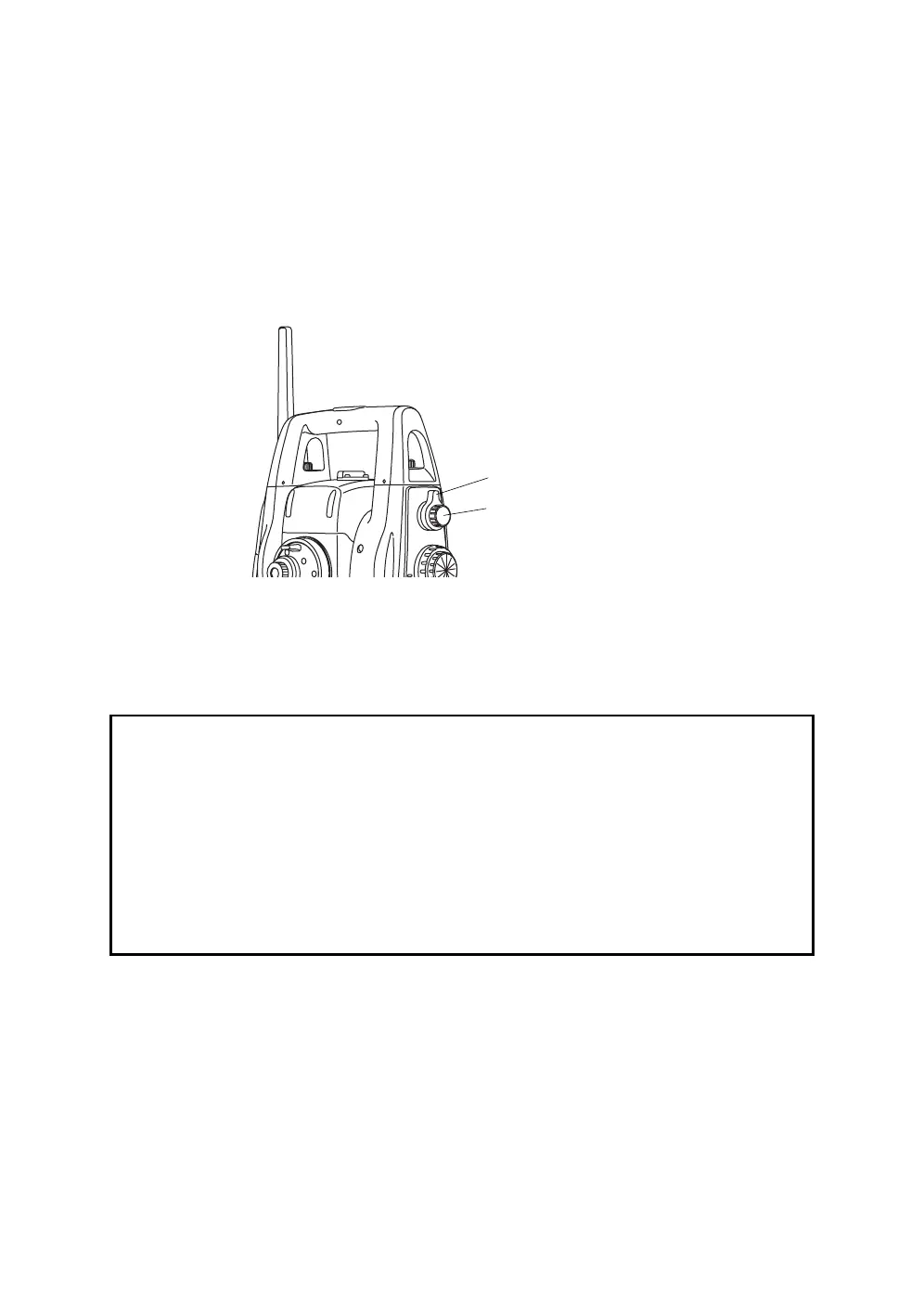40
1 NOMENCLATURE AND FUNCTIONS
1.13Focus Function
The focus is adjusted with the manual or assist-focusing.
1.13.1Manual Focus
Adjust the focus with focus jog / shuttle.
Manual focusing will take precedence over assist-focusing.
When using focus jog / shuttle during assist-focus mode, the assist-focus mode will end.
Focus shuttle : If you rotate the shuttle through large angles, the focus changes quickly.
If you rotate it through small angles, the focus changes slowly.
Focus jog : The focus jog is used to focus more precisely. (fine focus)
1.13.2 Assist Focus
The focus is always adjusted with software.
This is a convenient function for confirming the collimated image on display or when focusing on a
moving object.
When using focus jog / shuttle, the assist-focus mode will end.
Focus shuttle
Focus jog
Note:
• The assist focusing may be completed roughly when the contrast with the target and its
circumference is low. In this case, focus the target manually by turning the focusing jog/
shuttle.
• If there is an object that has higher contrast than a prism or a target near the horizontal hair
line in the field of view, the instrument may focus to that object.
• If a strong light comes into the eyepiece, the assist focusing may not be completed.
• Before operating, the diopter adjustment should be done by turning the diopter ring so that
the cross hairs are clearly observed.
• If parallax is created between the cross hairs and the target, focusing is incorrect. This
adversely affects precision in surveying. Eliminate the parallax by turning the focusing knob
or using the diopter adjustment.
