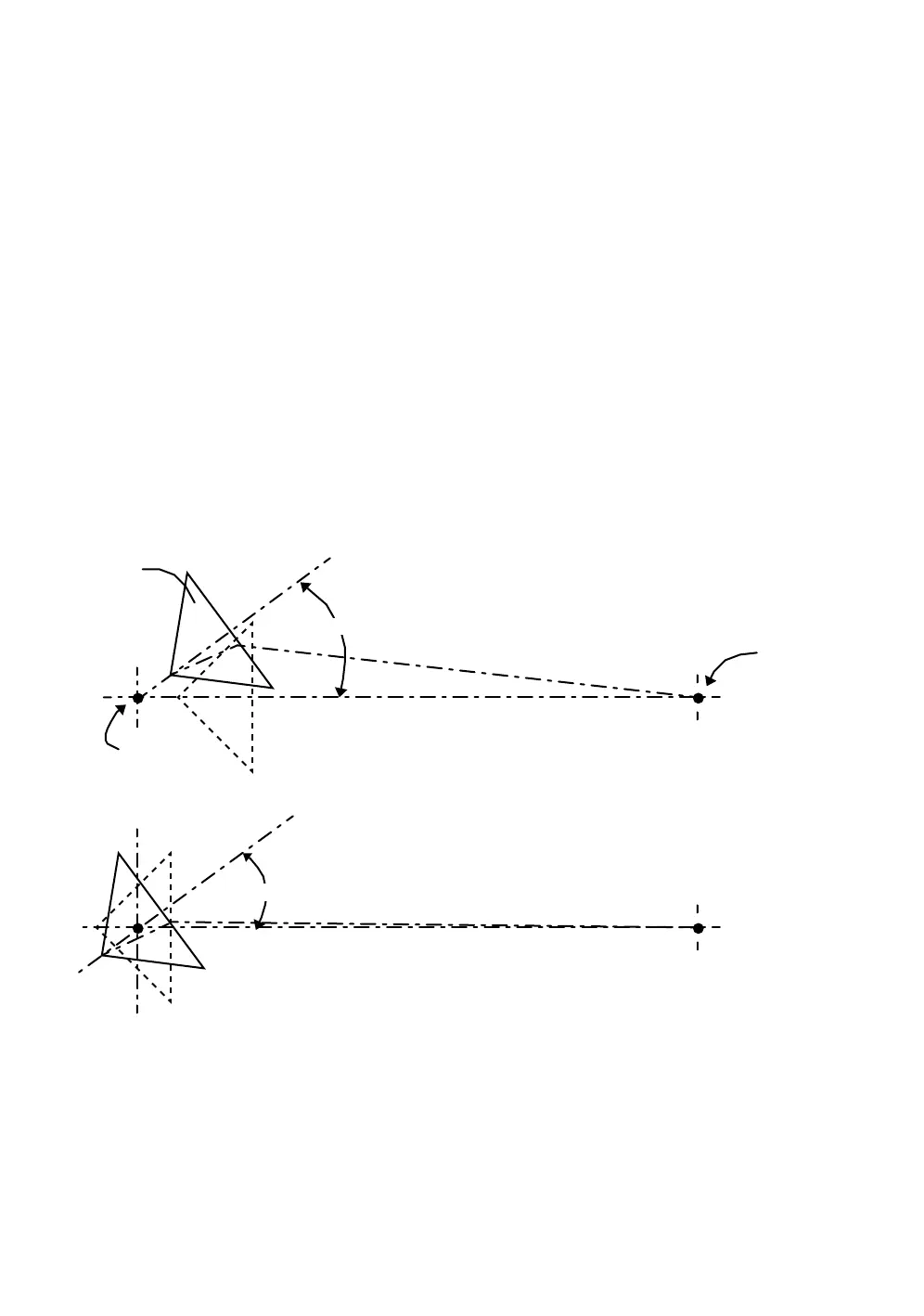59
2 PREPARATION FOR MEASUREMENT
2.11Wireless LAN Function ON/OFF
It is possible to connect to a network via wireless if Wireless LAN function is used.
Follow the procedure below to turn on the Wireless LAN function.
1
Tap on [Start]-->[Settings]-->[Control Panel]-->[WLan Power] icon.
2
On the [Wireless LAN Power] screen, tap on the [POWER ON] button.
2.12Inclination of Prism and Measuring Error
For the best results, aim or point prisms in the direction of the IS series so that maximum signal can be
returned to the instrument. Sighting prism obliquely because of inclined settings, may result in
measuring errors. These errors will be proportional to the misalignment as showing in following graphs.
The more misalignment of the prism, the more error in measurement.
Measured data can be different according to the prism constant value. This can occur when a prism is
moving. Pin-pole prism set L1 (for one-person surveying) and pin-pole prism holder L1 (for fixed point
observation) are designed to minimize measuring error in such case. Make the best use of them. In
case you are forced to use the normal prism in inclined state because there is no other way possible,
we recommend to use switching holder, prism constant value (0 or 30mm), and set to 30mm
(Compensation value of -30mm).
Prism constant value : 0mm
Prism constant value : 30mm
Measuring
point
Inclined angle
Prism
Instrument
point
Inclined angle
