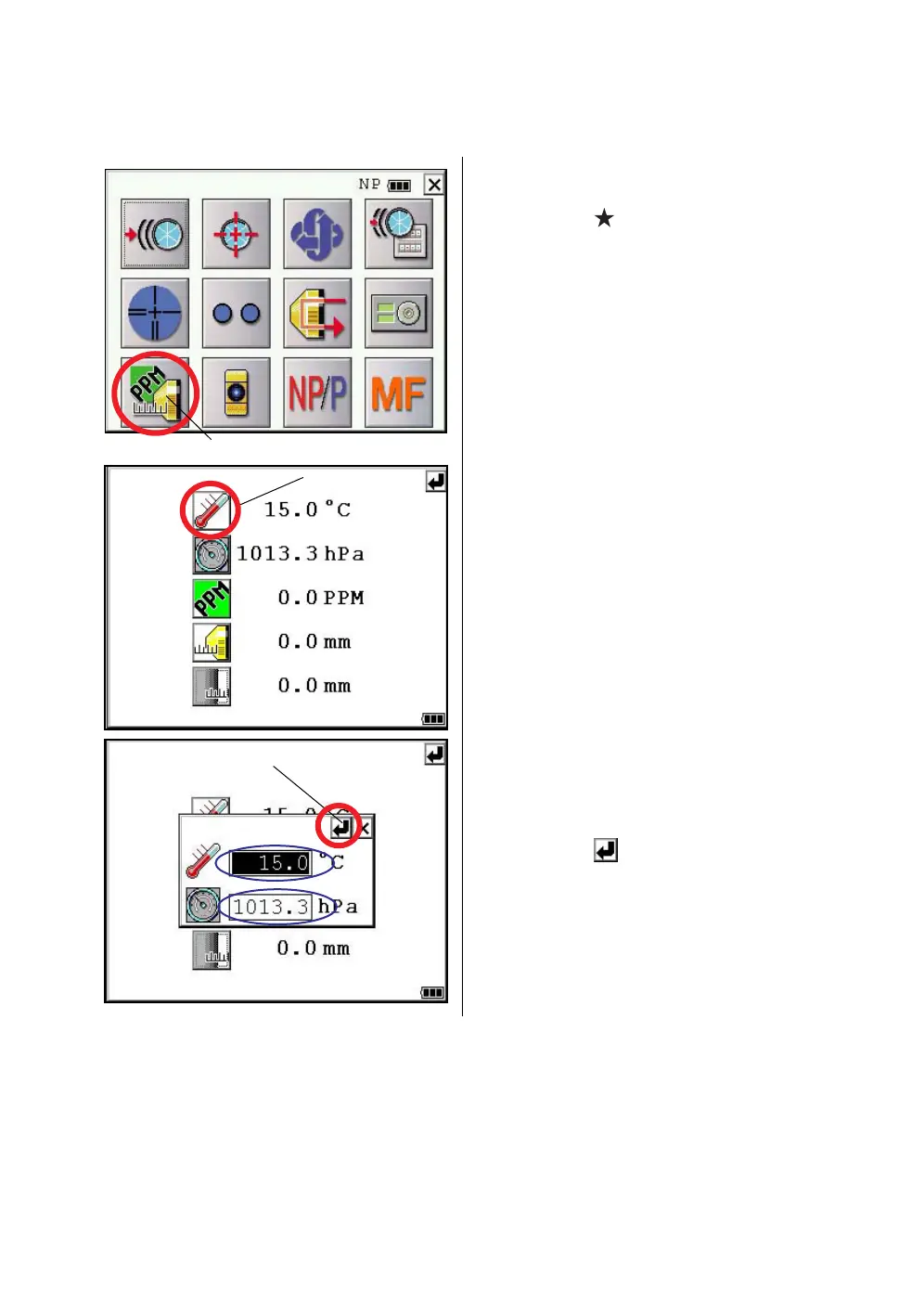138
9 SETTING ATMOSPHERIC CORRECTION
9.2 Setting of Atmospheric Correction Value
•
How to Set Temperature and Pressure Value Directly
Measure the temperature and air pressure surrounding the instrument beforehand.
•
Example : Temperature: +15°C, Pressure:1013.3 hPa
1
Tu rn the power switch on.
2
Press the [ ] key.
3
Press the
[Prism constant value, Atmospheric correction]
icon.
4
Press the [TEMP.] icon.
5
Input Temp. value and Press. value.
[Example] *1) Temp. : +15.0°C
Press. : 1013.3hPa.
6
Press the [ ] key.
*1) Range :
Temp.
-30.0 °C to +60.0 °C (0.1 °C step) ,
-22.0 °F to +140.0 °F (0.1 °F step)
Press.
560.0 to 1066.0hPa (0.1hPa step) ,
420.0 to 800.0mmHg (0.1mmHg step) ,
16.5 to 31.5inHg (0.1inHg step)
[TEMP.] icon
[ENTER] key
[Prism constant value, Atmospheric correction] icon
