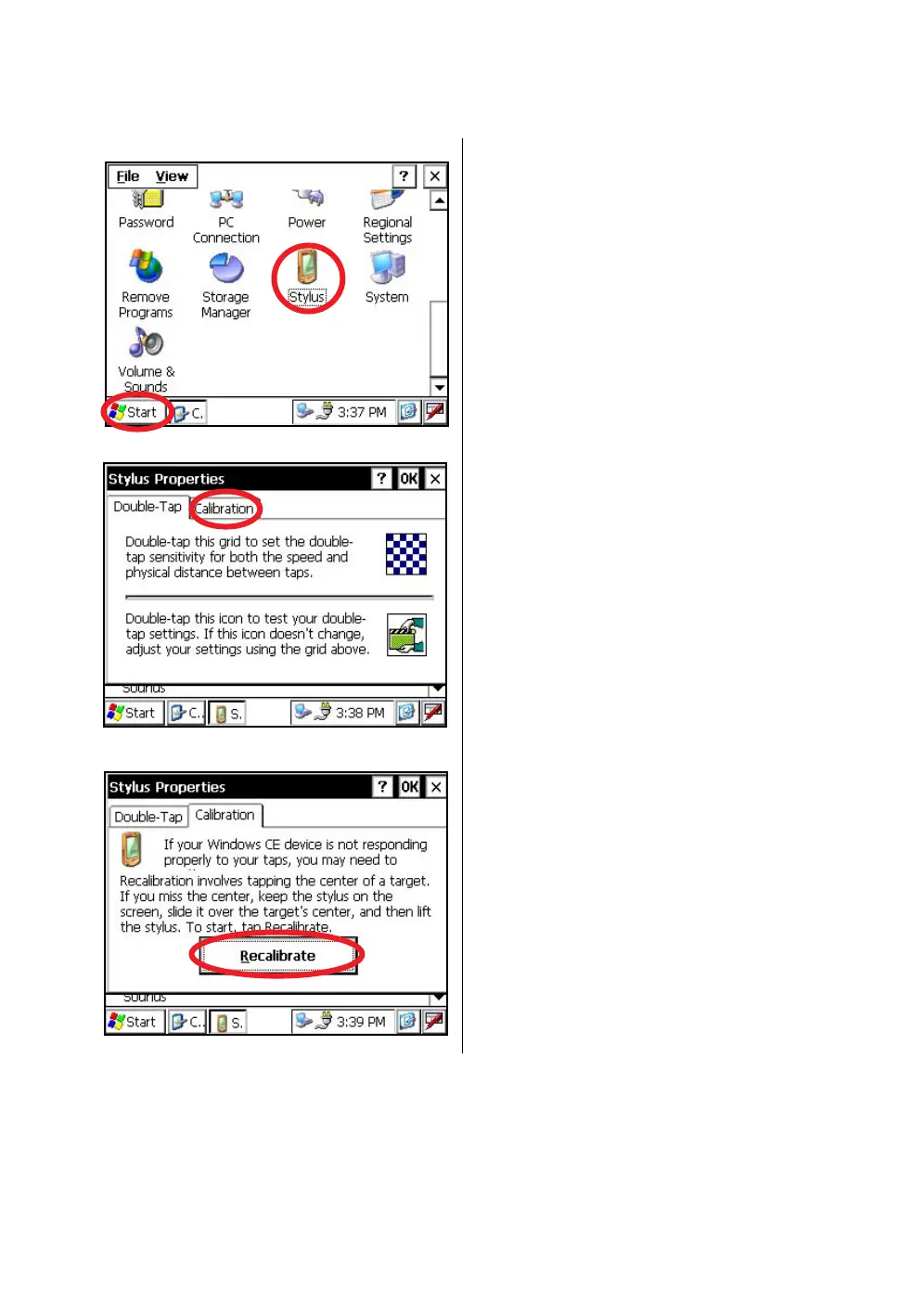26
1 NOMENCLATURE AND FUNCTIONS
1.7 Touch Panel Calibration
If your instrument is not responding properly to your taps, you may need to calibrate the touch panel.
• How to calibrate the touch panel
1
Press the icon [Start]-[Settings]-[Control Panel]-
[Stylus].
You can see the "Stylus Properties" screen on
Display.
2
Press the tab “Calibration”.
3
Press the [Recalibrate] key.
